Changed SID or Tenant Name
1. If the new system and the source system are not in the same region, you need to follow the instructions described in Configuring Cross-Region Replication to replicate the backups of the source system to the OBS bucket in the region where the new system is located, and perform the subsequent operations.
2. Install and configure Backint in the new system.
3. Select a restoration type by referring to Restoration based on the actual requirements, select Backint System Copy, and specify the SID of the source system. Note: If the source system has multiple tenants, you need to specify both the tenant name and SID in the format of {Tenant name}@{SID}. The following figure uses Recover the database to its most recent state as an example. Select Search for the backup catalog in Backint only and set Source System to S02@S03.
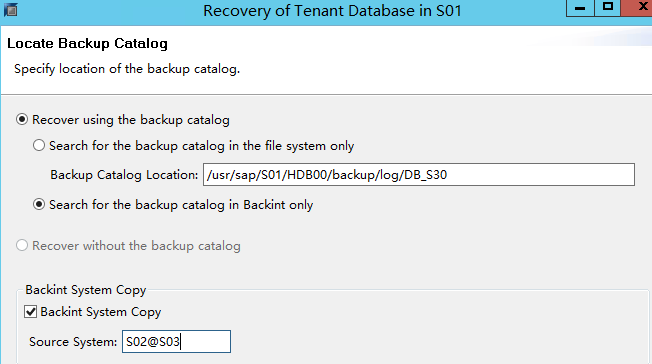
Feedback
Was this page helpful?
Provide feedbackThank you very much for your feedback. We will continue working to improve the documentation.See the reply and handling status in My Cloud VOC.
For any further questions, feel free to contact us through the chatbot.
Chatbot





