Designing Test Cases
A partner test engineer goes to the to-do list and handles the test case design items. Click the test case management module to create and import test cases. After the test cases are created, submit them to Huawei test engineers for review.
Procedure
- Click To-Dos and click Handle in the row containing the target item.
Figure 1 Handling a test case
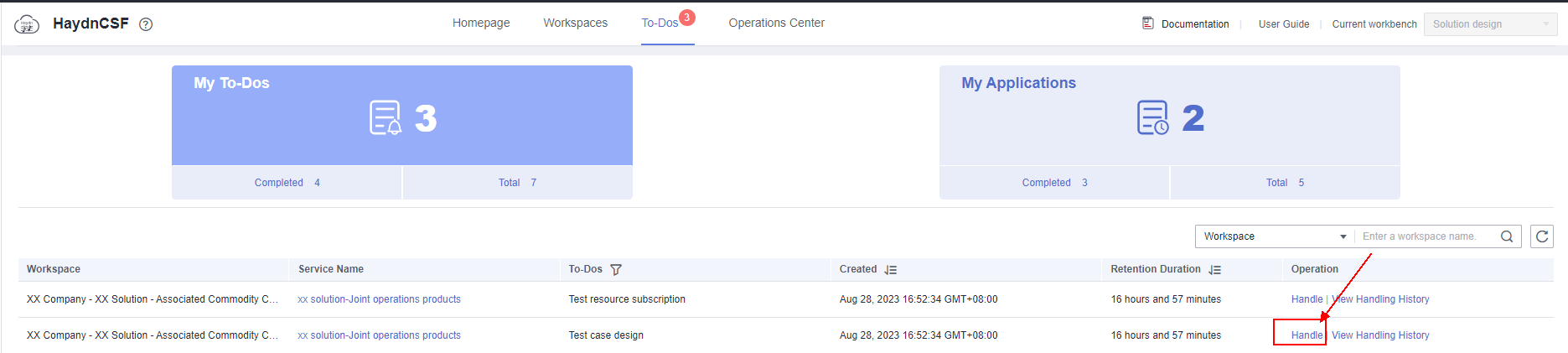
- Click Function Test. The test cases in the following figure are generated by using the Wizard mode.
Figure 2 Case management page
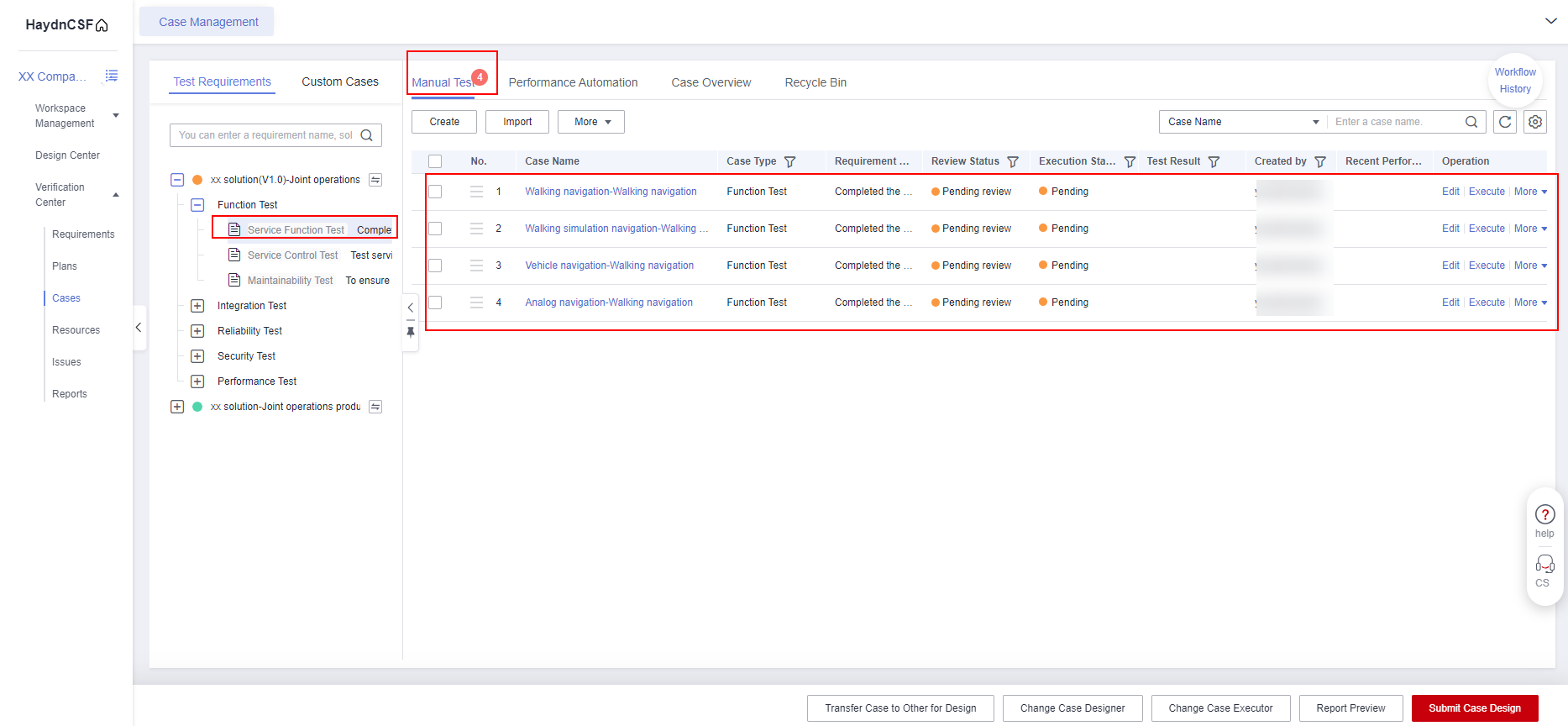

To add a case designer, click Change Case Designer in the lower right corner of the case management page. (Prerequisite: The handler to be added must be in this workspace.)
In addition to the Wizard mode, you can also use either of the two methods to create cases.
Method 1: Importing Cases Using a Template
Creating test cases by importing a test case template is mainly used for function test cases.
- Download a function test case template. Each test requirement requires a case template. The requirements and description of each test case must be the same as those automatically generated by the template.
- Compile test cases in the test case template, and then click Select File to upload the test cases.
- Click Import to import function test cases using the test case template.
Figure 3 Importing function cases 1
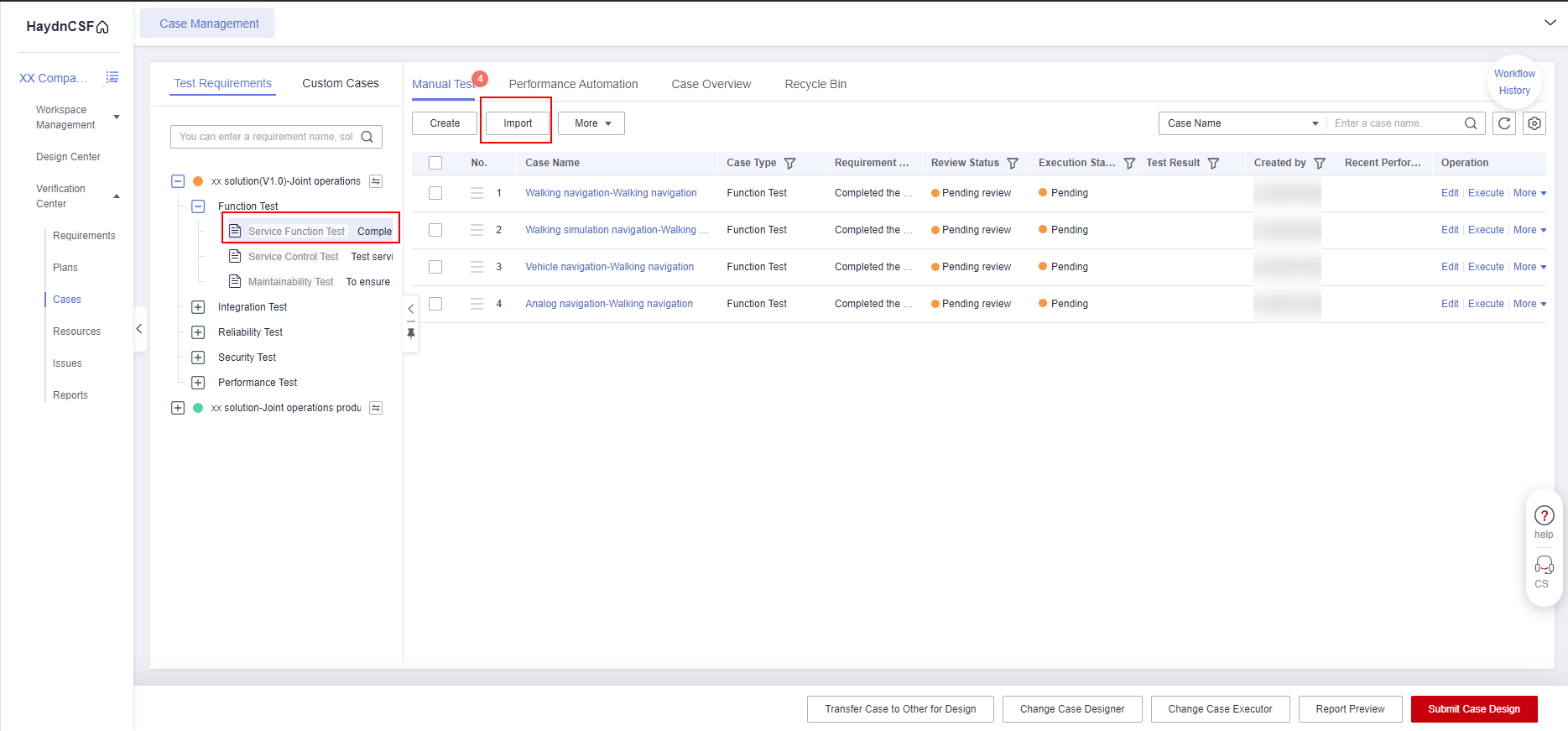
- Click Import. The Import Case dialog box is displayed.
- Check for identical names: The name of a test case must be unique. This option is selected by default.
- Download Case Template: To import cases successfully, use the downloaded template.
- Select File: After completing the case template, select the case template file and import the test cases written in the file.
Figure 4 Importing function cases 2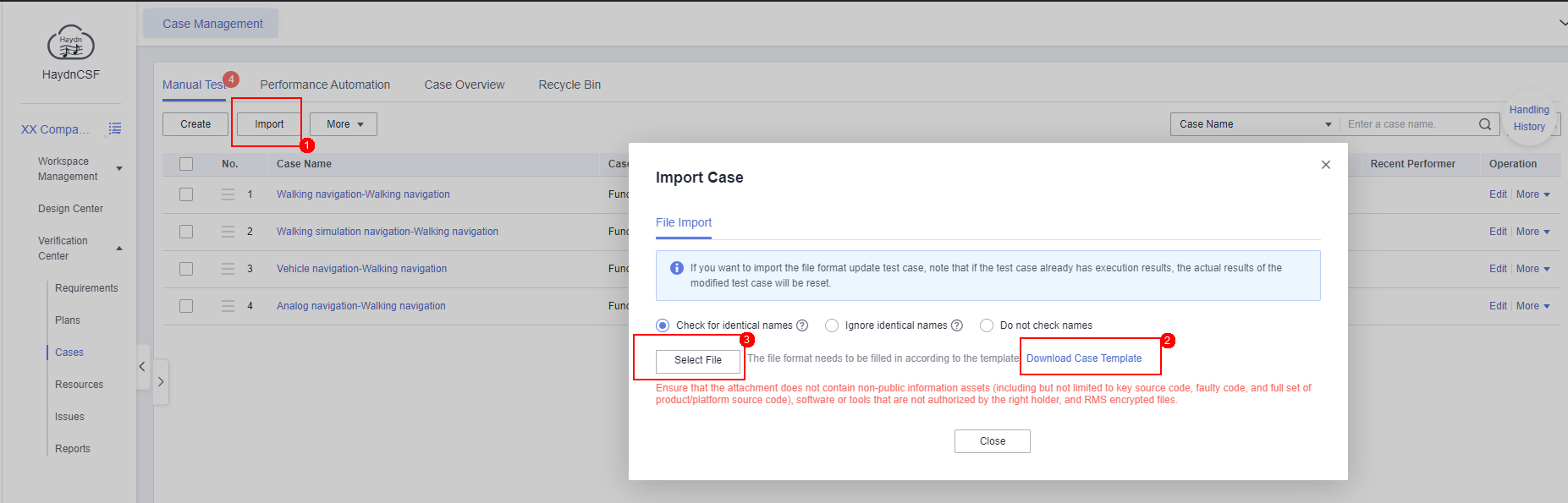
Method 2: Creating a Test Case
- Click Create.
Figure 5 Creating a test case
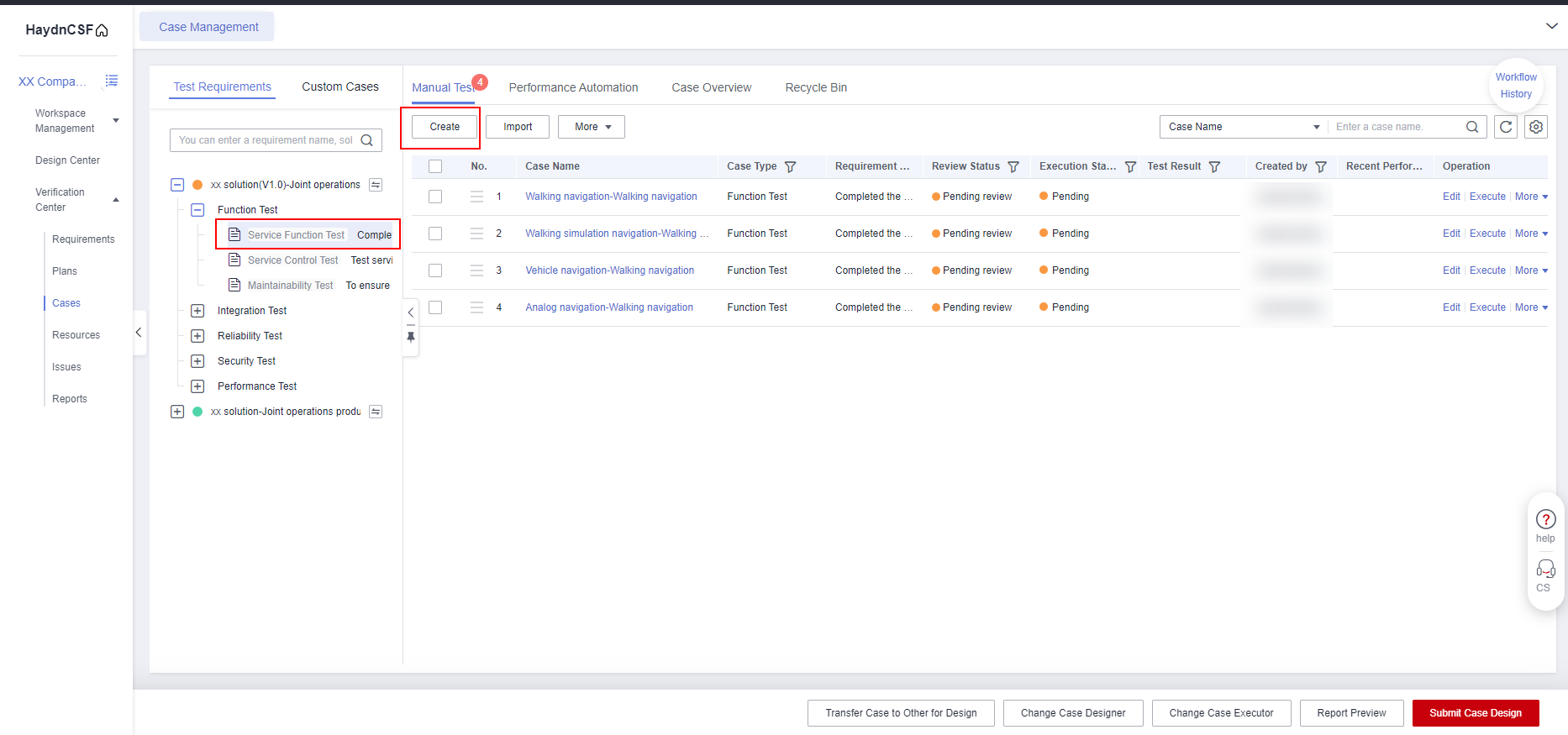
- Input the case information.
- Requirement Description: Create a case under the corresponding requirement.
- Case Name: name of a test case. The format is xx (level-1 function name)-xx (level-2 function name)-xx (button name).
- Deployment Environment: Only the deployment environment specified during solution creation can be selected from the drop-down list.
- Priority: Select High, Medium, or Low from the drop-down list box.
- Description: Describe the case. This parameter is optional.
- Prerequisites: Enter the previous steps for executing the case.
- Step Description: Enter the test procedure of the case.
- Expected Result: Enter the expected result of the corresponding step.
- Add: If there are many test steps, click Add to add steps and expected results.
- Attachments: optional.
Figure 6 Inputting the case information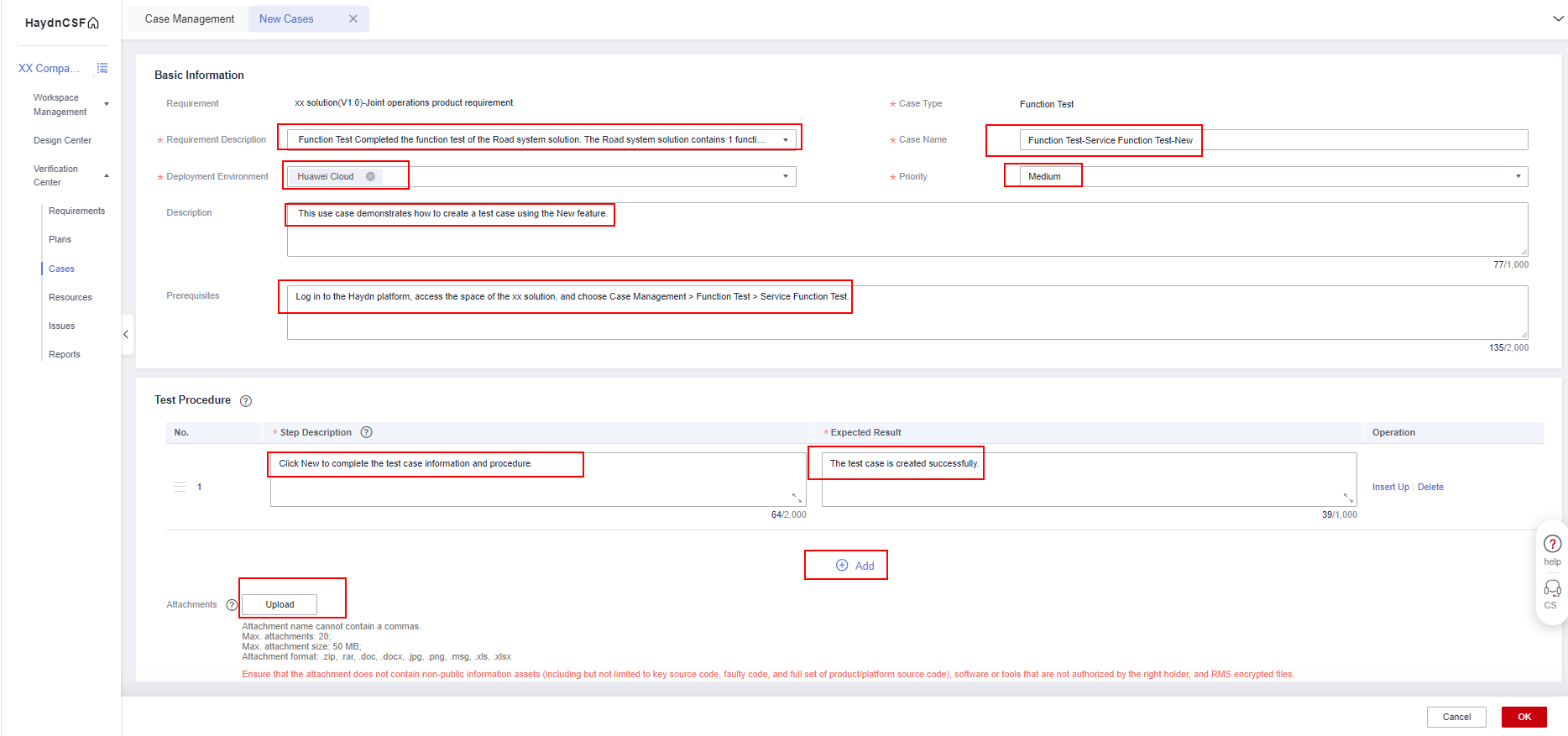
- Click OK.
Figure 7 Successful creation
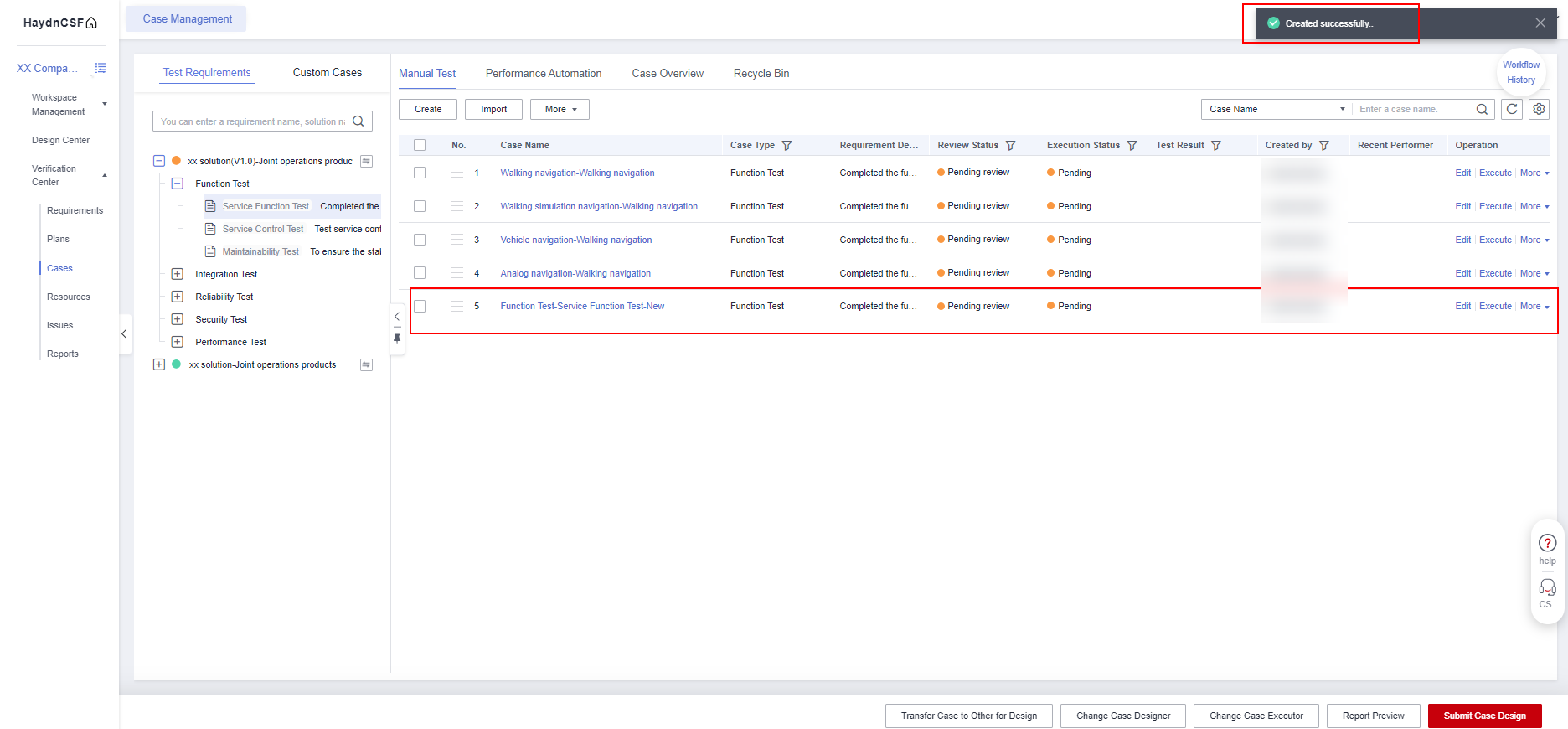
Editing a Performance Case
The names and descriptions of automatically generated performance test cases need to be modified based on the product pressure test scenario.
- Click Edit to edit the case content.
Figure 8 Editing a performance case 1
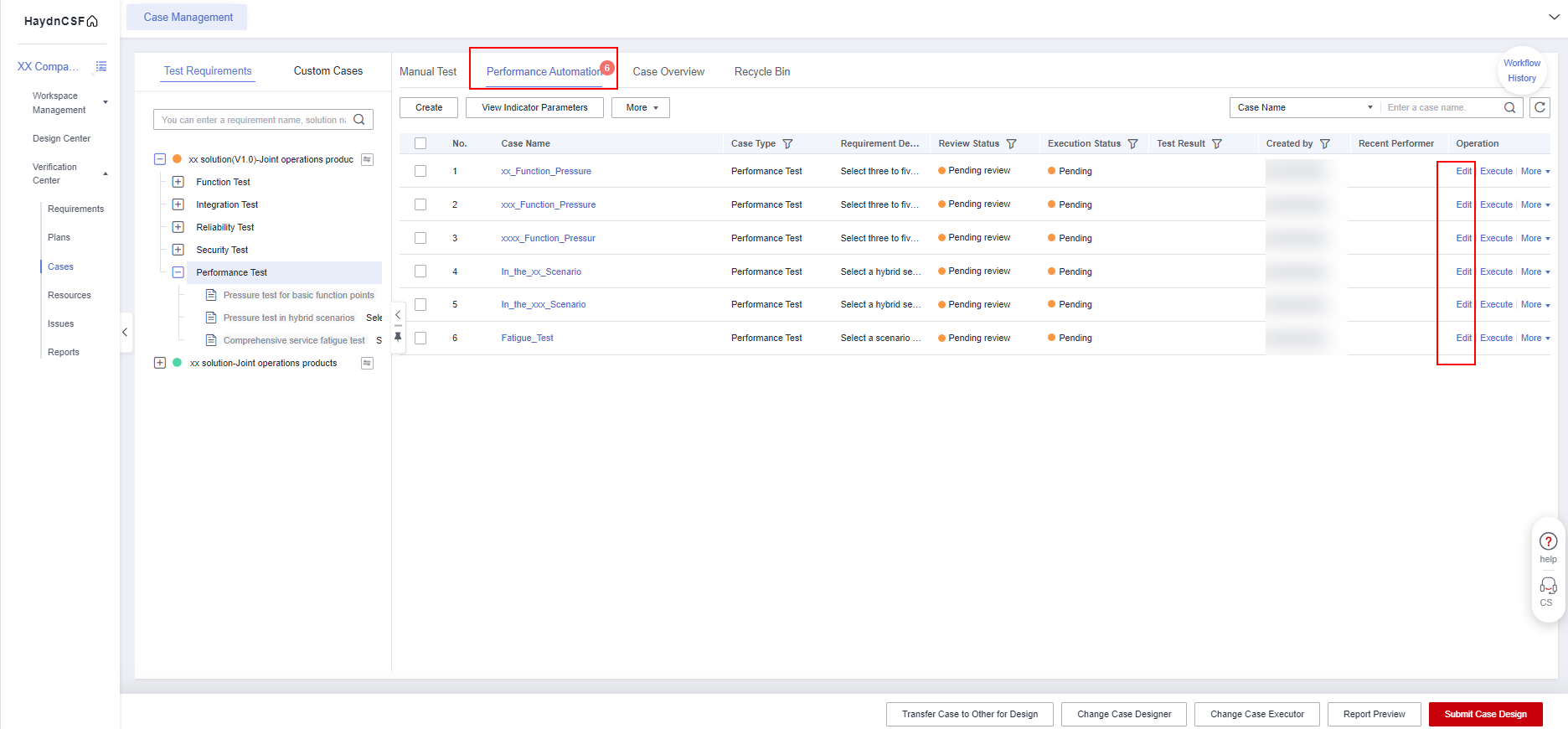
- Modify the placeholder data in the case name and description. You only need to modify the case name and description.
- Case Name: Use the name of the scenario API to be tested.
- Description: Change the number of concurrent requests. The following figure uses 50 as an example (the number of concurrent requests is evaluated based on the specifications of the selected cloud service) and the name of the scenario API to be tested.
Figure 9 Editing a performance case 2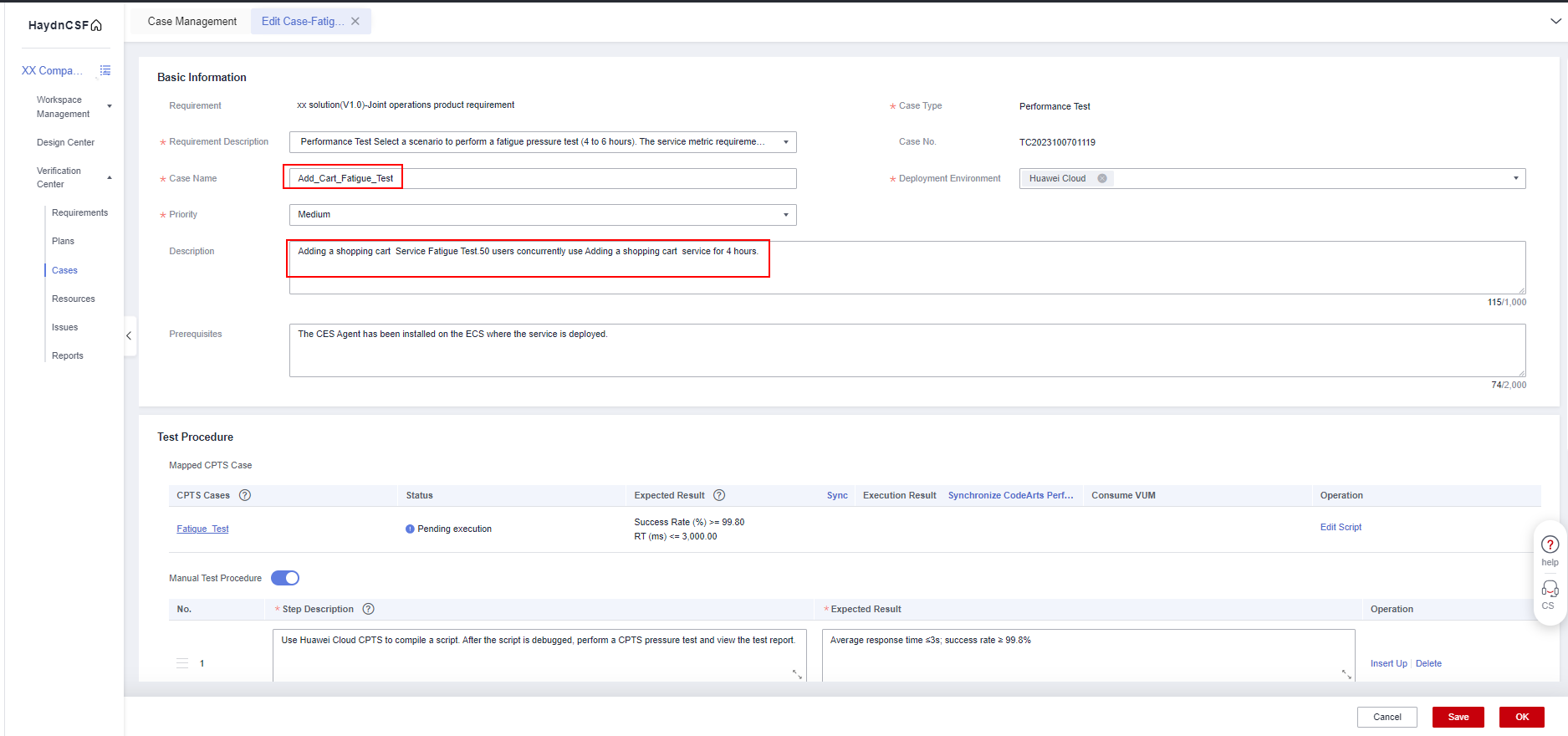
- The performance test case is edited. The performance test case name in the following figure is only for reference. Select the actual pressure test scenario name based on your system functions.
Figure 10 Modified performance case
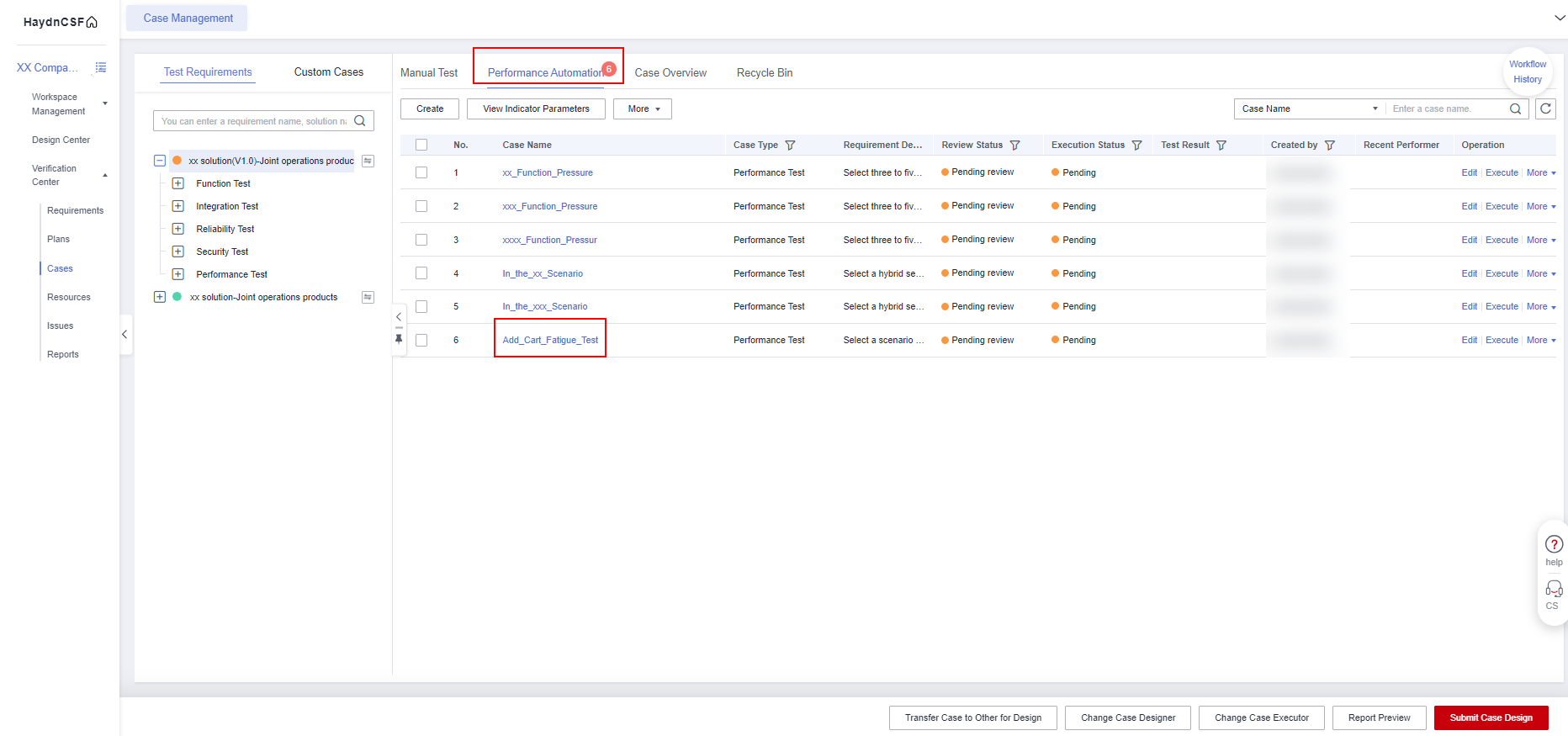
Editing a Reliability Case
Currently, the imported case template contains all cases. The types of cloud services used by each partner are different. Therefore, you need to delete the cases that are not involved. (To avoid deletion by mistake, confirm with Huawei test engineers first.) If the cases to be executed are not in the case template, you can also create reliability cases.
The following figure shows the reliability test cases generated by using the Wizard mode.
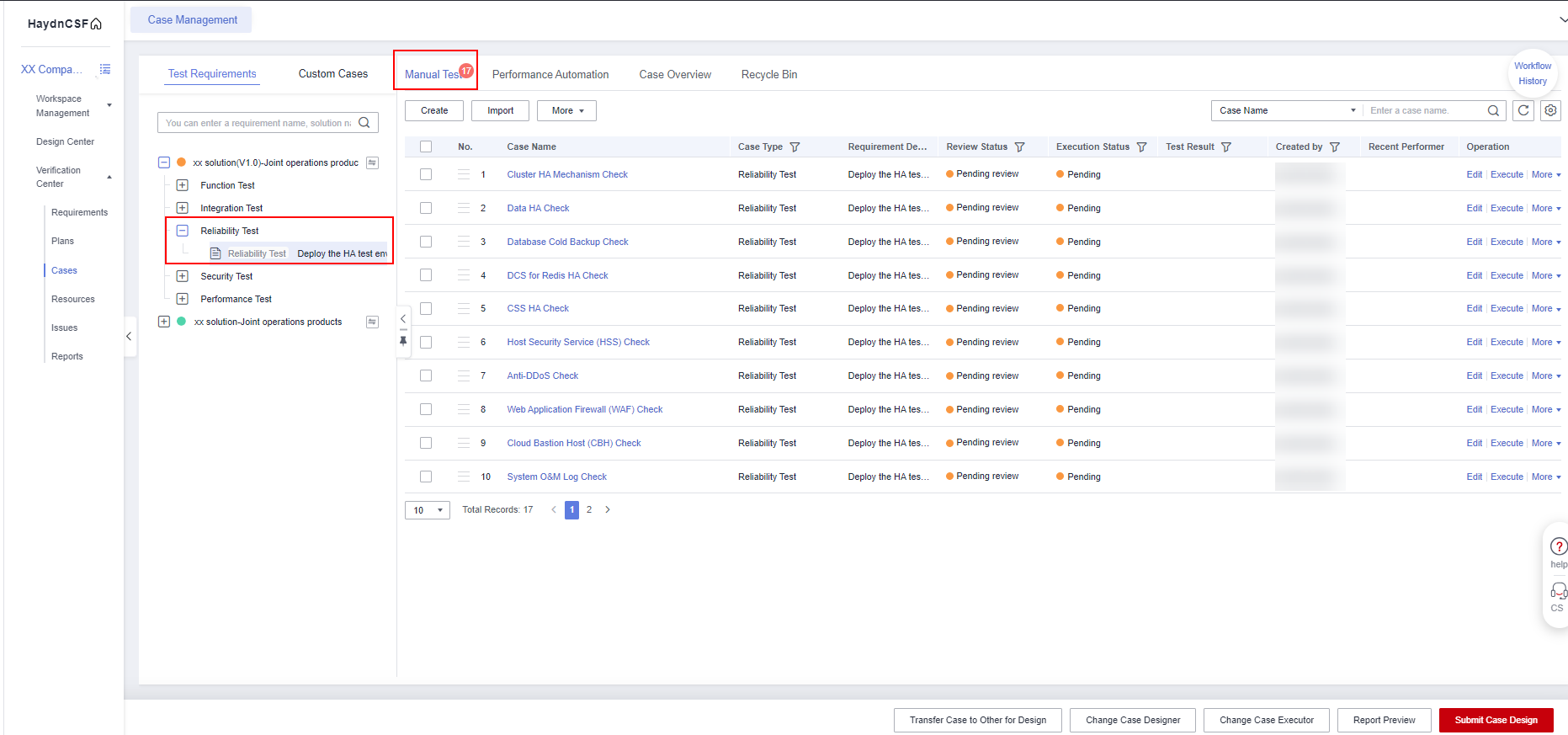
Editing an Integration Test Case
Currently, only one template integration case is imported for reference. The types of cloud services used by each partner are different, and the number of cloud services that require integration tests is also different. You are advised to contact Huawei test engineers to determine the cloud services that require integration tests.
The following table lists the integration test cases generated by using the Wizard mode. You can click Edit to modify the case name and placeholder data.
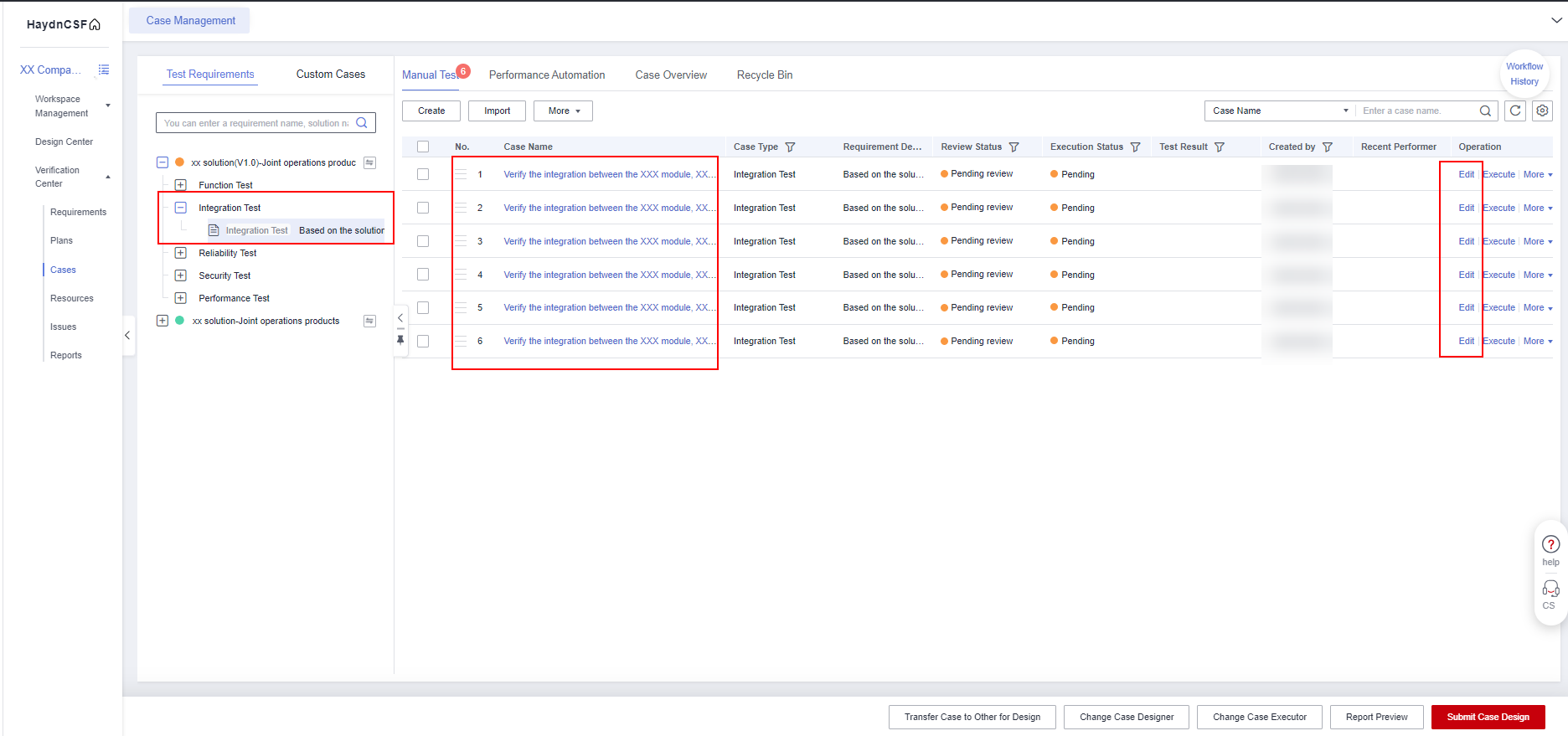
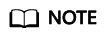
- Performance, reliability, and integration test cases can be automatically generated by using the Wizard mode. The generated test cases can be edited based on the actual product scenario.
- The service control test, maintainability test, and security test cases do not need to be modified.
Submitting Test Cases for Review
- After creating test cases, submit them to Huawei test engineers for review.
Figure 13 Submitting a test case design
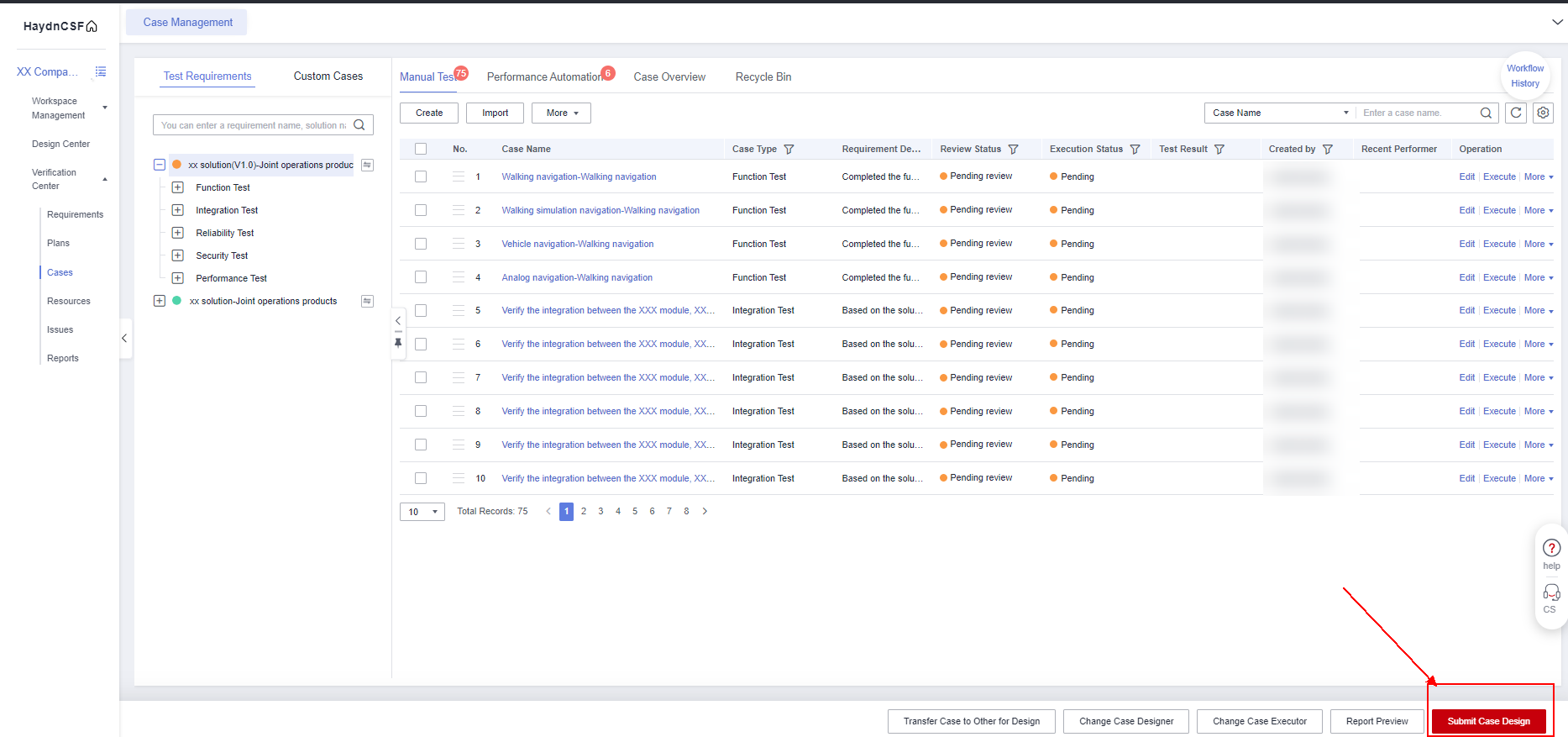
- Select a reviewer.
- Reviewer: Select a Huawei test engineer.
- Remarks: Optional.
Figure 14 Submitting a test case design for review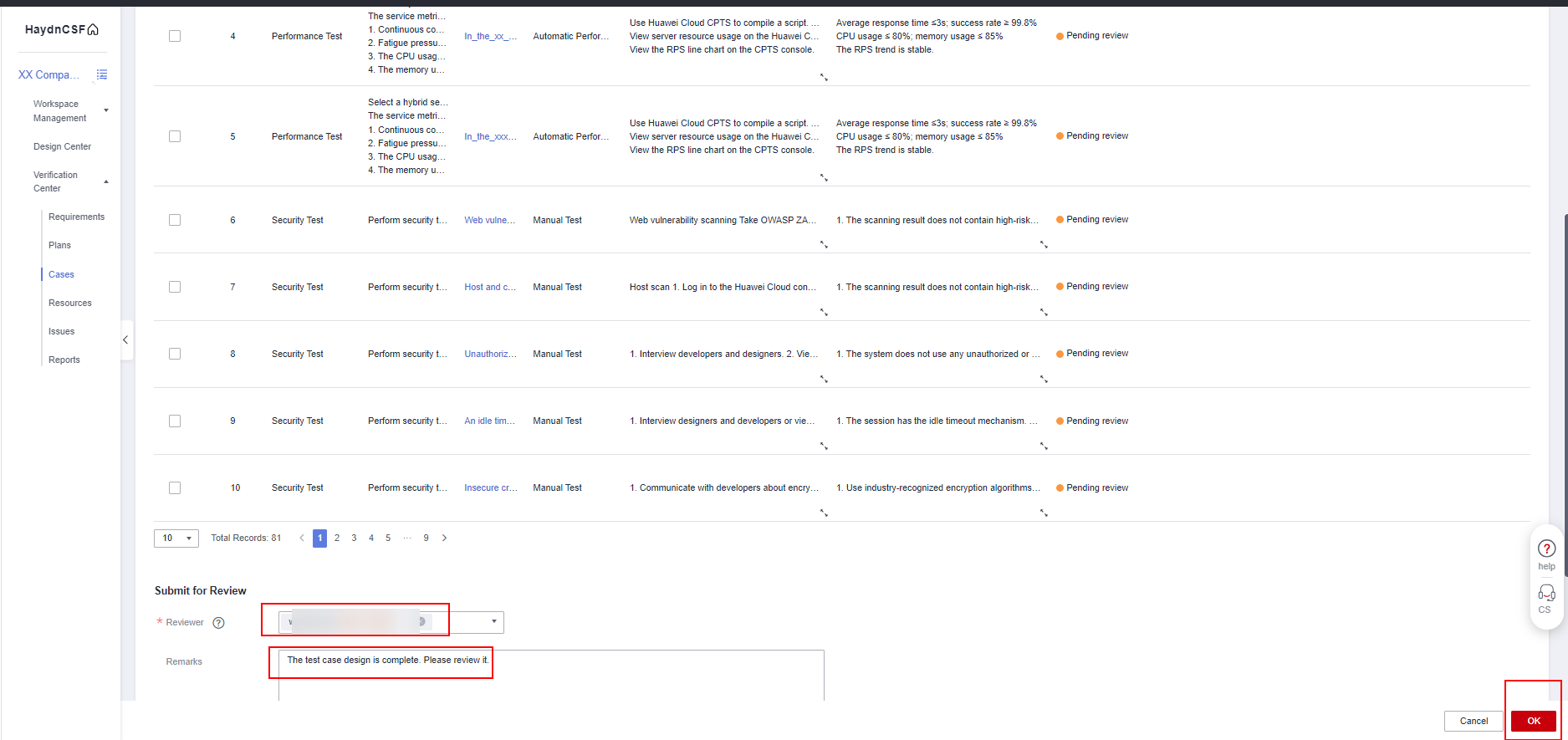
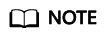
Test Case Requirements
- Function test cases (including tests on the service function, service control, and maintainability)
a. Service function test requirements:
- Test cases must cover all level-2 functions in the function list.
- Operation steps are required for test cases.
- End to end test cases are required for main scenarios.
- If hardware products are involved, provide the function description and quality test report of the hardware products.
b. Service control test, including the following three test cases:
- A notification is sent when the license is about to expire.
- The system is unavailable when the license expires.
- After the license is renewed, the system can be used normally and the original data is not deleted.
c. Maintainability test, including the following four test cases:
- Centralized event management platform check
- Log management system check
- Product monitoring and alarm management system check
- SSL certificate expiration alarm check
- Performance test requirements for the following scenarios:
- Basic core scenario (three to five test cases, 5 to 10 minutes pressure test for each test case)
- Hybrid scenario (two to four test cases, 0.5 to 2 hours pressure test for each test case)
- Fatigue pressure test scenario (one test case, four to six hours pressure test a test case)
- Security test requirements:
Three tool scanning cases: VSS-web scanning test, VSS-host scanning, and VSS-binary scanning.
- Reliability test cases: Analyze the solution integration architecture, create reliability test requirements, and test the service HA at each fault point of the product.
- Integration test: Based on the solution architecture diagram, test the connectivity of the integration path of Huawei Cloud services involved in the solution to ensure that the service flows and data flows in core service scenarios can be streamlined with the dependent Huawei Cloud services in an end-to-end manner.
Reviewing Test Cases
- Huawei test engineers review the test cases imported by partners. If the test cases meet the requirements, the test cases are passed. Otherwise, the test cases are rejected.
- Transfer to Others: The current reviewer can transfer the review task to another person in the workspace.
Figure 15 Reviewing test cases
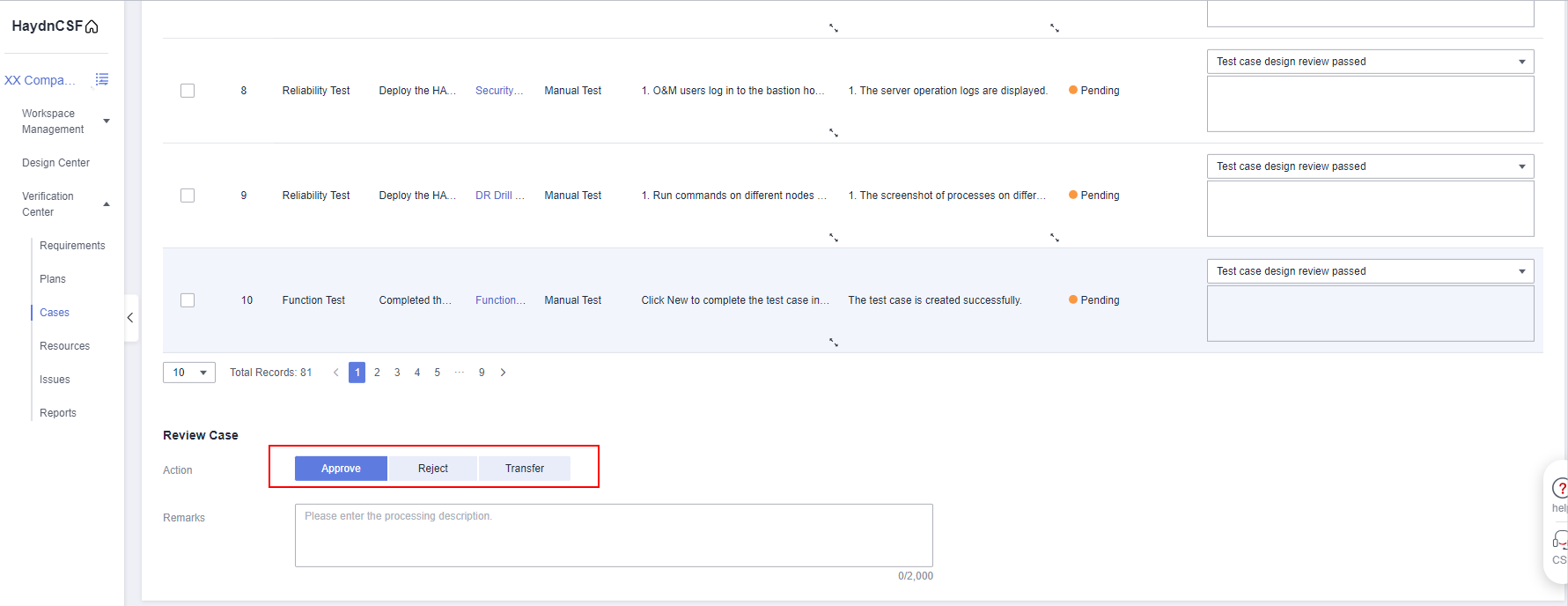
Feedback
Was this page helpful?
Provide feedbackThank you very much for your feedback. We will continue working to improve the documentation.See the reply and handling status in My Cloud VOC.
For any further questions, feel free to contact us through the chatbot.
Chatbot





