Downloading Recordings
Prerequisites
- The file server has been mounted to the gateway, and the recording download function has been enabled.
- The mapping has been configured for the CC-Gateway.
- The mount directory is configured in the configuration file.
- The agent has signed in.
Description
This interface is used to download recording files from the file server. (You are not advised to use this interface to download recording files larger than 30 MB.)
In the SaaS or OP integration environment, the encoding format of the downloaded recording files is G711.A-law. Use a proper player to play the recording files.

- The downloaded data contains personal data. Exercise caution when processing the downloaded data to prevent personal data leakage and abuse.
- The format of the downloaded recording file is controlled by the RECORD_AUDIOENCODING configuration item of the CC-Gateway. In the existing commercial environment, the recording format cannot be switched between 24K, 32K, and 64K. Switching the recording format will cause failure to download historical recording files.
Configuration item path: /home/elpis/tomcat/webapps/agentgateway/WEB-INF/config/basic.properties
Interface Method
The request method must be set to GET. This interface supports only the GET method.
URI
https://IP address:Port number/agentgateway/resource/recordfile/{agentid}?recordId= xxx&filetype=1
Example: https://IP address:Port number/agentgateway/resource/recordfile/102?recordId=y:/1/0/20181217/120/1524488.V3

If the CC-Gateway is deployed in single-node mode, set IP address to the CC-Gateway server address and Port number to the HTTPS port number of the CC-Gateway server (the default value is 8043). If the CC-Gateway is deployed in cluster mode, set IP address to the NSLB address and Port number to the default value 8043.
For the CC-Gateway port number on the NSLB, log in to any NSLB node as the nslb user and run the ./nslbctl l command to query the port number. In the query result, the following port is opened by the CC-Gateway to third-party systems through the NSLB.
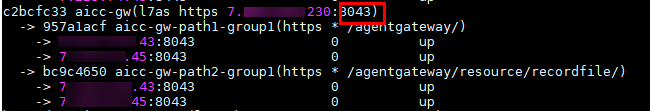
In the SaaS scenario, contact O&M personnel to obtain the values of IP address and Port number.
|
No. |
Parameter |
Value Type |
Mandatory (Yes/No) |
Description |
|---|---|---|---|---|
|
1 |
agentid |
String |
Yes |
ID of an agent who signs in. |
|
2 |
recordId |
String |
Yes |
Path and name of a recording file. The path and name of the recording file are generated when AgentMediaEvent_Record is triggered and are returned in fileName. For details about the recording file path format, see the following description. |
|
3 |
filetype |
String |
No |
Type of a recording file. The options are as follows: 1: agent call recording file 2: IVR or third-party voice message recording file
NOTE:
The default value is 1 (agent call recording file). |
|
4 |
locationId |
Number |
No |
Node ID, which is mandatory in CTI pool mode and is generated when AgentMediaEvent_Record is triggered.
NOTE:
The value of this parameter is affected by the locationautoadaptswitch configuration item in the basic.properties file of the CC-Gateway. If the value of this parameter is false, this parameter is mandatory. If the value of this parameter is true, this parameter is optional. |
|
5 |
recordFormat |
String |
No |
Format of the recording to be downloaded. The options are as follows:
In the SaaS scenario, this parameter is not transferred. |
Method Name in Logs
downloadRecordFile
Request Description
- Message header
Table 2 Parameters in the request message header No.
Parameter
Value Type
Mandatory (Yes/No)
Description
1
Content-Type
String
Yes
Coding mode of the message body. The default value is application/json; charset=UTF-8.
2
Guid
String
Yes
GUID returned by the sign-in interface during static authentication (AUTHMODE is set to 1) or GUID returned by the polling event query interface during dynamic authentication (AUTHMODE is set to 2).
Response Description
The following provides an example of the response message body of this interface:
- If the download fails:
Message header: Content-Type: application/json;charset=UTF-8
For details about the message body example, see Example.
Table 3 Parameters in the message body No.
Parameter
Value Type
Description
1
message
String
Description.
2
retcode
String
Error code. The options are as follows:
0: success
Other values: failure
3
result
Object
Reserved field.
- If the download is successful:
Message header: Content-Type: application/octet-stream;charset=utf-8
Message body: file stream
Triggered Event
After an agent signs in, the recording download interface is invoked.
Error Code
- 104-001
- 104-005
- 104-010
- 104-012
Feedback
Was this page helpful?
Provide feedbackThank you very much for your feedback. We will continue working to improve the documentation.See the reply and handling status in My Cloud VOC.
For any further questions, feel free to contact us through the chatbot.
Chatbot





