Querying Measurement Units
Function
This API is used to query the resource usage, measurement unit for the duration and amount of a yearly/monthly resource, as well as the measurement unit type on the partner sales platform.
Constraints
This API can only be invoked using the AK/SK or token of a cloud solution provider or a Huawei Cloud distributor.
Debugging
You can debug the API in API Explorer which supports automatic authentication. API Explorer can automatically generate and debug example SDK code.
Authorization
This API does not require authorization when being called by a partner operator.
URI
GET /v2/bases/measurements
|
Parameter |
Mandatory |
Value Range |
Description |
|---|---|---|---|
|
X-Language |
No |
A maximum of 8 characters |
Language.
Default value: zh_CN |
Request
Request Parameters
None
Example Request
GET https://bss-intl.myhuaweicloud.com/v2/bases/measurements HTTP/1.1 Content-Type: application/json X-Auth-Token: MIIPAgYJKoZIhvcNAQcCo...ggg1BBIINPXsidG9rZ X-Language: zh_CN
Response
Response Parameters
|
Parameter |
Type |
Value Range |
Description |
|---|---|---|---|
|
error_code |
String |
A maximum of 20 characters |
Error code. For details, see Returned Values. This parameter is returned only when the query failed. |
|
error_msg |
String |
A maximum of 1000 characters |
Error description. This parameter is returned only when the query failed. |
|
measure_units |
List<MeasureUnitRest> |
- |
Measurement unit information. For details, see Table 2. |
|
Parameter |
Type |
Value Range |
Description |
|---|---|---|---|
|
measure_id |
Integer |
- |
Measurement unit ID. For example, 10 indicates GB. |
|
measure_name |
String |
A maximum of 128 characters |
Measurement unit name, which is returned based on the language type. Example: GB. |
|
abbreviation |
String |
A maximum of 64 characters |
Abbreviation of a measurement unit name. For example, the abbreviation of GB is G. |
|
measure_type |
Integer |
- |
Measurement type.
|
Example Response
HTTP/1.1 200 OK
Content-Type: application/json;charset=UTF-8
Content-Length: length
Date: response time
{
"measure_units": [
{
"measure_id": 0,
"measure_name": "Day",
"abbreviation": "d",
"measure_type": 2
},
{
"measure_id": 1,
"measure_name": "USD",
"abbreviation": "YDollar",
"measure_type": 1
},
{
"measure_id": 10,
"measure_name": "GB",
"abbreviation": "G",
"measure_type": 3
}
]
}
Returned Values
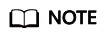
- 4xx: This class of HTTP status code is intended for situations in which the error seems to have been caused by the client, for example, the request contains bad syntax or incorrect parameters. You must ensure the request is correct.
- 5xx: This class of HTTP status code is intended for cases in which the Huawei Cloud server is aware that it has encountered an error or is otherwise incapable of performing the request. In this case, contact Huawei Cloud customer service.
|
HTTP Value |
Error Code |
Description |
|---|---|---|
|
403 |
CBC.0151 |
Access denied. |
|
500 |
CBC.0999 |
Other errors. |
Feedback
Was this page helpful?
Provide feedbackThank you very much for your feedback. We will continue working to improve the documentation.See the reply and handling status in My Cloud VOC.
For any further questions, feel free to contact us through the chatbot.
Chatbot





