Requesting an Enterprise Real-Name Authentication
Function
This API can be used to submit an enterprise real-name authentication application.
An enterprise customer can refer to the instructions described in Getting Authenticated to complete the real-name authentication.
Constraints
- This API can only be invoked using the AK/SK or token of a cloud solution provider or a Huawei Cloud distributor.
- To use this API, partners need to enable Upload Photos of Handheld ID Cards Required for Real-Name Authentication on the Support > Open APIs > Configure page.
- Images for real-name authentication must be uploaded to the download directory of the bucket.
- Only enterprise certificate authentication can be performed using APIs.
Debugging
You can debug the API in API Explorer which supports automatic authentication. API Explorer can automatically generate and debug example SDK code.
Authorization
The permission corresponding to the API is as follows:
|
Permission |
Path |
|---|---|
|
BPC_ITEM_SUBCUSTSERV_010119 |
Sales > Customers > Customer Management > Customer List > Real-name Authentication Synchronization |
URI
POST /v2/customers/realname-auths/enterprise
Request
|
Parameter |
Mandatory |
Type |
Value Range |
Description |
|---|---|---|---|---|
|
customer_id |
Yes |
String |
A maximum of 64 characters |
Customer account ID. You can call the API in Querying Customers to obtain the customer ID. |
|
identify_type |
Yes |
Integer |
- |
Authentication method. 1: Using the enterprise's certificate scanned copy |
|
verified_file_url |
Yes |
List<String> |
A maximum of 4 characters |
|
|
corp_name |
Yes |
String |
A maximum of 255 characters |
Organization name. The value cannot contain only digits, special characters, or spaces. |
|
verified_number |
Yes |
String |
A maximum of 32 characters |
Enterprise certificate number. |
|
xaccount_type |
Yes |
String |
A maximum of 64 characters |
Platform ID assigned by Huawei to a partner. This value is assigned by Huawei. For details about how to obtain the platform ID, see How Do I Obtain the xaccountType Value? |
|
certificate_type |
No |
Integer |
- |
Enterprise certificate type.
|
|
reg_country |
No |
String |
A maximum of 10 characters |
Registration country entered for real-name authentication. Enter the two-letter code that stands for the country. For example, enter CN for China. |
|
reg_address |
No |
String |
A maximum of 256 characters |
Enterprise registration address for real-name authentication. |
|
enterprise_person |
No |
EnterprisePerson Object |
- |
Enterprise person information. For details, see Table 1. |
|
Parameter |
Mandatory |
Type |
Value Range |
Description |
|---|---|---|---|---|
|
legel_name |
Yes |
String |
A maximum of 255 characters |
Legal entity name. |
|
legel_id_number |
Yes |
String |
A maximum of 32 characters |
Legal entity card ID. |
|
certifier_role |
No |
String |
A maximum of 32 characters |
Legal entity role. legalPerson: Legal representative |
Example Request
POST https://bss-intl.myhuaweicloud.com/v2/customers/realname-auths/enterprise HTTP/1.1
Content-Type: application/json
X-Auth-Token: MIIPAgYJKoZIhvcNAQcCo...ggg1BBIINPXsidG9rZ
{
"verified_number": "371812********8888",
"verified_file_url": [
"gerenshiming/zhengmian001.jpg",
"gerenshiming/fanmian002.jpg",
"gerenshiming/chizheng003.jpg"
],
"reg_address": "Beijing"
"reg_country": "CN",
"customer_id": "4505ce********de8263e33b57e76abc",
"certificate_type": 0,
"corp_name": "test001",
"enterprise_person": {
"certifier_role": "legalPerson",
"legel_name": "wangmoumou",
"legel_id_number": "371812********8888"
},
"identify_type": 1,
"xaccount_type": "***_IDP"
}
Response
Response Parameters
Status code: 200
|
Parameter |
Type |
Value Range |
Description |
|---|---|---|---|
|
is_review |
Integer |
- |
Whether to transfer to manual review. This parameter is returned only when the status code is 200.
|
Status code: 400
|
Parameter |
Type |
Value Range |
Description |
|---|---|---|---|
|
error_code |
String |
A maximum of 16 characters |
Error code. For details, see Returned Values. This parameter is returned only when a failure occurs. |
|
error_msg |
String |
A maximum of 1024 characters |
Error description. This parameter is returned only when a failure occurs. |
|
is_review |
Integer |
- |
Whether to transfer to manual review. This parameter is returned only when the status code is 200.
|
|
fail_check_items |
List<String> |
- |
Error list. This parameter is displayed only when error code CBC.99007004 is returned. For details, see Table 2. |
Example Response
HTTP/1.1 200 OK
Content-Type: application/json;charset=UTF-8
Content-Length: length
Date: response time
{
"is_review": "1"
}
Returned Values
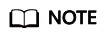
- 4xx: This class of HTTP status code is intended for situations in which the error seems to have been caused by the client, for example, the request contains bad syntax or incorrect parameters. You must ensure the request is correct.
- 5xx: This class of HTTP status code is intended for cases in which the Huawei Cloud server is aware that it has encountered an error or is otherwise incapable of performing the request. In this case, contact Huawei Cloud customer service.
|
HTTP Value |
Error Code |
Description |
|---|---|---|
|
400 |
CBC.0100 |
Parameter error. |
|
400 |
CBC.99000035 |
You are not a customer of a partner yet. |
|
400 |
CBC.99000099 |
The certificate attachment the customer submitted for real-name authentication exceeded the maximum size allowed. |
|
400 |
CBC.99000100 |
Incorrect format of the certificate attachment the customer submitted for real-name authentication. |
|
400 |
CBC.99005030 |
The partner has not enabled real-name authentication, or the bucket authentication has failed. For details about how to enable the option, click here. |
|
400 |
CBC.99007004 |
The initiated service operation does not meet the service check item requirement. |
|
400 |
CBC.99007188 |
The customer has passed real-name authentication or is being reviewed. |
|
400 |
CBC.99007191 |
The number of real-name authentication times of the customer exceeds the upper limit. |
|
400 |
CBC.70600026 |
Huawei Cloud cannot review the information you submitted for real-name authentication. Contact your account manager. |
|
400 |
CBC.70600032 |
The operation has failed due to abnormal identity information, which could result in non-compliance risks. If you have any questions, please submit a service ticket to the customer service. |
|
403 |
CBC.0151 |
Access denied. |
|
500 |
CBC.0999 |
Unknown error occurred. |
Feedback
Was this page helpful?
Provide feedbackThank you very much for your feedback. We will continue working to improve the documentation.See the reply and handling status in My Cloud VOC.
For any further questions, feel free to contact us through the chatbot.
Chatbot





