Changing the Maintenance Window
Scenarios
The maintenance window is 02:00–06:00 by default and you can change it as required. To prevent service interruption, you are advised to set the maintenance window to off-peak hours.
Precautions
- During the maintenance window, the DB instance will be intermittently disconnected for one or two times. Ensure that your applications support automatic reconnection.
Procedure
- Log in to the management console.
- Click
 in the upper left corner and select a region and a project.
in the upper left corner and select a region and a project. - Click Service List. Under Database, click Relational Database Service. The RDS console is displayed.
- On the Instance Management page, click the target DB instance. In the DB Information area on the Basic Information page, click Change in the Maintenance Window field.
- In the displayed dialog box, select a maintenance window and click OK.
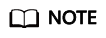
Changing the maintenance window does not affect the execution time of the scheduled tasks in the original maintenance period.
Feedback
Was this page helpful?
Provide feedbackThank you very much for your feedback. We will continue working to improve the documentation.See the reply and handling status in My Cloud VOC.
For any further questions, feel free to contact us through the chatbot.
Chatbot





