Changing the Login Password of an IAM User
As an administrator, you can reset the password of an IAM user if the user has forgotten the password and no email address or mobile number has been bound to the user.
To reset the login password of an IAM user, click Security Settings in the row containing the user, click  next to Login Password in the Login Credentials area, and select a password type.
next to Login Password in the Login Credentials area, and select a password type.
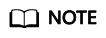
- You can reset the password of an IAM user on the Security Settings page.
- The password of the IAM user automatically generated for your account cannot be changed on the Security Settings tab page. To change the password, go to the Basic Information page of My Account.
- IAM users can change their passwords on the Account Settings tab page.
- Set by user: A one-time login URL will be emailed to the user. The user can then click on the link to set a password.
- Automatically generated: A password will be automatically generated and then sent to the user by email.
- Set now: You set a new password and send the new password to the user.
Feedback
Was this page helpful?
Provide feedbackThank you very much for your feedback. We will continue working to improve the documentation.See the reply and handling status in My Cloud VOC.
For any further questions, feel free to contact us through the chatbot.
Chatbot





