OpenGaussQuery
This system keyword is used for select operations on openGauss database. A maximum of 100 result records can be queried in the system.
|
Parameter |
Mandatory |
Type |
Description |
|---|---|---|---|
|
Ip |
Yes |
String |
Database IP address For a cloud-based GaussDB instance, bind an EIP to the instance and ensure that the security group policy of the instance port is enabled to allow access. For details, see Using gsql to Connect to an Instance. |
|
Port |
Yes |
Integer |
Database port |
|
DB Name |
Yes |
String |
Database instance name |
|
User Name |
Yes |
String |
Username |
|
Password |
Yes |
String |
Password (The login password is personal information and must be defined as sensitive in the environment parameters.) |
|
Sql |
Yes |
String |
SQL query statement |
OpenGaussQuery Response
Status: success
|
Parameter |
Type |
Description |
|---|---|---|
|
[Array elements] |
Array of row objects |
Structure returned by the SQL query result list |
Parameter Description
|
Parameter |
Type |
Description |
|---|---|---|
|
field1 |
String |
Database field 1 |
|
field2 |
Integer |
Database field 2 |
|
... |
String |
Database field n |
OpenGaussQuery Response Example
[
{
"name": "Sam",
"id": "efdb403066474ab08836b9eeaaa23bca",
"age": 18
},
{
"name": "Sue",
"id": "g582b0d966611486f918bedb9c711b14",
"age": 20
}
]
OpenGaussQuery Usage Example
Query the database table. A user data list is returned based on the system keyword. You can determine the return based on the service.
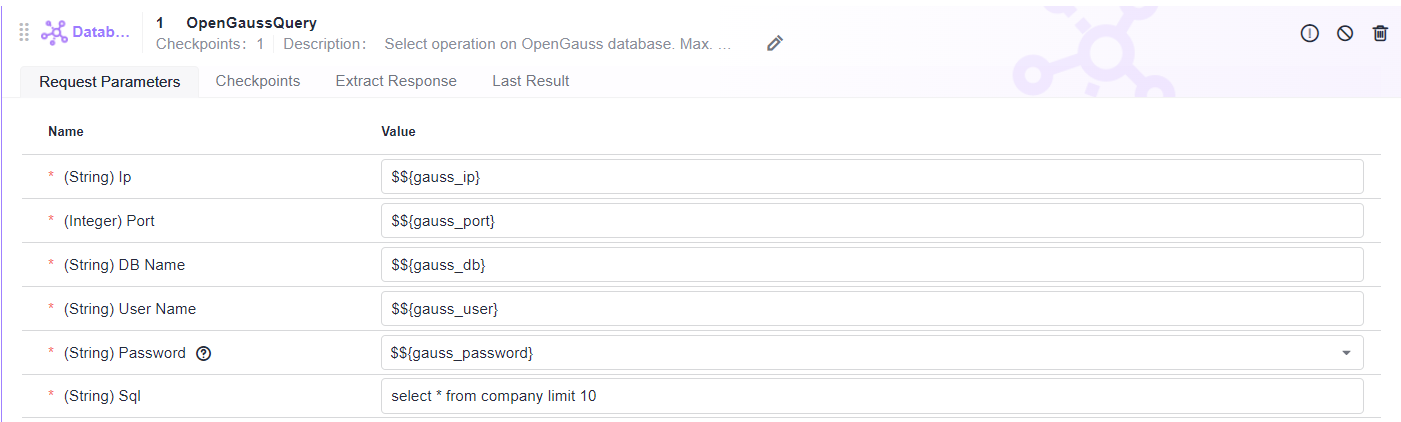
Determine the result in the returned list.
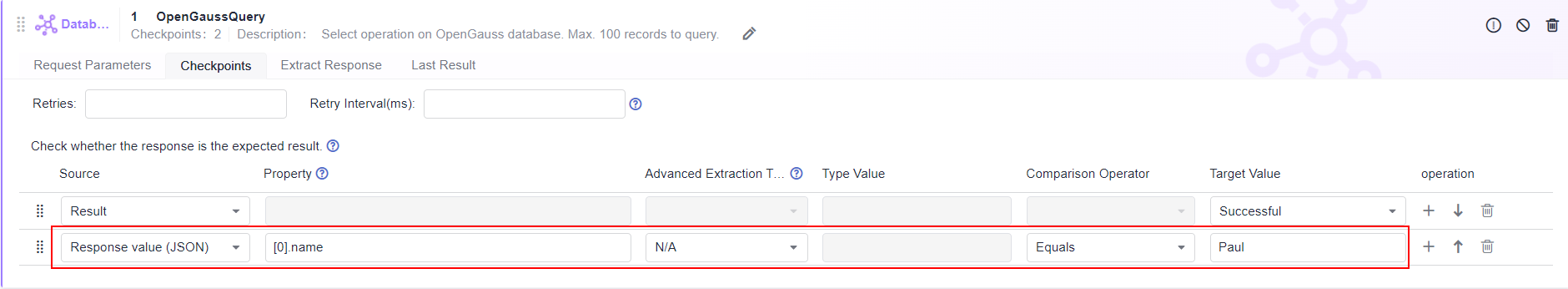
Query and collect user data. A user data list is returned.
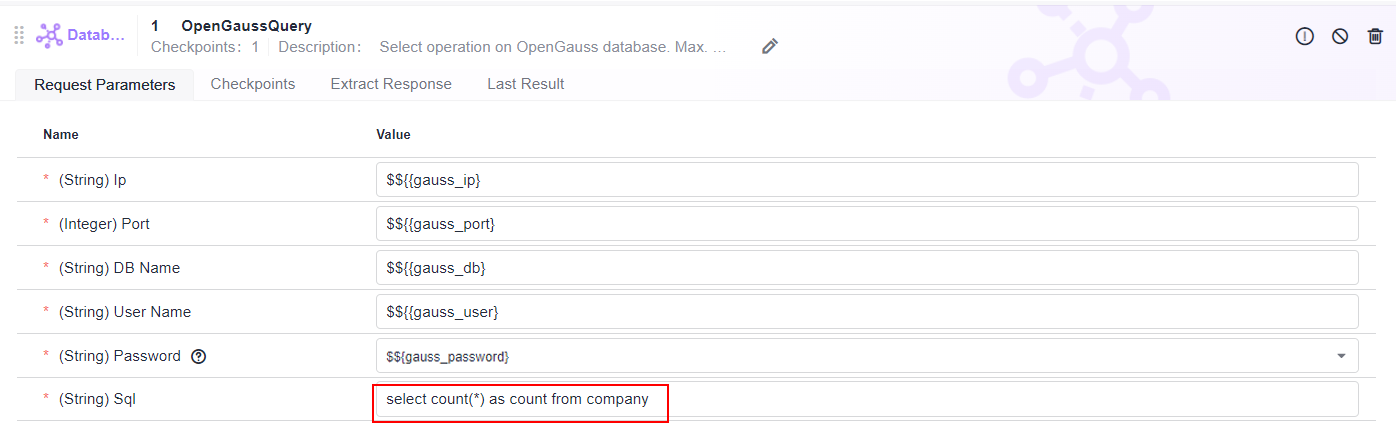
Determine the result in the response extraction.
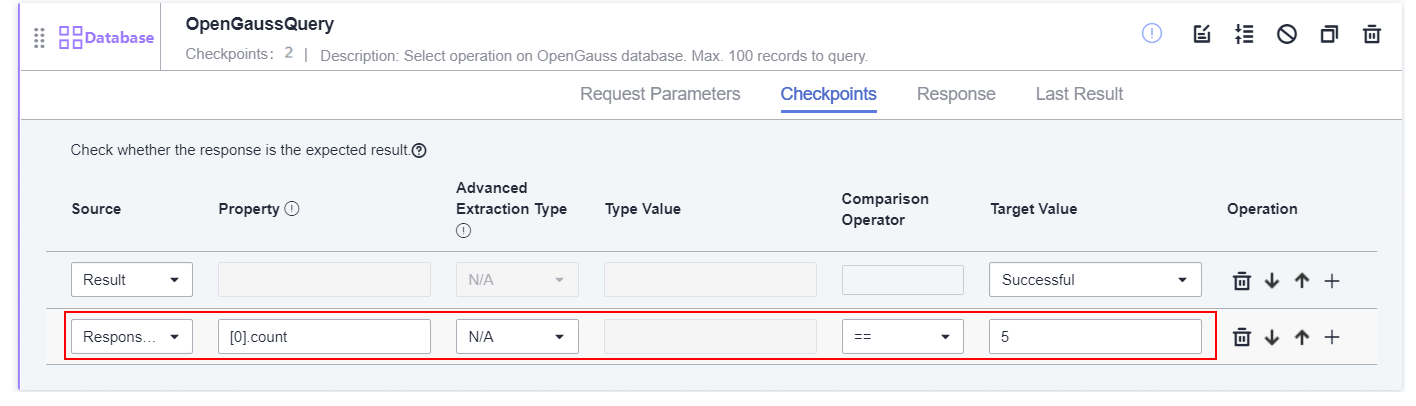
Feedback
Was this page helpful?
Provide feedbackThank you very much for your feedback. We will continue working to improve the documentation.See the reply and handling status in My Cloud VOC.
For any further questions, feel free to contact us through the chatbot.
Chatbot





