Adding Read/Write Nodes to a Multi-primary Instance
A multi-primary instance can contain 2 to 63 read/write nodes. With those nodes, it enables write many read many to deliver excellent read/write performance at high concurrency.
You can add read/write nodes after a multi-primary instance is created.
Billing
Added nodes are billed on a pay-per-use basis. Your billing will be adjusted according to the new number of nodes.
Example (The prices below are for reference only. The actual prices are displayed on the console.)
Suppose you purchased a TaurusDB multi-primary instance (instance specifications: dedicated, 2 vCPUs | 8 GB, 2 nodes; storage: DL6) in CN-Hong Kong on April 1, 2025. The instance price was $0.52 USD per hour.
You added two read/write nodes on April 15, 2025. Then you were billed for four nodes. The instance price was $1.04 USD per hour.
Procedure
- Log in to the TaurusDB console.
- Click
 in the upper left corner and select a region and project.
in the upper left corner and select a region and project. - On the Instances page, locate a multi-primary instance and click Create Nodes in the Operation column.
Alternatively, click the multi-primary instance name. On the Basic Information page, click
 in the upper right corner of the page and click Create Nodes.
in the upper right corner of the page and click Create Nodes. - On the displayed page, set the number of read/write nodes. Each multi-primary instance can contain up to 63 read/write nodes.
Figure 1 Creating nodes
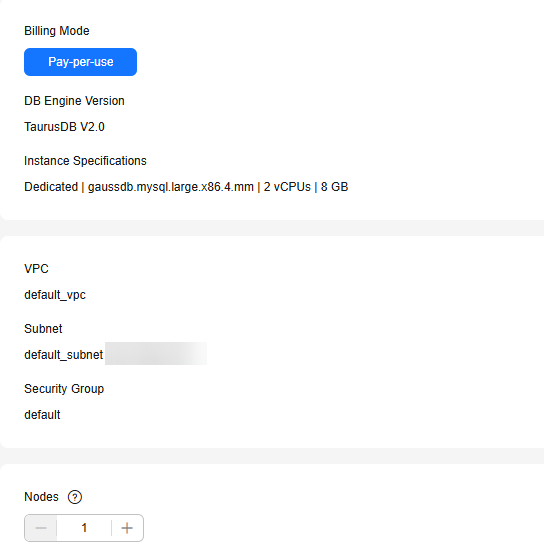
- Click Next.
- Confirm the node settings.
- If you need to modify the settings, click Previous.
- If you do not need to modify the settings, click Submit.
- Check that the new read/write nodes are displayed in the Node List area of the Basic Information page. You can also change node names and reboot or delete those nodes.
Feedback
Was this page helpful?
Provide feedbackThank you very much for your feedback. We will continue working to improve the documentation.See the reply and handling status in My Cloud VOC.
For any further questions, feel free to contact us through the chatbot.
Chatbot





