Upgrading a Proxy client
Scenarios
When a new version of the proxy client is released, you need to upgrade the existing proxy client deployed.
Procedure

If the production services are running at the production site, upgrading the proxy client will resynchronize data.
Linux
In the following example, sdrs_xxxx_24.9.0.xxxx.tar.gz is the package (24.9.0) used to upgrade the proxy client.
- Obtain the proxy client package and upload it to a directory on the target server. Ensure the package integrity by comparing the SHA256 values in advance.
- IDC-to-cloud: Click the link on the console to download the package and upload it to the target server.
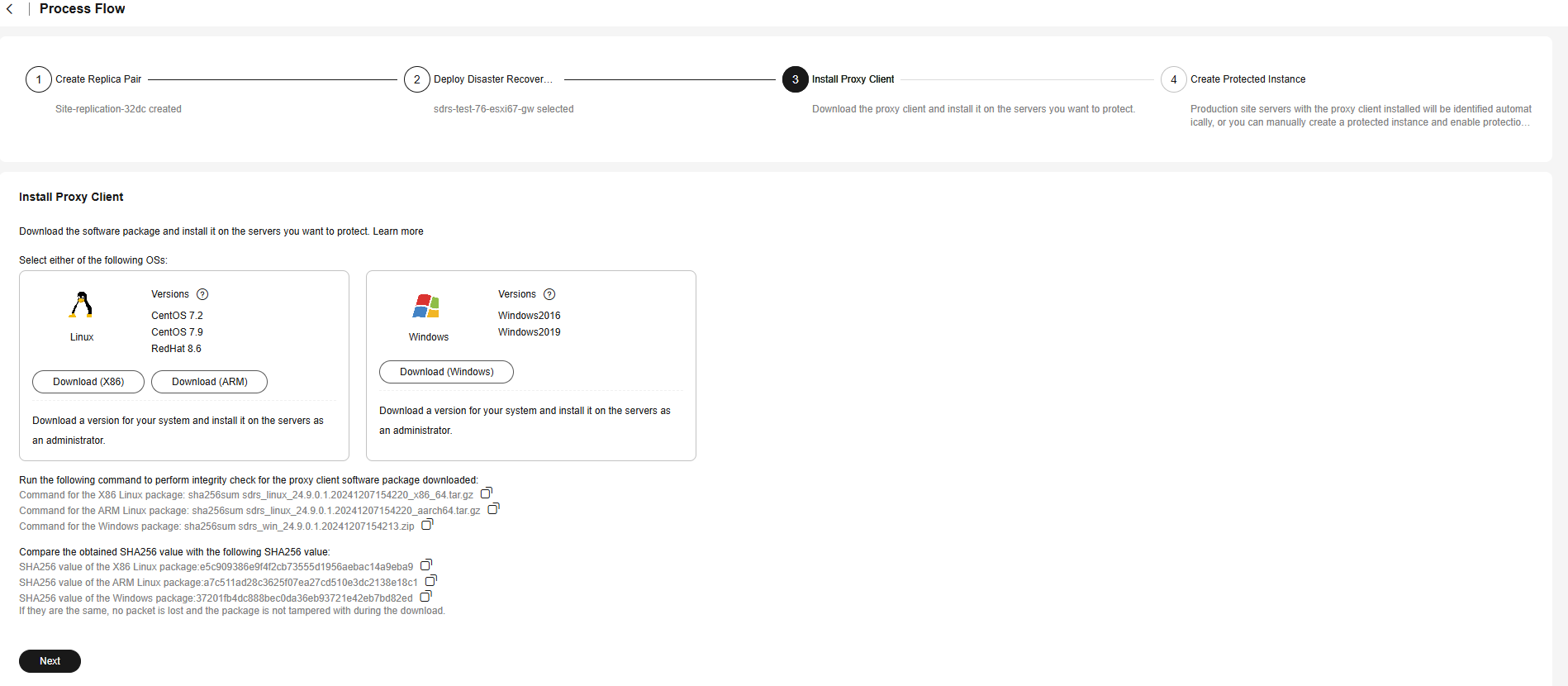
- Cross-region and Cross-AZ: Select the OS type and version of your production site server on the console and copy the command provided. Then, log in to the production server, go to the desired directory, and paste and run the command to obtain the package.

- IDC-to-cloud: Click the link on the console to download the package and upload it to the target server.
- In the directory containing the package, run the following command as user root to decompress the package:
tar -zxvf sdrs_xxxx_24.9.0.xxxx.tar.gz
- Go to the directory containing the upgrade script.
cd sdrs_xxxx_24.9.0.xxxx
- Upgrade the proxy client.
sh upgrade.sh
If the command output contains the following information, the proxy client has been upgraded:... Upgrade SDRS successfully.
Windows
In the following example, sdrs_xxxx_24.9.0.xxxx.zip is the package (24.9.0) used to upgrade the proxy client on Windows Server 2019.
- Obtain the proxy client package and upload it to a directory on the target server. Ensure the package integrity by comparing the SHA256 values in advance.
- IDC-to-cloud: Click the link on the console to download the package and upload it to the target server.
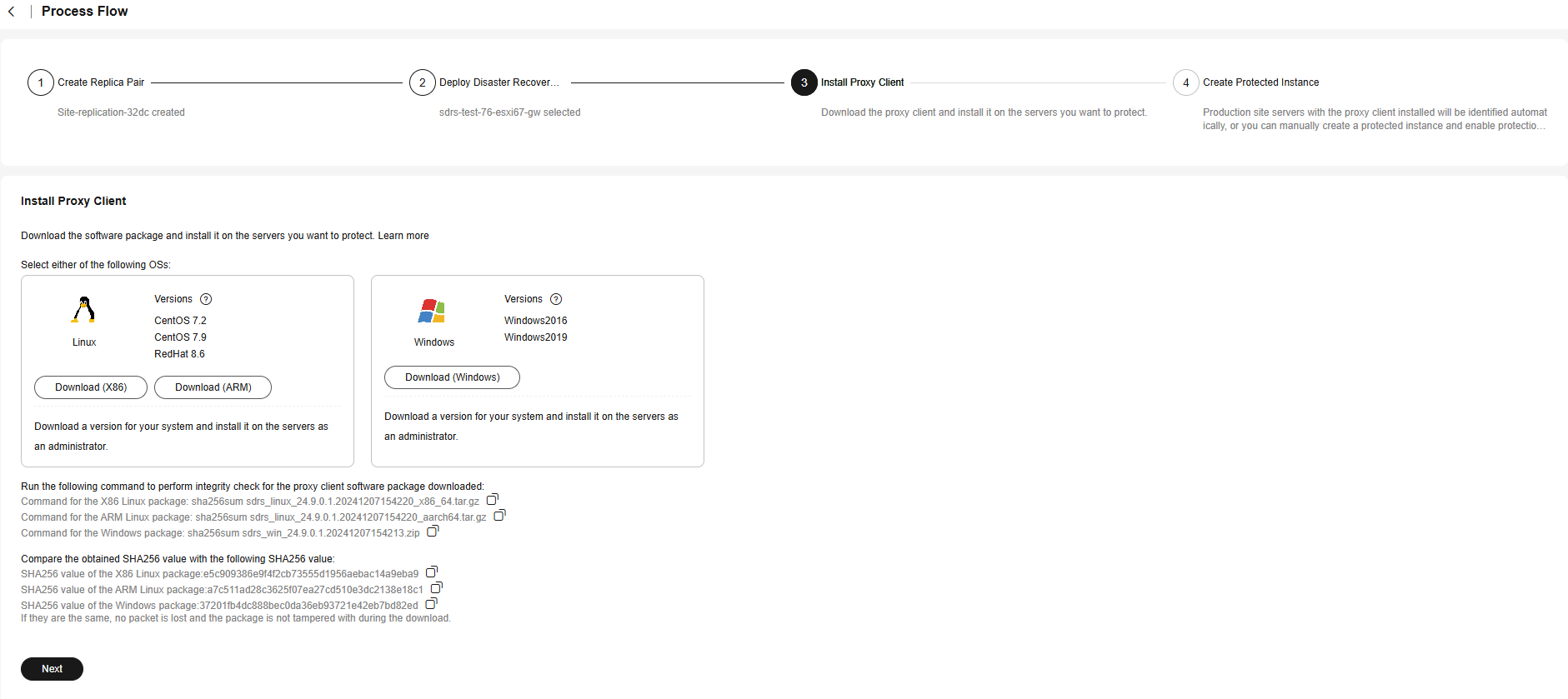
- Cross-region and Cross-AZ: Select the OS type and version of your production site server on the console and copy the command provided. Then, log in to the production server, go to the desired directory, and paste and run the command to obtain the package.
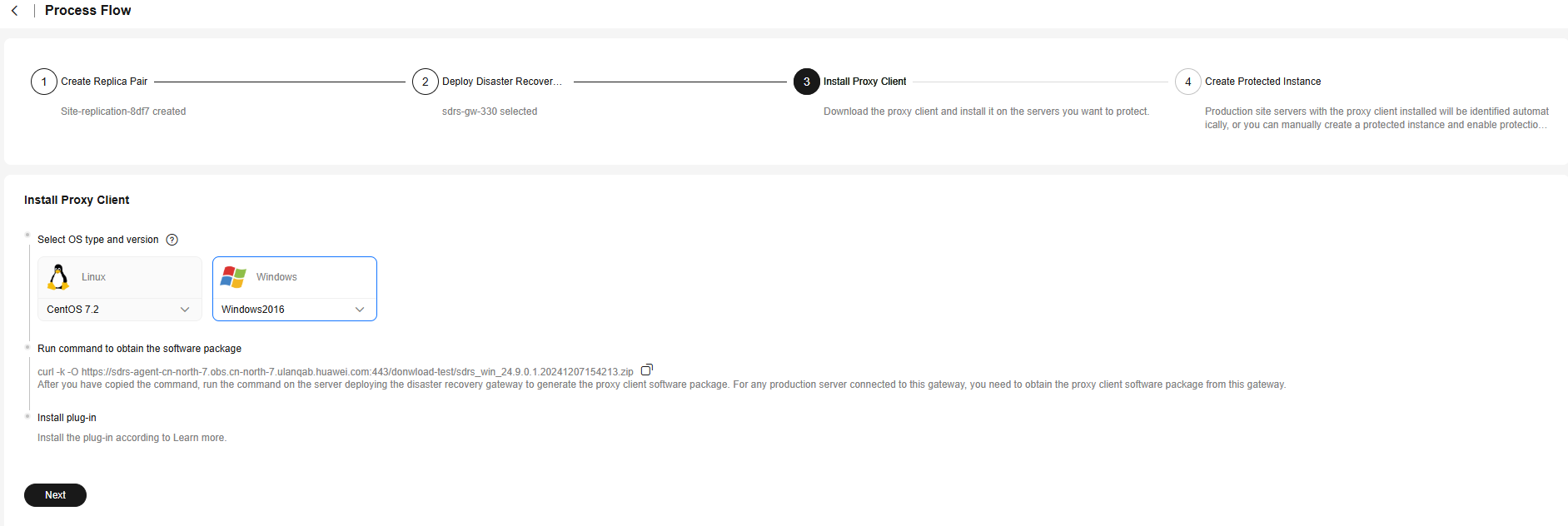
- IDC-to-cloud: Click the link on the console to download the package and upload it to the target server.
- In the directory containing the package, right-click the package to decompress it.
- Double-click the decompressed directory to go to the directory containing the upgrade script.

- Double-click upgrade.bat to run the script.
- Enter y to continue the upgrade if the confirmation information is displayed.

- If the command output contains the following information, the proxy client has been upgraded: (The cmd window automatically exits after the upgrade is complete.)
... Upgrade SDRS successfully.
Feedback
Was this page helpful?
Provide feedbackThank you very much for your feedback. We will continue working to improve the documentation.See the reply and handling status in My Cloud VOC.
For any further questions, feel free to contact us through the chatbot.
Chatbot





