(Optional) Creating a Custom Template
You can use the management account to configure a baseline template for accounts in RFS. In the account factory, you can create member accounts under a specified OU, and baseline configurations will be automatically applied to your accounts based on best practices.
Currently, custom templates are not supported in RGC.
Procedure
- Log in to Huawei Cloud using the management account, and navigate to the RFS console.
- Create a template. For details, see Compiling a Template to Create an EVS Disk.
- Click Create Account.
Figure 1 Creating an account
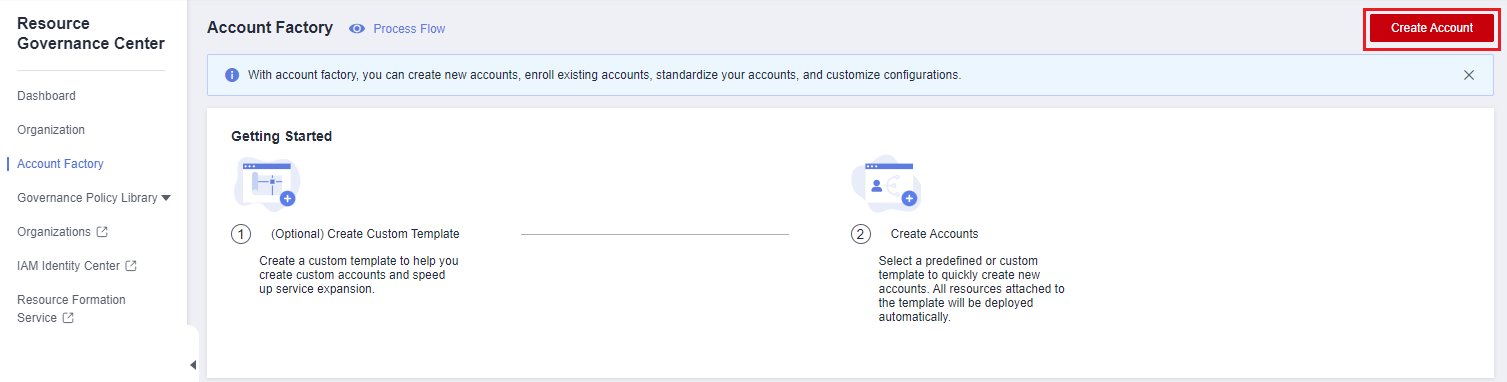
If the template and its version can be selected in Account Factory, the template was created successfully.
Feedback
Was this page helpful?
Provide feedbackThank you very much for your feedback. We will continue working to improve the documentation.See the reply and handling status in My Cloud VOC.
For any further questions, feel free to contact us through the chatbot.
Chatbot





