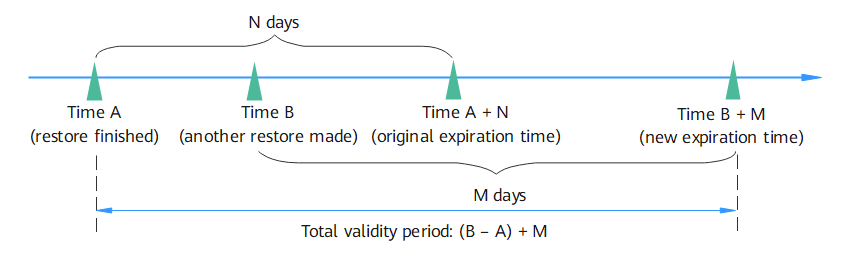Restoring Archive or Deep Archive Objects
Scenarios
You must restore an object in the Archive or Deep Archive storage class before you can download it or access it with a URL.
To learn the costs involved in data restore, see Product Pricing Details.
Important Notes
- After an object is restored, an object copy in the Standard storage class will be generated. This way, there is an Archive or a Deep Archive object and a Standard object copy in the bucket at the same time. After an Archive or Deep Archive object is restored, its restoration status shows as Restored, and the generated object copy in Standard storage class is not displayed in the bucket.
- After versioning is enabled, if you do not specify a version ID, OBS restores the current version. You can specify a version ID to restore a specific version.
- If the RestoreObject API is called for the first time, 202 will be returned, indicating that the server has received the request. If the RestoreObject API is called again after a successful object restore, 200 OK will be returned.
Constraints
- Archive and Deep Archive objects can remain restored for up to 30 days.
- If an Archive or a Deep Archive object is being restored, its restore speed cannot be changed, and the restore task cannot be suspended or deleted.
- If you attempt to restore an object that is being restored, error 409 will be reported. Wait for the current restore to finish before trying again.
- Objects that are being restored cannot be added to a batch restore.
Object Restore Option and Time Required
OBS provides two restore options: standard and expedited.
To restore a large number of objects from the Deep Archive storage class, you are advised to use the standard restore. The restore time spent depends on the object size restored.
|
Storage Class |
Restore Option |
Time Required |
|---|---|---|
|
Archive |
Expedited |
1 to 5 minutes |
|
Archive |
Standard |
3 to 5 hours |
|
Deep Archive |
Expedited |
3 to 5 hours |
|
Deep Archive |
Standard |
5 to 12 hours |
How Object Restore Works
Object Restore Process
Archive and Deep Archive objects have the same restore process. The following gives an example:
- Before a restore, an object is in the unrestored state.
- On July 1, you submit the first restore request. The object enters the restoring state.
- On July 1, the server completes the restore operation. The object enters the restored state and becomes readable. Assume that you set the validity period to 10 days this time. The object will remain in the restored state until July 10.
- On July 5, you make another restore request for the object and set the validity period to 10 days. The object will then remain in the restored state until July 15, with a total validity period of 15 days.
- Once the validity period is reached, the object returns to the unrestored state and is stored in its original storage class.
Cumulative Validity Period Rule
If you initiate a restore request for an object at time A and set the validity period to N days, the restore expiration time will be A + N. Later, you make another restore request for the object at time B (B is earlier than A + N) and set the validity period to M days:
- If B + M is later than A + N, the expiration time changes to B + M, and the total validity period is (B – A) + M, as shown in Figure 1.
- If B + M is earlier than A + N, the second restore will fail.
Prerequisites
You have the obs:object:RestoreObject permission. For details, see Granting Permissions to an IAM User Under the Current Account.
Ways to Restore Objects
You can use OBS Console, APIs, SDKs, OBS Browser+, or obsutil to restore Archive or Deep Archive objects.
Feedback
Was this page helpful?
Provide feedbackThank you very much for your feedback. We will continue working to improve the documentation.See the reply and handling status in My Cloud VOC.
For any further questions, feel free to contact us through the chatbot.
Chatbot