Configuring the Duration of the User Portal Session
By default, the session duration of the user portal is 8 hours, which means the maximum duration for a user to log in to the user portal without re-authentication is 8 hours. After the maximum session duration expires, the user logs out of the user portal and needs to be authenticated again. You can set the duration as follows:
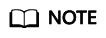
If you use an external identity provider (IdP) as the identity source of IAM Identity Center, the duration of the user portal session is the shorter one that you set in the IdP or IAM Identity Center. For example, if your IdP session duration is 24 hours and you set the session duration to 18 hours in IAM Identity Center, your users must be authenticated again in the user portal after 18 hours.
Procedure
- Log in to the Huawei Cloud management console.
- Click
 in the upper left corner of the page and choose Management & Governance > IAM Identity Center.
in the upper left corner of the page and choose Management & Governance > IAM Identity Center. - Choose Settings in the navigation pane.
- On the Session Settings tab, configure the maximum duration of a session for accessing the user portal.
The maximum session duration is 8 hours by default. You can change the duration from 15 minutes to 90 days.
The drop-down list provides common durations for you to select. You can also select Custom duration and enter a specific duration from 15 minutes to 129,600 minutes.
Figure 1 Session settings
- Click Save.
Feedback
Was this page helpful?
Provide feedbackThank you very much for your feedback. We will continue working to improve the documentation.See the reply and handling status in My Cloud VOC.
For any further questions, feel free to contact us through the chatbot.
Chatbot





