Adding Shards for an Instance (Distributed)
Scenarios
As the instance deployment time and data increase, the database performance and storage will gradually reach the bottleneck. In this case, you need to add hosts to improve the instance performance and storage capability. This function is available only for distributed GaussDB instances that are deployed independently.
Precautions
- The time required for scaling depends on the volume of data involved. By default, the scaling operation has a timeout period of seven days. If the scaling process takes longer than this, submit a service ticket to contact customer service.
- During the scale-out process, the instance remains available; however, other operations on the instance through the console are temporarily restricted. If you need to perform any operations during this period, submit a service ticket for assistance.
- Instances can be scaled out only when they are in the Available state. When shards are being added, you can still query and insert data, query services are not interrupted, and data insertion performance is not affected. However, join queries involving local tables across different node groups may experience temporary performance degradation during the redistribution process.
- You can add up to 128 shards at a time, but the system supports no more than 256 shards in total.
- You can add shards to an instance only when all its existing shards have the same storage size.
Billing
|
Billing Mode |
Impact on Fees |
|---|---|
|
Yearly/Monthly |
After a shard is added, you will be billed for the new shard based on the time remaining in the requested period of your instance. You need to pay for the difference in price based on the remaining period. Example (The prices below are for reference only. The actual prices are displayed on the console.) Suppose you purchased a one-month, enterprise-edition distributed instance of V2.0-8.210 (configurations: 3 shards, 3 replicas, 3 CNs; instance specifications: dedicated, 8 vCPUs | 64 GB; storage: ultra-high I/O, 120 GB) on June 1, 2025. The instance price was $19,752 USD/month. On June 15, 2025, you added a shard for the instance, which was priced at $4,944 USD/month. Price difference = Fee of the new shard x Remaining period The remaining period in the formula is the number of remaining days in each calendar month divided by the maximum number of days in the calendar month. In this example, the remaining period and price difference are calculated as follows:
|
|
Pay-per-use |
Added shards are billed by the hour. For details, see Product Pricing Details. |
Procedure
- Log in to the management console.
- Click
 in the upper left corner and select a region and project.
in the upper left corner and select a region and project.

- Click
 in the upper left corner of the page and choose .
in the upper left corner of the page and choose . - On the Instances page, click the name of the target instance.
- On the Basic Information page, click Add in the Shards field.
Figure 1 Adding shards

- Specify the number of shards to be added and the subnet. Click Next.
You can assign a different subnet for new shards, though the instance's current subnet is recommended. If you want to use another subnet, ensure that it can communicate with the subnet of the instance. Otherwise, the scale-out will fail. You can select up to two different subnets for nodes, but their settings must be identical. If they differ, the nodes might not be able to communicate with each other.
Figure 2 Adding shards
- Confirm the information and then click Submit.
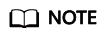
By default, a shard contains three replicas (a primary DN and two standby DNs). Each time you add a shard, three replicas will be added.
- Check the result.
On the Instances page, check that the instance is in the Adding shards state during the scale-out. After the instance status changes to Available, click the instance name. On the Basic Information page, check that the number of shards matches the required quantity.
Feedback
Was this page helpful?
Provide feedbackThank you very much for your feedback. We will continue working to improve the documentation.See the reply and handling status in My Cloud VOC.
For any further questions, feel free to contact us through the chatbot.
Chatbot





