Help Center/
Elastic IP/
User Guide/
Elastic IP User Guide/
Shared Bandwidth/
Adding EIPs to or Removing EIPs from a Shared Bandwidth
Updated on 2026-01-29 GMT+08:00
Adding EIPs to or Removing EIPs from a Shared Bandwidth
Scenarios
You can add multiple EIPs to a shared bandwidth or remove EIPs that are no longer required from a shared bandwidth.
You can add multiple EIPs to a shared bandwidth at the same time.
Constraints
- To add a yearly/monthly EIP to a shared bandwidth, you need to first change its billing mode to pay-per-use.
- If it is a premium shared bandwidth, you can add premium BGP EIPs and IPv6 NICs to it.
Adding EIPs to a Shared Bandwidth
- Go to the shared bandwidth list page.
- In the shared bandwidth list, locate the target shared bandwidth that you want to add EIPs to. In the Operation column, choose Add Public IP Address.
- On the Add Public IP Address page, select the EIPs or IPv6 addresses to be added.
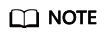
- After an EIP is added to a shared bandwidth, the dedicated bandwidth used by the EIP will become invalid and the EIP will start to use the shared bandwidth. The EIP's dedicated bandwidth will be deleted and will no longer be billed.
- When adding an EIP to a shared bandwidth, you can select one that is already added to another shared bandwidth. Adding an EIP to a new shared bandwidth automatically removes it from the original one.
- Click OK.
Removing EIPs from a Shared Bandwidth
- Go to the shared bandwidth list page.
- In the shared bandwidth list, locate the row that contains the bandwidth from which EIPs are to be removed, choose More > Remove Public IP Address in the Operation column.
- On the Remove Public IP Address page, select the EIPs or IPv6 addresses to be removed.
- Configure the EIP bandwidth after the EIP is removed. You can modify the EIP billing mode and bandwidth size.
- Click OK.
Feedback
Was this page helpful?
Provide feedbackThank you very much for your feedback. We will continue working to improve the documentation.See the reply and handling status in My Cloud VOC.
The system is busy. Please try again later.
For any further questions, feel free to contact us through the chatbot.
Chatbot





