DDoS Security Overview
On the Dashboard page, you can view the bandwidth and packet sending rate in the last 30 days, today, yesterday, past three days, or past seven days.
Prerequisites
- A domain name has been added and connected. For details, see Adding a Website to EdgeSec.
- At least one protection rule has been configured for the domain name.
Specification Limitations
On the Dashboard page, protection data of a maximum of 30 days can be viewed.
Procedure
- Log in to the EdgeSec console.
- In the navigation pane on the left, choose Dashboard under Edge Security. The Dashboard page is displayed.
- In the upper right corner of the page, set the time period. You can select Yesterday, Today, Past 3 days, Past 7 days, or Past 30 days.
- View the bandwidth trend chart and packet sending rate trend chart.
Figure 1 DDoS security event statistics

Table 1 DDoS security event statistics parameters Parameter
Description
Peak bandwidth
Maximum bandwidth at the current time point.
Average bandwidth.
Average bandwidth at the current time point.
Peak packet sending rate
Maximum packet sending rate at the current time point.
Average packet sending rate
Average packet sending rate at the current time point.
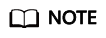
If the maximum attack bandwidth of a DDoS attack reaches 100 Mbit/s within 5 minutes, an alarm is generated. You can click Message Center button in the upper right corner of the console and choose to view detailed alarm information on the O&M tab page.
Feedback
Was this page helpful?
Provide feedbackThank you very much for your feedback. We will continue working to improve the documentation.See the reply and handling status in My Cloud VOC.
For any further questions, feel free to contact us through the chatbot.
Chatbot





