Configuring Alarm Rules
Scenarios
DDS allows you to set threshold rules for instance metrics. If the value of a metric exceeds the threshold, an alarm is triggered. The system automatically sends an alarm notification to the cloud account contact through SMN, helping you learn about the status of your DDS instance in a timely manner.
You can configure alarm rules on the Cloud Eye console.
Precautions
The basic alarm function is free of charge. SMN sends you the alarm messages and charges you for that. For pricing details, see Pricing Details.
Customizing Alarm Rules
- Log in to the management console.
- Under Management & Governance, click Cloud Eye.
- In the navigation pane on the left, choose Alarm Management > Alarm Rules.
- On the displayed Alarm Rules page, click Create Alarm Rule.
- On the Create Alarm Rule page, follow the prompts to set the parameters.
Pay attention to the following parameters:
- Event Source: Select Document Database Service.
- Dimension: DDS supports instance-level and node-level monitoring dimensions. Different monitoring metrics support different monitoring dimensions. For details, see DDS Metrics.
Figure 1 Configuring monitoring dimensions
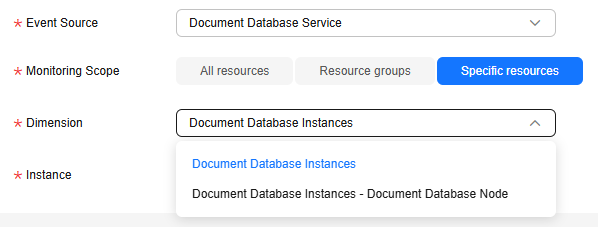
- After the alarm rule is set, the system automatically notifies you when an alarm is triggered.
Feedback
Was this page helpful?
Provide feedbackThank you very much for your feedback. We will continue working to improve the documentation.See the reply and handling status in My Cloud VOC.
For any further questions, feel free to contact us through the chatbot.
Chatbot





