Monitoring Metrics for Logstash Clusters in Cloud Eye
You can use Cloud Eye to monitor CSS cluster metrics in real time and quickly handle exceptions.
Function
This section describes CSS metrics that can be monitored by Cloud Eye as well as their namespaces and dimensions. You can query metrics and alerts generated by CSS on the Cloud Eye console or using an API.
- If the configuration center of a Logstash cluster does not have any records of operations on the pipeline list, the monitoring records of this Logstash cluster are empty.
- When the Events data of a pipeline changes dynamically, the monitoring data changes accordingly. When a pipeline task is being started or stopped, or the Events data is stable, the monitoring data remains unchanged.
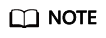
Cloud Eye can monitor dimensions (or objects) nested to a maximum depth of four levels (levels 0 to 3). 3 is the deepest level. For example, if the monitored dimension of a metric is cluster_id,instance_id, cluster_id indicates level 0 and instance_id indicates level 1.
Namespaces
SYS.ES
CSS.CUSTOM
Cluster Monitoring Metrics
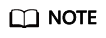
Accumulated value: The value is accumulated from when a node is started. After the node is restarted, the value is reset to zero and starts accumulating again.
|
Metric ID |
Metric |
Description |
Value Range |
Unit |
Number System |
Dimension |
Monitoring Interval (Raw) |
|---|---|---|---|---|---|---|---|
|
max_jvm_heap_usage |
Max. JVM Heap Usage |
Maximum JVM heap usage of nodes in a CSS cluster |
0~100 |
% |
N/A |
cluster_id |
1 minute |
|
max_jvm_young_gc_time |
Max. JVM Young GC Duration |
Maximum accumulated JVM Young GC duration of nodes in a CSS cluster |
≥ 0 |
ms |
N/A |
cluster_id |
1 minute |
|
max_jvm_young_gc_count |
Max. JVM Young GC Count |
Maximum accumulated JVM Young GC count of nodes in a CSS cluster |
≥ 0 |
Count |
N/A |
cluster_id |
1 minute |
|
max_jvm_old_gc_time |
Max. JVM Old GC Duration |
Maximum accumulated JVM Old GC duration of nodes in a CSS cluster |
≥ 0 |
ms |
N/A |
cluster_id |
1 minute |
|
max_jvm_old_gc_count |
Max. JVM Old GC Count |
Maximum accumulated JVM Old GC count of nodes in a CSS cluster. |
≥ 0 |
Count |
N/A |
cluster_id |
1 minute |
|
max_cpu_usage |
Max. CPU Usage |
Maximum node CPU usage in a CSS cluster |
0~100 |
% |
N/A |
cluster_id |
1 minute |
|
max_load_average |
Max. Node Load |
Maximum number of average queued tasks per minute on nodes in a cluster |
≥ 0 |
Count |
N/A |
cluster_id |
1 minute |
|
avg_cpu_usage |
Avg. CPU Usage |
Average node CPU usage in a CSS cluster. |
0~100 |
% |
N/A |
cluster_id |
1 minute |
|
avg_load_average |
Avg. Node Load |
Average number of queued tasks per minute on nodes in a CSS cluster |
≥ 0 |
Count |
N/A |
cluster_id |
1 minute |
|
avg_jvm_heap_usage |
Avg. JVM Heap Usage |
Average node JVM heap usage in a CSS cluster |
0~100 |
% |
N/A |
cluster_id |
1 minute |
|
avg_jvm_old_gc_count |
Avg. GCs of Old-Generation JVM |
Average number of old-generation garbage collections of nodes in a CSS cluster |
≥ 0 |
Count |
N/A |
cluster_id |
1 minute |
|
avg_jvm_old_gc_time |
Avg. GC Duration of Old-Generation JVM |
Average old-generation garbage collection duration of nodes in a CSS cluster |
≥ 0 |
ms |
N/A |
cluster_id |
1 minute |
|
avg_jvm_young_gc_count |
Avg. GCs of Young-Generation JVM |
Average number of young-generation garbage collections of nodes in a CSS cluster |
≥ 0 |
Count |
N/A |
cluster_id |
1 minute |
|
avg_jvm_young_gc_time |
Avg. GC Duration of Young-Generation JVM |
Average young-generation garbage collection duration of nodes in a CSS cluster |
≥ 0 |
ms |
N/A |
cluster_id |
1 minute |
|
sum_events_in |
Total Records Passed Through the Input Plug-in |
Total number of records that have passed through the input plugin on all the nodes in a cluster |
≥ 0 |
Count |
N/A |
cluster_id |
1 minute |
|
sum_events_filtered |
Total Records Passed Through the Filter Plug-in |
Total number of records that have passed through the filter plugin on all the nodes in a cluster |
≥ 0 |
Count |
N/A |
cluster_id |
1 minute |
|
sum_events_out |
Total Records Passed Through the Out Plug-in |
Total number of records that have passed through the out plugin on all the nodes in a cluster |
≥ 0 |
Count |
N/A |
cluster_id |
1 minute |
Node Monitoring Metrics
|
Metric ID |
Metric |
Description |
Value Range |
Unit |
Number System |
Dimension |
Monitoring Interval (Raw) |
|---|---|---|---|---|---|---|---|
|
jvm_heap_usage |
JVM Heap Usage |
JVM heap memory usage of a node. |
0~100 |
% |
N/A |
cluster_id,instance_id |
1 minute |
|
cpu_usage |
CPU Usage |
CPU usage. |
0~100 |
% |
N/A |
cluster_id,instance_id |
1 minute |
|
load_average |
Average Load |
Average number of queued tasks per minute on a node |
≥ 0 |
Count |
N/A |
cluster_id,instance_id |
1 minute |
|
jvm_old_gc_count |
Total GCs of Old-Generation JVM |
Number of old-generation garbage collection times |
≥ 0 |
Count |
N/A |
cluster_id,instance_id |
1 minute |
|
jvm_old_gc_time |
Total GC Duration of Old-Generation JVM |
Time spent on old-generation garbage collection |
≥ 0 |
ms |
N/A |
cluster_id,instance_id |
1 minute |
|
jvm_young_gc_count |
Total GCs of Young-Generation JVM |
Number of young-generation garbage collection times |
≥ 0 |
Count |
N/A |
cluster_id,instance_id |
1 minute |
|
jvm_young_gc_time |
GC Duration of Young-Generation JVM |
Time spent on young-generation garbage collection |
≥ 0 |
ms |
N/A |
cluster_id,instance_id |
1 minute |
|
events_in |
Records Passed Through the Input Plug-in on Node |
Number of data records that have passed through the input plugin on the current node |
≥ 0 |
Count |
N/A |
cluster_id,instance_id |
1 minute |
|
events_filtered |
Records Passed Through the Filter Plug-in on Node |
Number of records that have passed through the filter plugin on the current node |
≥ 0 |
Count |
N/A |
cluster_id,instance_id |
1 minute |
|
events_out |
Records Passed Through the Out Plug-in on Node |
Number of records that have passed through the out plugin on the current node |
≥ 0 |
Count |
N/A |
cluster_id,instance_id |
1 minute |
Logstash Pipeline Monitoring Metrics
|
Metric ID |
Metric |
Description |
Value Range |
Unit |
Number System |
Dimension |
Monitoring Interval (Raw) |
|---|---|---|---|---|---|---|---|
|
logstash_pipeline_events_in |
Records Passed Through the Input Plug-in into Pipeline |
Number of records that have passed through the input plug-in during the current pipeline monitoring period |
≥ 0 |
Count |
N/A |
cluster_id,instance_id,pipeline_name or cluster_id,pipeline_name |
1 minute |
|
logstash_pipeline_events_filtered |
Records Passed Through the Filter Plug-in |
Number of records that have passed through the filtered plug-in during the current pipeline monitoring period |
≥ 0 |
Count |
N/A |
cluster_id,instance_id,pipeline_name or cluster_id,pipeline_name |
1 minute |
|
logstash_pipeline_events_out |
Records Passed Through the Out Plug-in Out of Pipeline |
Number of records that have passed through the out plug-in during the current pipeline monitoring period |
≥ 0 |
Count |
N/A |
cluster_id,instance_id,pipeline_name or cluster_id,pipeline_name |
1 minute |
If an object is in a hierarchical system, specify the monitored dimension in hierarchical form when you use an API to query the metrics of this object.
For example, to query the CPU usage (cpu_usage) of a Logstash cluster node in CSS, the dimension information of this metric is cluster_id,instance_id, where cluster_id indicates level 0 and instance_id level 1.
- To query a single metric by calling an API, the instance_id dimension is used as follows:
dim.0=cluster_id,3d65c1ac-9a9f-4c5f-a054-35184a087bb2&dim.1=instance_id,6666cd76f96956469e7be39d750cc7d9
where, 3d65c1ac-9a9f-4c5f-a054-35184a087bb2 and 6666cd76f96956469e7be39d750cc7d9 are the values of cluster_id and instance_id, respectively. For how to obtain these values, see Dimensions.
- To query multiple metrics by calling an API, the instance_id dimension is used as follows:
"dimensions": [ { "name": "cluster_id", "value": "3d65c1ac-9a9f-4c5f-a054-35184a087bb2" }, { "name": "instance_id", "value": "6666cd76f96956469e7be39d750cc7d9" } ]where, 3d65c1ac-9a9f-4c5f-a054-35184a087bb2 and 6666cd76f96956469e7be39d750cc7d9 are the values of cluster_id and instance_id, respectively. For how to obtain the values, see Dimensions.
Dimensions
|
Key |
Value |
|---|---|
|
cluster_id |
Cluster ID. You can obtain this value from the clusters[].id field in the response body of the Querying the Cluster List API. |
|
instance_id |
Cluster node ID. You can obtain this value from the clusters[].instances[].id field in the response body of the Querying the Cluster List API. |
|
pipeline_name |
Logstash pipeline name. You can obtain this value from the pipelines[].name field in the response body of the Querying the Pipeline List. |
Feedback
Was this page helpful?
Provide feedbackThank you very much for your feedback. We will continue working to improve the documentation.See the reply and handling status in My Cloud VOC.
For any further questions, feel free to contact us through the chatbot.
Chatbot





