Viewing Review Records of a Repository
|
Parameter |
Description |
|---|---|
|
Status |
Review records are classified into three statuses: Unresolved, Resolved, and Resolve Not Needed. |
|
Review comment |
Comment provided by the reviewer |
|
Approver |
Reviewer who provides the review comment |
|
Review date |
Date when the reviewer submits the review comments |
|
Assign to |
Assign the task to the default or specified personnel. |
Adding Comments on the Reviews for MR Tab
Go to the details page of the target merge request and add review comments at the bottom of the page.
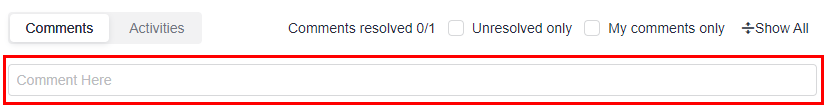
Adding Comments on the Reviews for Commit Tab
Method 1: In the code file, click  next to a line of code to add review comments.
next to a line of code to add review comments.
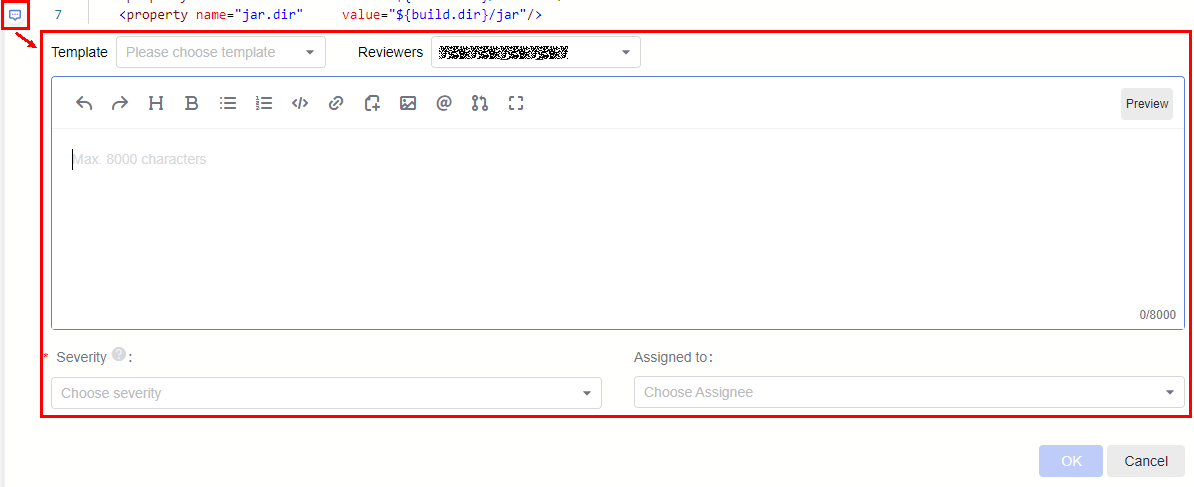
Method 2: On the Commits tab, click a commit to switch to the comment page and add review comments.
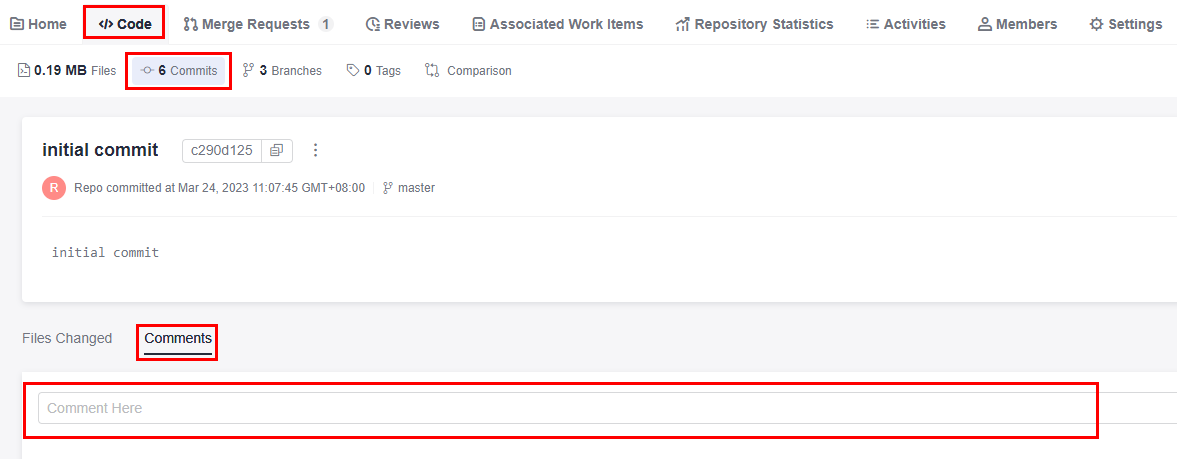
Feedback
Was this page helpful?
Provide feedbackThank you very much for your feedback. We will continue working to improve the documentation.See the reply and handling status in My Cloud VOC.
For any further questions, feel free to contact us through the chatbot.
Chatbot





