Help Center/
CodeArts Repo/
User Guide/
New Version (Recommended)/
Using CodeArts Repo/
Managing MRs/
Detailed Description of Approval Gate
Updated on 2023-07-25 GMT+08:00
Detailed Description of Approval Gate

The approve gate supports only the merge requests whose merge mechanism is Approval.
Opening/Closing the Gate
- Go to the target repository and choose Settings > Policy Settings > Merge Requests.
- Click Create to configure a branch policy for the target branch.
- Configure the Gate.
- Set Approvals Required to a number except 0 and click OK to save the settings. The gate is enabled.
- Set Approvals Required to 0 and click OK to save the settings. The gate is closed.
Effect of Gate Triggering
- Approval gate: passed: It is displayed when the number of approvers who give pass reaches the Approvals Required.
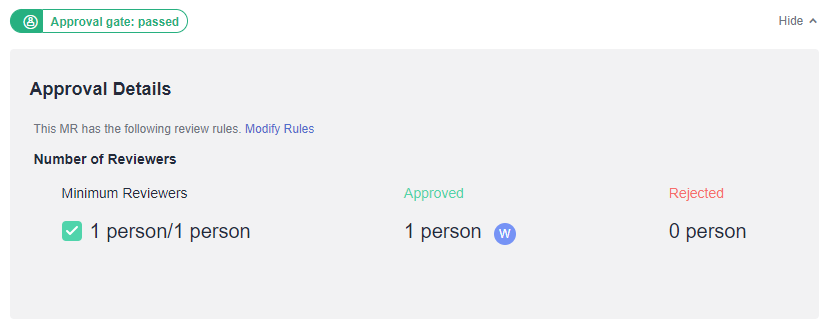
- Approal gate: failed: It is displayed when the number of approvers who give pass does not reach the Approvals Required.
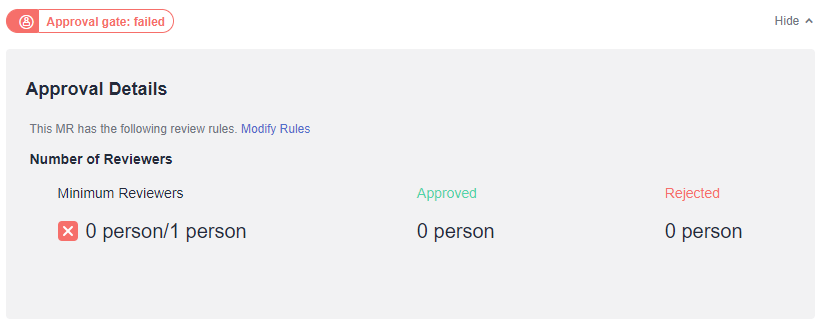
Passing of the Gate
After completing the approval, the approvers need to choose Details > Approval Gate and click Pass. The approval is passed. For details, see Setting Branch Policies.
Parent topic: Managing MRs
Feedback
Was this page helpful?
Provide feedbackThank you very much for your feedback. We will continue working to improve the documentation.See the reply and handling status in My Cloud VOC.
The system is busy. Please try again later.
For any further questions, feel free to contact us through the chatbot.
Chatbot





