Forcibly Clearing an Alarm
To forcibly clear an alarm, confirm that the problem has been resolved on the console and then change the alarm status to Resolved (forcible clear). This operation is not recommended because it is risky and used only in special scenarios.
Constraints
You can forcibly clear alarms only in the Alarm, Alarm (triggered), or Insufficient data state.
Procedure
- Log in to the Cloud Eye console.
- Choose Alarm Management > Alarm Records.
On the Alarm Records page, you can view information about alarms triggered in the last seven days.
- Click Forcibly Clear Alarm in the Operation column.
The Forcibly Clear the Alarm dialog box is displayed.Figure 1 Forcibly Clear the Alarm

- In the displayed Forcibly Clear the Alarm dialog box, click OK.
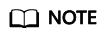
If a resource is still in the Alarm state, you are not advised to forcibly clear the alarm, or the alarm will be triggered again in the next alarm triggering period.
For example, if the alarm triggering frequency is set to once a day and the resource remains in the Alarm state, the alarm will be triggered again one day after it is forcibly cleared.
Feedback
Was this page helpful?
Provide feedbackThank you very much for your feedback. We will continue working to improve the documentation.See the reply and handling status in My Cloud VOC.
For any further questions, feel free to contact us through the chatbot.
Chatbot





