Help Center/
Customer Engagement Center/
User Guide/
Tenant Administrator Guide/
Managing Cases/
Administrator Guide/
Case Configuration/
Case SLA Rule
Updated on 2025-01-23 GMT+08:00
Case SLA Rule
After a case is created, a warning notification and a timeout notification will be sent after the case reaches the corresponding deadlines configured in the case SLA rule.
Prerequisites
- The Case 2.0 feature has been enabled for the tenant space.
- You have the Case Management 2.0 > Case > Case Configuration permission.
- To ensure that SMS messages and emails can be sent, you have configured an SMS gateway and an email gateway in advance. For details, see Configuring Gateways.
Procedure
- Sign in to the AICC and choose .
- Click Create on the right and enter rule information in the Basic Info area.
Figure 1 Created Case SLA Rule

- Click the Timeout Notification tab. You can choose to configure timeout notification or warning notification.
Figure 2 Timeout Notification
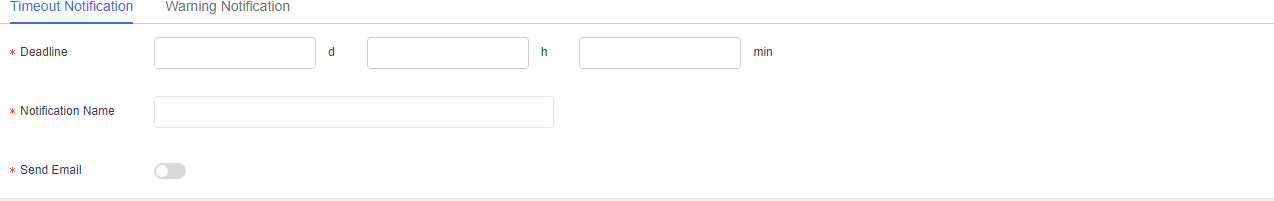
- Set the deadline and enter a notification name.
- Choose to send a timeout notification via email or SMS message.
- If the case title, deadline, case details link, or other fields do not have fixed values during email filling, insert variables to automatically fill in the email subject and body, reducing the number of case SLA rule setting times. For details about how to create variables, see Customized Case Field.
- Click .
- Click the Warning Notification tab.
Figure 3 Warning Notification

- Enable Configure Warning Notification.
- Set the deadline and enter a notification name.
- Choose to send a warning notification via email or SMS message.
- If the case title, deadline, or other fields are not the same during case filling, insert variables to automatically fill in the email subject and content, reducing the number of case SLA rule setting times. For details about how to create variables, see Customized Case Field.
- Click .

- Only one SLA rule can be activated for cases of the same type.
- The warning notification time must be earlier than the timeout notification time.
- (Follow-up operation) Enable the rule in the case SLA rule list. After a case for which the case type is set to a case type bound with the rule is created, the corresponding SLA instance data is generated in the SLA instance table.
- (Follow-up operation) A scheduled task reads SLA instance data. If the warning time or timeout time in the instance data is earlier than the current time, the scheduled task obtains the corresponding waring notification content or timeout notification content and notifies the owner via SMS message or email.
Parent topic: Case Configuration
Feedback
Was this page helpful?
Provide feedbackThank you very much for your feedback. We will continue working to improve the documentation.See the reply and handling status in My Cloud VOC.
The system is busy. Please try again later.
For any further questions, feel free to contact us through the chatbot.
Chatbot





