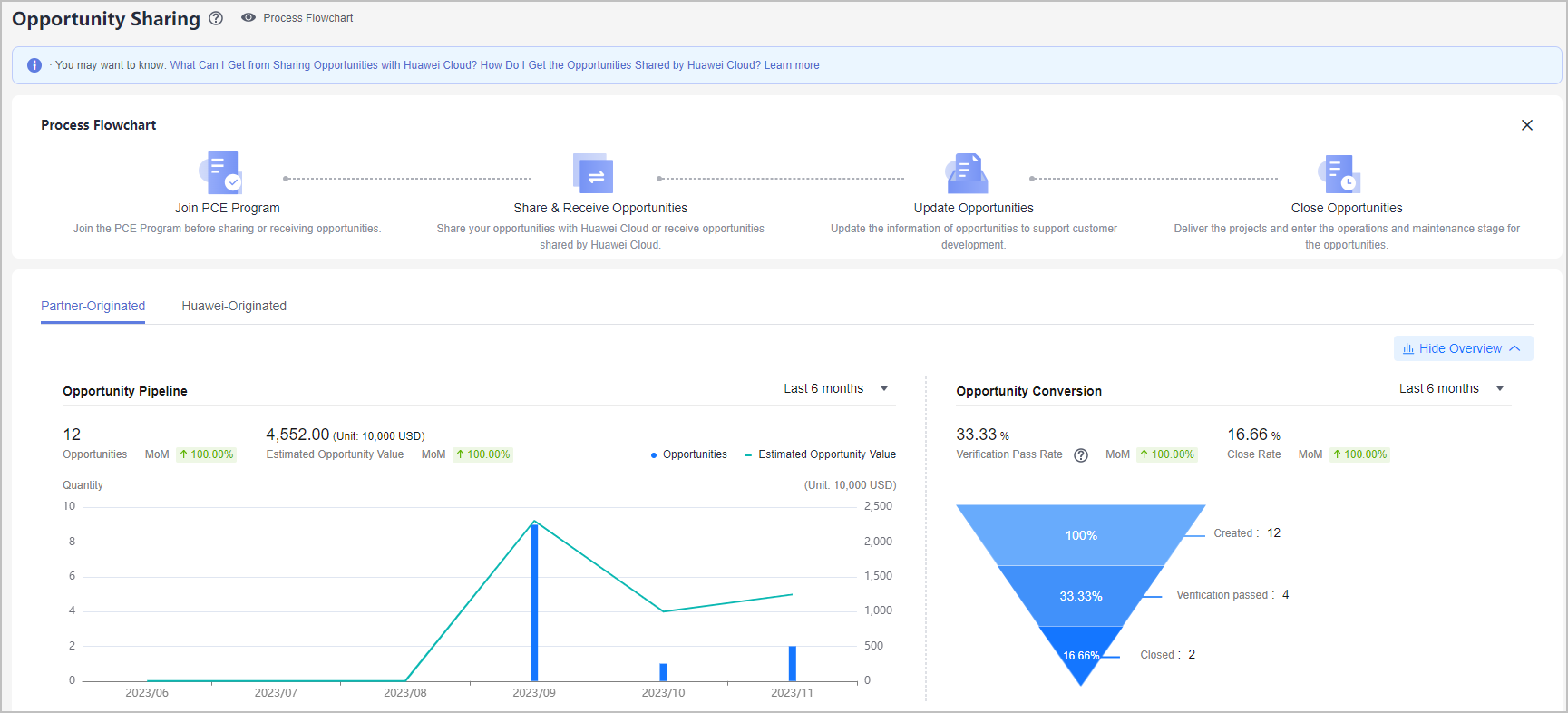Help Center/
Partner Center/
User Guide/
Opportunity Management/
Opportunity Sharing/
Partner-Originated Opportunities (POs)/
Updating an Opportunity
Updated on 2025-12-12 GMT+08:00
Updating an Opportunity
After the submitted opportunity is approved, you need to keep updating its information until it is closed.

In the phase of opportunity update or contract signing, you have to update the opportunity at least once every 14 calendar days.
Procedure
- Use your partner account to log in to Huawei Cloud.
- Click Partner Center in the drop-down list of your account name.
- Choose Sales > Opportunity Management > Opportunity Sharing in the menu on the top.
- Select the opportunity you want to update on the Partner-Originated tab page and click Update in the Operation column.
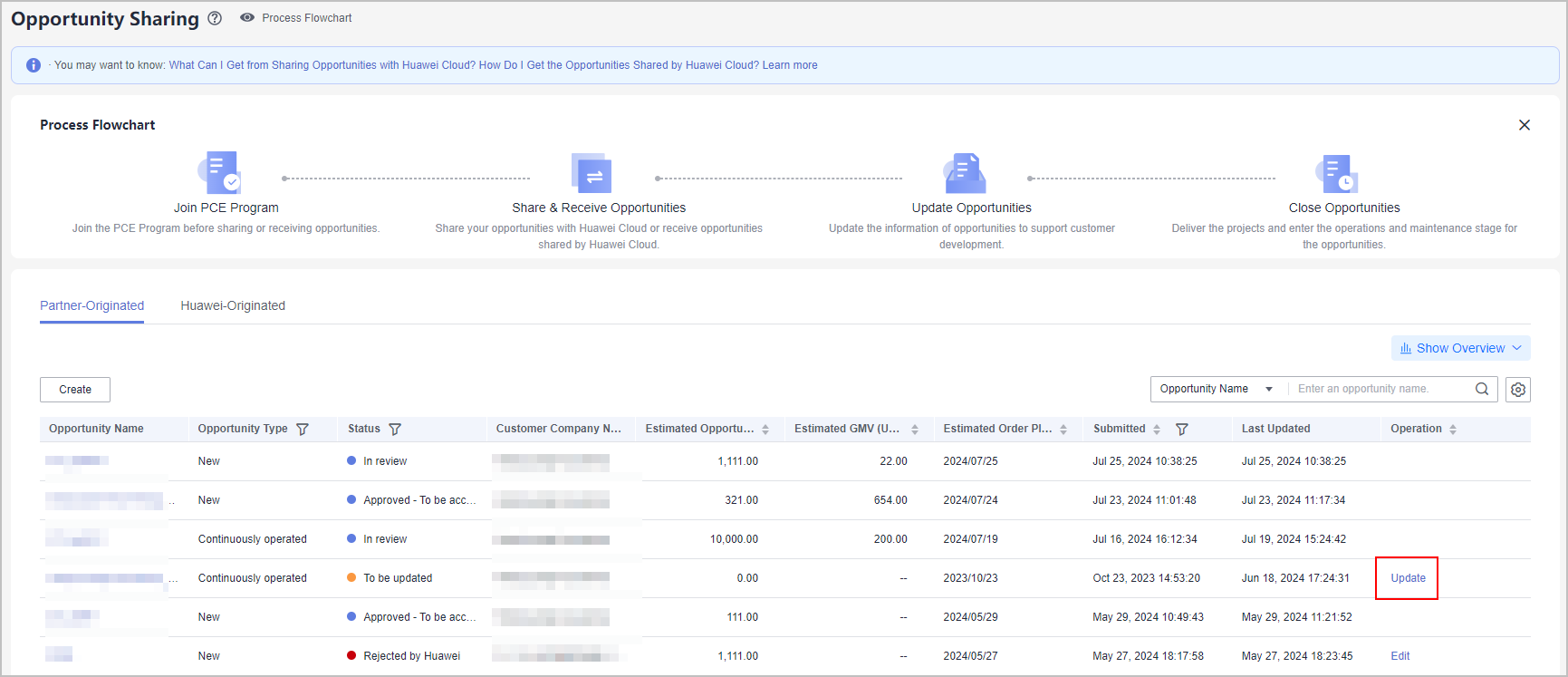
- Describe the update in the displayed dialog box and click OK.
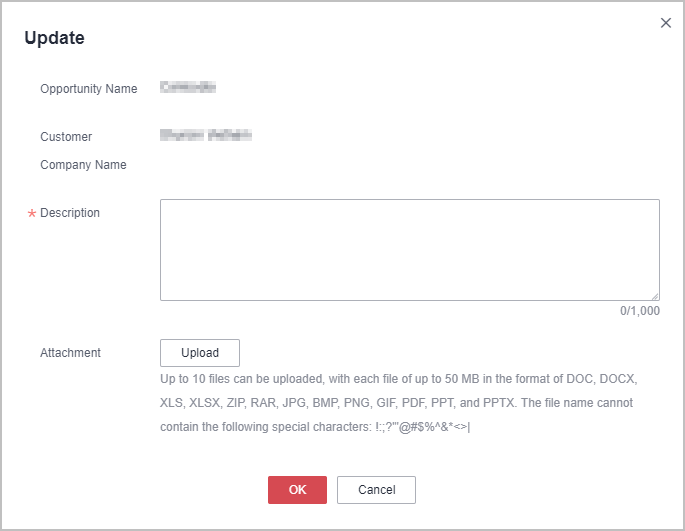
- A message is displayed indicating that the opportunity has been successfully updated.

- You can view the update history of an opportunity in the Opportunity Updates area on the details page of the opportunity.
- You can also view the updates provided by Huawei in the Opportunity Updates area.
Feedback
Was this page helpful?
Provide feedbackThank you very much for your feedback. We will continue working to improve the documentation.See the reply and handling status in My Cloud VOC.
The system is busy. Please try again later.
For any further questions, feel free to contact us through the chatbot.
Chatbot