Viewing Customer Statistics
A partner can view the customer statistics, including the number of customers, newly associated customers, customer analysis, and disassociated customers.
Procedure
- Sign in to Huawei Cloud as a partner.
- In the drop-down list of your account name, click Partner Center to go to the Partner Center.
- Select Sales > Operations Statistics > Customers on the top navigation bar.
- Click the Overview tab.
- In the statistics area, you can check the Total Customers, Total Associations, and Spending Customers This Month.

- Click Select Account Manager or Director to sort out the customers that you want to view.
In the Customers area, you can view the trend of the number of customers in the whole year.
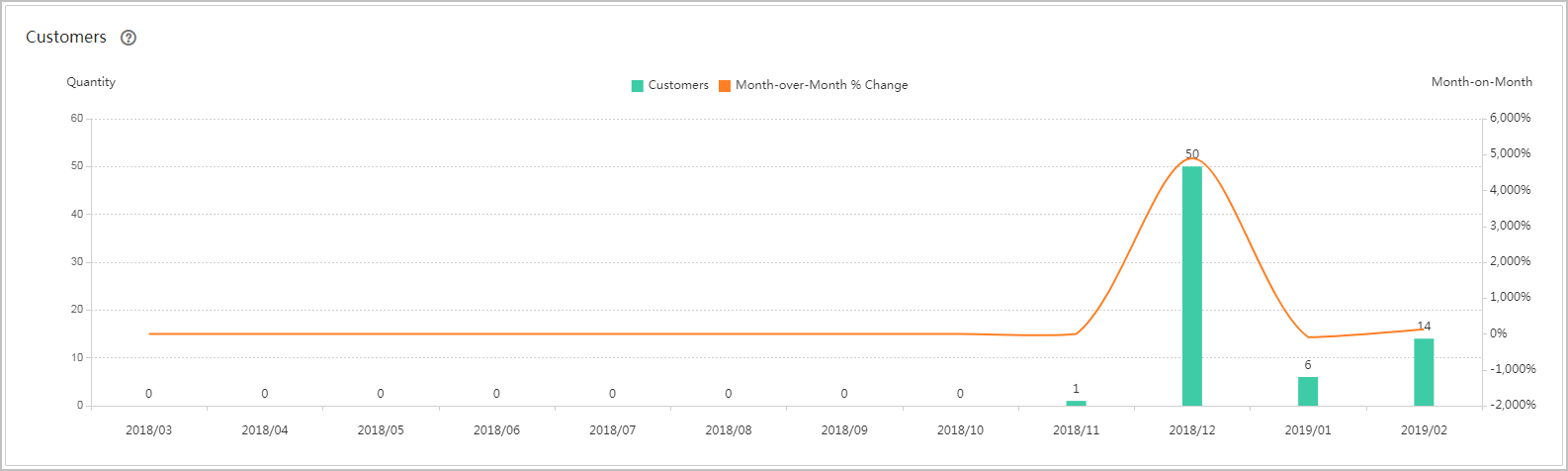
In the Spending Customers area, you can view the number of customers with cash expenditures and other expenditures by month.
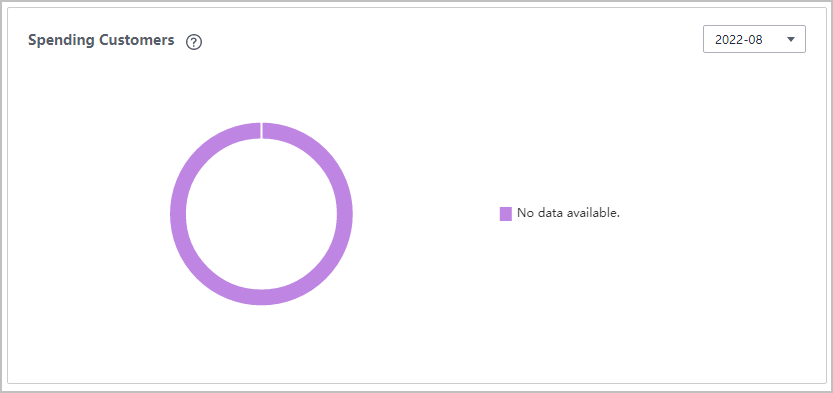
- In the statistics area, you can check the Total Customers, Total Associations, and Spending Customers This Month.
- Click the Associated and Disassociated Records tab and click Select Account Manager or Director to sort out the customers that you want to view.
- In the Associations and Disassociations area, you can view the number of customers newly associated and disassociated in the recent year.
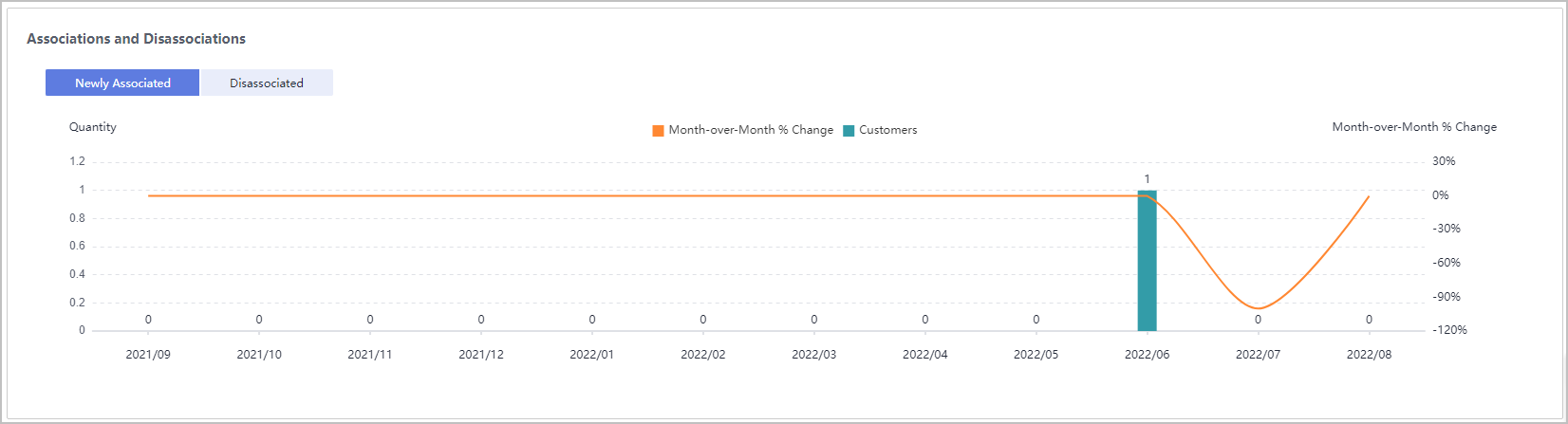
- In the Newly Associated and Disassociated Customers area, set Association Type, Operation, and Operation Time as the search criteria and view the desired records.
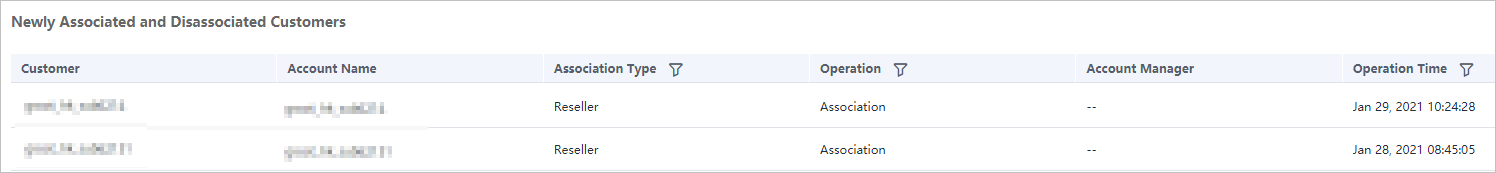
- In the Associations and Disassociations area, you can view the number of customers newly associated and disassociated in the recent year.
- Click the Overview tab.
Feedback
Was this page helpful?
Provide feedbackThank you very much for your feedback. We will continue working to improve the documentation.See the reply and handling status in My Cloud VOC.
For any further questions, feel free to contact us through the chatbot.
Chatbot





