Placing Orders on Customers' Behalf
Partners can place orders to purchase yearly/monthly resources or pay-per-use resources on Partner Center on behalf of customers associated in the reseller model.

Currently, partners can place orders to purchase the following cloud services on customers' behalf: ECS, EVS, and EIP.
Prerequisites
A partner must obtain customer authorization before placing an order on behalf of a customer.
Procedure
- Sign in to Huawei Cloud as a partner.
- In the drop-down list of your account name, click Partner Center to go to the Partner Center.
- On the top navigation bar, select Sales > Customers > Customer Management.
- Select a customer and click More > Place Order on Customers' Behalf in the Operation column.
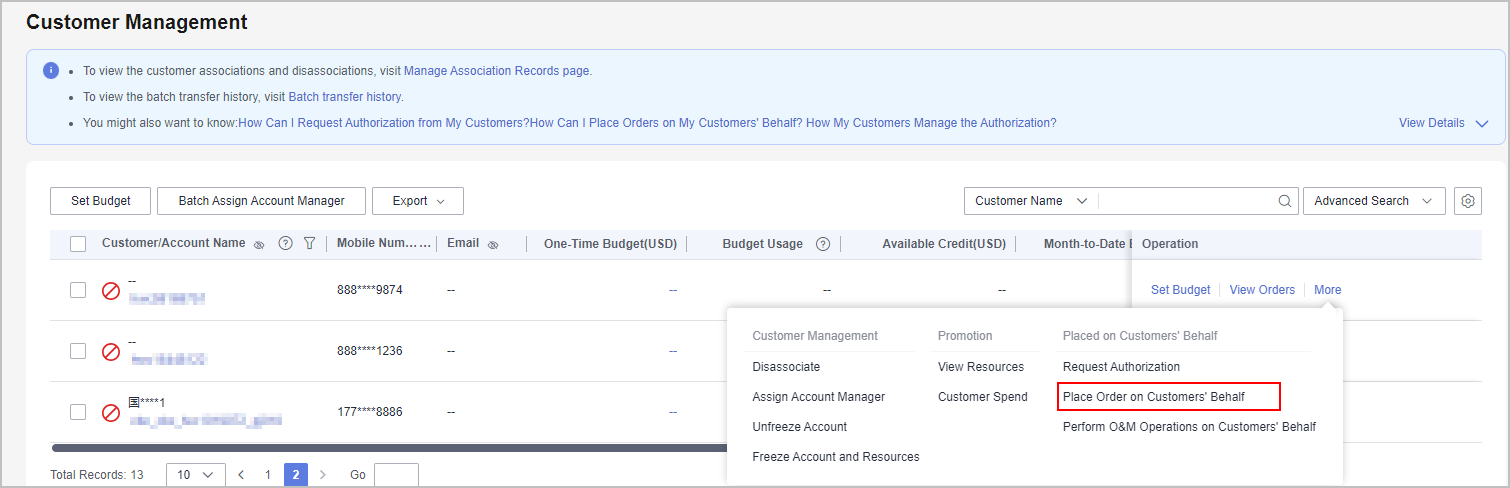

Click the eye icon next to a header to show or hide the complete content in the column. The content is hidden by default. For example, you can click the eye icon next to Customer/Account Name to show or hide the complete content of customer names.
- In the displayed dialog box, click OK.
- On the Select Products page, select a cloud service and place an order as prompted.
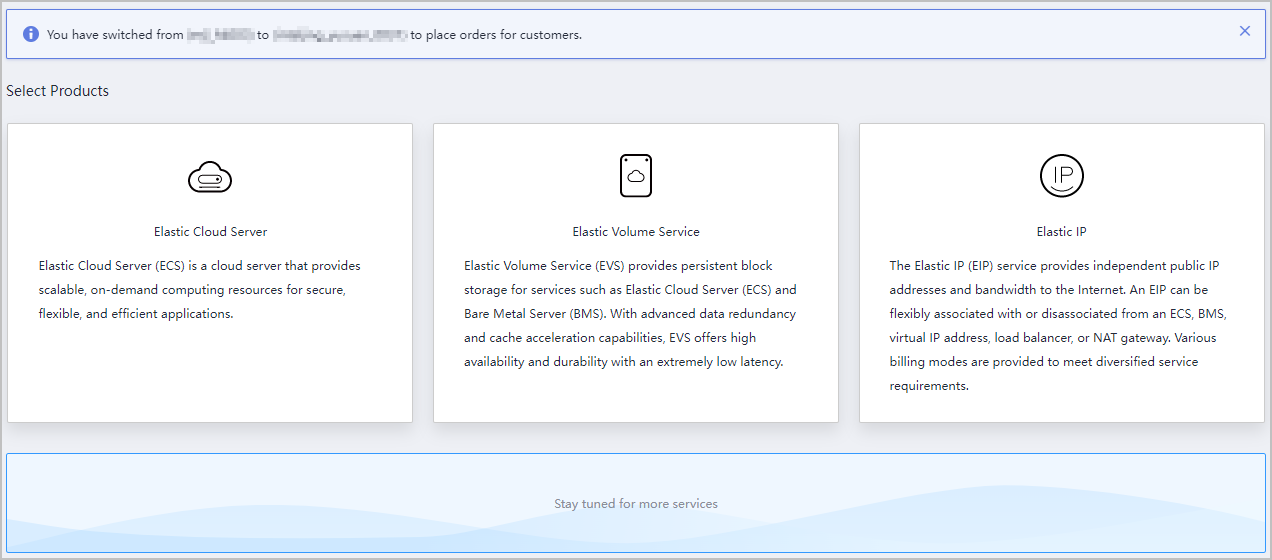

When you place orders on a customer's behalf, your partner account will be switched to the customer account. To switch the account back, click Switch Role.
Other Operations
You can choose Customer > Customer Orders and view the orders of yearly/monthly resources placed on customers' behalf. You can also choose Customers > Customer Management and choose More > View Resources to query pay-per-use resources provisioned on customers' behalf.
Feedback
Was this page helpful?
Provide feedbackThank you very much for your feedback. We will continue working to improve the documentation.See the reply and handling status in My Cloud VOC.
For any further questions, feel free to contact us through the chatbot.
Chatbot





