Authorizing a Reseller to Place Orders and Perform O&M on the Behalf of Customers
A distributor can authorize associated resellers to place orders and perform O&M on behalf of customers, and the distributor can also withdraw the permissions. After obtaining the permissions from the distributor, resellers must request authorization from customers before configuring, purchasing, and managing resources on behalf of the customers. For details, see Request Authorization from a Customer, Placing Orders on Customers' Behalf, and Performing Resource O&M on Customers' Behalf. If the permissions are withdrawn, resellers cannot perform the preceding operations.
Procedure
- Go to the Reseller Management page.
a) Log in to Huawei Cloud as a distributor.
b) Click Partner Center in the drop-down list of your account name in the upper right corner.
c) In the top navigation, choose Sales > Resellers > Reseller Management.
- In the Permissions for Placing Order and Performing O&M on Customer's Behalf column, toggle on the switch for the target reseller.
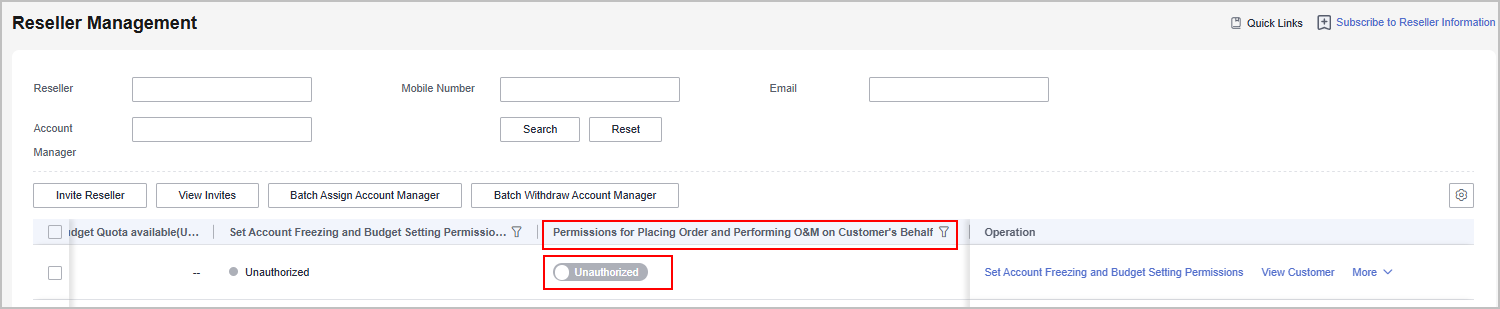
- You can search for a reseller by reseller name, mobile number, email address, or account manager name.
- You can filter resellers using
 in the columns related to association time, whether customer account freezing and budget setting permissions are authorized, and whether the permissions for placing orders and performing O&M on behalf of customers are authorized.
in the columns related to association time, whether customer account freezing and budget setting permissions are authorized, and whether the permissions for placing orders and performing O&M on behalf of customers are authorized.
- Select I have read and agree to the Huawei Cloud Distributor Commitment Letter for Operation on Customers' Behalf, enter the verification code, and click OK.
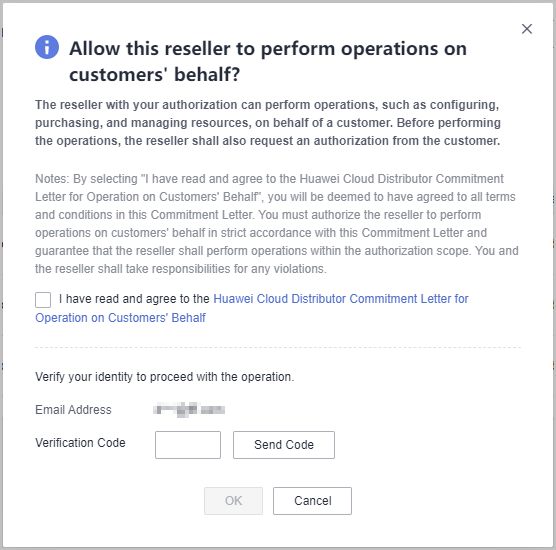

- Selecting I have read and agree to the Huawei Cloud Distributor Commitment Letter for Operation on Customers' Behalf is only necessary in the first authorization.
- Only authorized resellers can place orders and perform O&M on behalf of their customers.
Other Operations
- Withdraw permissions.
Toggle off the switch in the Permissions for Placing Order and Performing O&M on Customer's Behalf column, enter the verification code, and click OK.
Feedback
Was this page helpful?
Provide feedbackThank you very much for your feedback. We will continue working to improve the documentation.See the reply and handling status in My Cloud VOC.
For any further questions, feel free to contact us through the chatbot.
Chatbot





