Taking an API Offline
Scenario
You can remove APIs that you do not need from the environments where the APIs have been published.

This operation will cause the APIs to be inaccessible in the environments. Ensure that you have notified users before this operation.
Prerequisites
- You have created an API group and API.
- You have published the API.
Procedure
- Access the shared gateway console.
- In the navigation pane, choose API Publishing > APIs.
- Take the API offline. You can use one of the following methods:
- In the Operation column of the target API, choose More > Take Offline.
- Click the name of the target API, and click Take Offline in the upper right corner of the API details page.
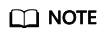
To take multiple APIs offline, select the APIs, and click Take Offline. You can take a maximum of 1000 APIs offline at a time.
- Select the environment from which you want to take the API offline, and click Yes.
Follow-Up Operations
After taking an API offline, delete it based on the instructions provided in Deleting an API.
Feedback
Was this page helpful?
Provide feedbackThank you very much for your feedback. We will continue working to improve the documentation.See the reply and handling status in My Cloud VOC.
For any further questions, feel free to contact us through the chatbot.
Chatbot





