What If the Docker Client Fails to Push Images?
Symptom
A tenant or user logs in to the Docker client and runs the following command to push an image:
docker push 10.125.54.133:20202/test1/busybox:latest
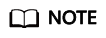
- 10.125.54.133:20202 indicates the IP address and port number of the repository to which the tenant or user is to push an image.
- test1 indicates a namespace.
However, the image fails to be pushed, and the following information is displayed on the Docker client:
unauthorized: authentication required
Solution
- Use a correct AK/SK to log in to the Docker client.
- Push an image to a namespace on which the current tenant or user has the operation permissions, or replace the namespace with a new one.
- Run the following command to push an image to a namespace on which the current tenant or user has the operation permissions:
docker push 10.125.54.133:20202/test2/busybox:latest
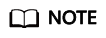
- 10.125.54.133:20202 indicates the IP address and port number of the repository to which the tenant or user is to push an image.
- test2 indicates the namespace on which the tenant or user has the operation permissions.
- Run the following command to replace the namespace with a new one:
docker push 10.125.54.133:20202/test3/busybox:latest
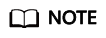
- 10.125.54.133:20202 indicates the IP address and port number of the repository to which the tenant or user is to push an image.
- test3 indicates a new namespace.
- Run the following command to push an image to a namespace on which the current tenant or user has the operation permissions:
- After the image is pushed, the following information is displayed:
The push refers to a repository [10.125.54.133:20202/test2/busybox] 6a749002dd6a: Pushed latest: digest: sha256:ecb3f3e96e003af6e02f0f47ac4d25a3b0585db54de0a82bb070f8cb78a79bc7 size: 527
If an exception occurs, contact technical support.
Feedback
Was this page helpful?
Provide feedbackThank you very much for your feedback. We will continue working to improve the documentation.See the reply and handling status in My Cloud VOC.
For any further questions, feel free to contact us through the chatbot.
Chatbot





