Step 2: Deploy the Cloud Disaster Recovery Gateway
Procedure
- Create an ECS to deploy the cloud disaster recovery gateway.
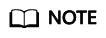
- The disaster recovery gateway must be deployed separately. Do not deploy the gateway and proxy client on the same server.
- The region, AZ, and VPC configurations of the ECS must be the same as those of the production site servers.
- The minimum specifications supported by a cloud disaster recovery gateway are 2 vCPUs and 4 GB memory. You are advised to select specifications with 8 vCPUs and 16 GB memory or higher.
- Install and configure the cloud disaster recovery gateway.

For details, see Installing a Disaster Recovery Gateway and Configuring a Disaster Recovery Gateway.
- Associate the replica pair with the disaster recovery gateway.
Select the disaster recovery gateway you have deployed to associate with this replica pair.

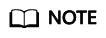
If the gateway cannot be found, see Why Can't I Find the Disaster Recovery Gateway When Associating a Replica Pair with It?
- Click Next.
The cloud disaster recovery gateway is deployed, and the Install Proxy Client page is displayed.
Feedback
Was this page helpful?
Provide feedbackThank you very much for your feedback. We will continue working to improve the documentation.See the reply and handling status in My Cloud VOC.
For any further questions, feel free to contact us through the chatbot.
Chatbot





