Installing a Disaster Recovery Gateway
Scenarios
To use BRS, you need to separately deploy the disaster recovery gateway at the production site. Do not deploy the gateway and proxy client on the same server.
The gateway aggregates and compresses I/Os received from production site servers and then transmits them to the disaster recovery site.
Prerequisites
- The recommended ECS specifications to deploy the gateway are 8 vCPUs and 16 GB memory. Only Linux is supported. Huawei Cloud EulerOS 2.0 and EulerOS 2.9/2.10 are recommended, or see Supported OSs for reference.
- The region, AZ, and VPC of the gateway ECS must be the same as those of the production site servers.
- It is recommended that you deploy the disaster recovery gateway and proxy client in the same security group and only allow ECSs within the security group to communication with each other. For details, see Security Group Configuration Examples.
- Ensure that the ports listed in Port Description (Asynchronous Replication) are not used.
Procedure
In the following example, sdrs_xxxx_24.9.0.xxxx.tar.gz is the package (24.9.0) used to install the gateway.
- Obtain the disaster recovery gateway package and upload it to a directory on the target ECS.
- IDC-to-cloud: Click the link on the console to download the package and upload it to the ECS where you want to deploy the gateway.
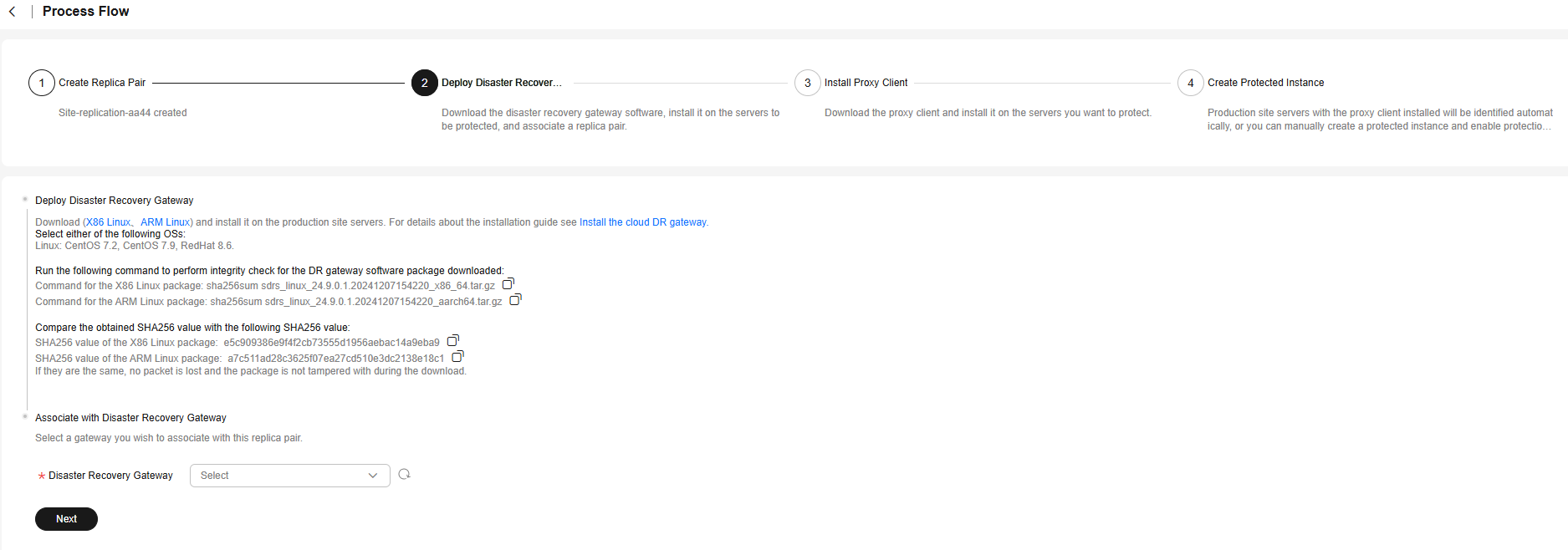
- Cross-region and Cross-AZ: Copy the command provided on the console, log in to the ECS where you want to deploy the gateway, go to the desired directory, and paste and run the command to obtain the package.
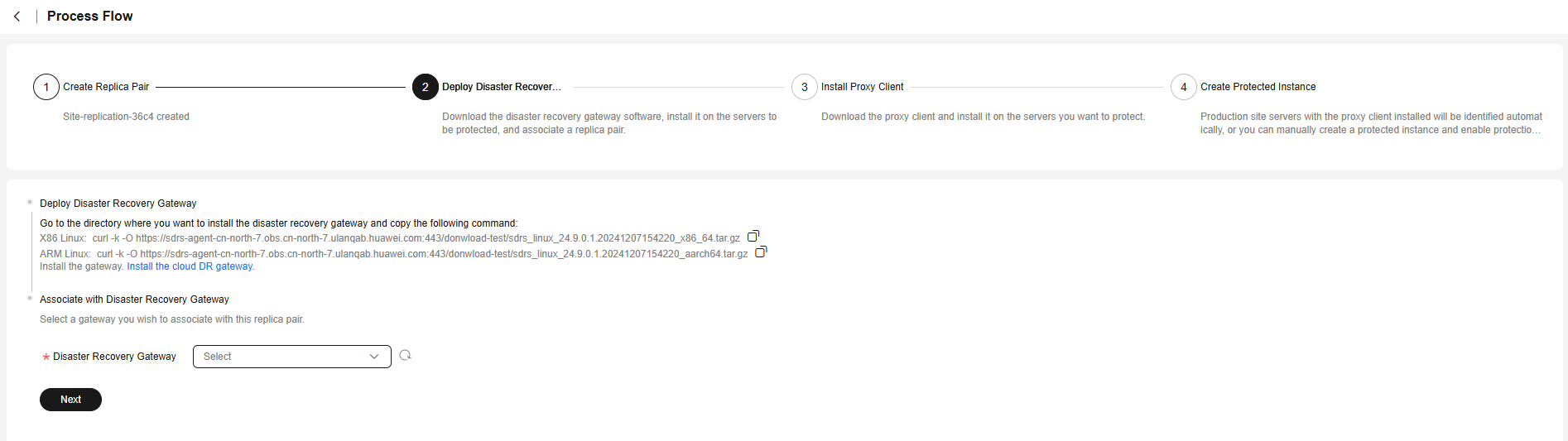
- IDC-to-cloud: Click the link on the console to download the package and upload it to the ECS where you want to deploy the gateway.
- In the directory containing the package, run the following command as user root to decompress the package:
tar -zxvf sdrs_xxxx_24.9.0.xxxx.tar.gz
- Go to the directory containing the installation script.
cd sdrs_xxxx_24.9.0.xxxx
- Install the gateway.
sh install.sh --drm-ip=drm_ip --dra-ip=dra_ip --role=gateway
In the command, drm_ip and dra_ip are the IP address of the server where the disaster recovery gateway is deployed. You can obtain the IP address from the ECS console, as shown in the following figure.
 If the command output contains the following information, the gateway has been installed:
If the command output contains the following information, the gateway has been installed:... Installed DRM successfully. Installed SDRS successfully. ...
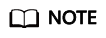
For security concerns, BRS randomly generates a self-signed certificate for inter-component authentication upon the first installation.
- Check whether the gateway is enabled.
ps -ef | grep java | grep drm
Information similar to the following is displayed:service 2089 1 5 10:25 ? 00:01:12 /opt/cloud/sdrs/drm/tools/jre/bin/java -Djava.security.egd=file:/dev/random -jar /opt/cloud/sdrs/drm/drm-24.9.0.jar --service.kernel.security.scc.config_path=file:/opt/cloud/sdrs/drm/classes/scc --spring.config.location=/opt/cloud/sdrs/drm/classes/application.properties
If the command output contains the drm process, the gateway has been enabled.
- Check whether the gateway listening port is enabled.
netstat -ano | grep 7443

- After the installation is complete, check in the software package directory of the same level that the sdrs_xxxx_24.9.0.xxxx_with_certs.tar.gz installation package with a self-signed certificate and the sdrs_xxxx_24.9.0.xxxx.tar.gz_with_certs_sha256 file for integrity verification are generated. Use this installation package to install and deploy the proxy client.

After the package is installed, configure the gateway by referring to Configuring a Disaster Recovery Gateway.
Feedback
Was this page helpful?
Provide feedbackThank you very much for your feedback. We will continue working to improve the documentation.See the reply and handling status in My Cloud VOC.
For any further questions, feel free to contact us through the chatbot.
Chatbot





