Step 3: Enable Protection
Scenarios
You can enable protection for all resources in a protection group.
When data is written to the disks of the production site server, BRS synchronizes data to the disks of the DR site server in real time. Both the production site and DR site can use Cloud Server Backup Service (CSBS) and Volume Backup Service (VBS) to back up the servers and disks.
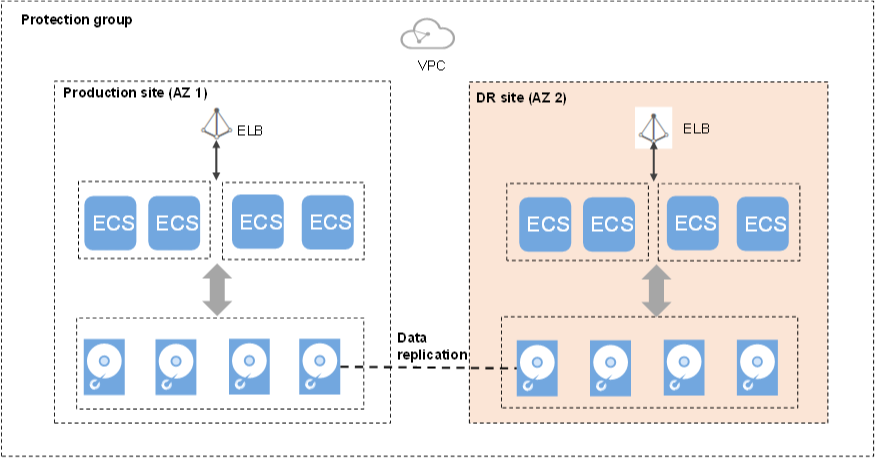
Prerequisites
- The protection group has replication pairs.
- The protection group is in the Available or Enabling protection failed state.
- After you create a protected instance and enable protection on servers at the production site, modifications to the Hostname, Name, Security Group, Agency, ECS Group, Tags, and Auto Recovery configurations of servers on the production site will not synchronize to the servers at the DR site. You can manually add the configuration items to the servers at the DR site on the management console.
Procedure
- Log in to the management console.
- Click Service List and choose Storage > Business Recovery Service.
The Business Recovery Service page is displayed.
- In the navigation pane on the left, choose Synchronous Replication.
- In the pane of the desired protection group, click Enable Protection.
- In the displayed dialog box, click Yes.
Once protection is enabled, data synchronization starts.
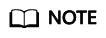
The synchronization time is in direct proportion to the disk capacity. Larger disk capacity requires longer synchronization time.
Feedback
Was this page helpful?
Provide feedbackThank you very much for your feedback. We will continue working to improve the documentation.See the reply and handling status in My Cloud VOC.
For any further questions, feel free to contact us through the chatbot.
Chatbot





