Overview
Scenarios
If you log in to Cloud Trace Service (CTS) for the first time, click Enable CTS on the Tracker List page. A management tracker named system will be automatically created. Then you can create data trackers on this page. Th management tracker identifies and associates with all cloud services your tenant account is using, and records all operations of your tenant account. Data trackers record details of the tenant's operations on data in OBS buckets.
You can only query operation records of the last seven days on the CTS console. To store operation records for more than seven days, you must configure an OBS bucket to transfer records to it. Otherwise, you cannot query the operation records generated seven days ago.
Associated Services
- OBS: used to store trace files.
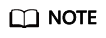
You must select a standard OBS bucket because CTS needs to frequently access the OBS bucket that stores traces.
- Data Encryption Workshop (DEW): Provides keys that can be used to encrypt trace files.
- LTS: stores logs.
- SMN: Sends email or SMS message notifications to users when key operations are performed.
Enabling CTS for the First Time
- Log in to the management console.
- If you log in to Huawei Cloud as an administrator, go to 3. If you log in to Huawei Cloud as an IAM user, first contact your CTS administrator (account owner or a user in the admin user group) to obtain the CTS FullAccess permissions.
For details, see Assigning Permissions to an IAM User.
- Click
 in the upper left corner and choose Management & Governance > Cloud Trace Service. The CTS console is displayed.
in the upper left corner and choose Management & Governance > Cloud Trace Service. The CTS console is displayed. - Choose Tracker List in the navigation pane on the left and click Enable CTS in the upper right corner. A management tracker named system will be automatically created. The management tracker records management traces, which are operations on all cloud resources, such as creation, login, and deletion.
- Create trackers (data trackers only). Data trackers record details of the tenant's operations on data in OBS buckets.
- Choose Tracker List in the navigation pane on the left to view operation records of the last seven days.
Feedback
Was this page helpful?
Provide feedbackThank you very much for your feedback. We will continue working to improve the documentation.See the reply and handling status in My Cloud VOC.
For any further questions, feel free to contact us through the chatbot.
Chatbot





