Real-Time Synchronization
Real-time synchronization refers to the real-time flow of key service data from sources to destinations while consistency of data can be ensured. It is different from migration. Migration means moving your overall database from one platform to another. Synchronization refers to the continuous flow of data between different services.
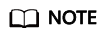
Some functions are available only for whitelisted users. To use these functions, submit a service ticket.
Supported Database Types
For details about supported database types and versions and synchronization types, see Supported Databases.
Network Types
DRS supports real-time synchronization through a Virtual Private Cloud (VPC), Virtual Private Network (VPN), Direct Connect, or public network. Table 1 lists the application scenarios of each network type and required preparations, and Table 2 lists the supported network types of each synchronization scenario.
|
Network Type |
Application Scenario |
Preparations |
|---|---|---|
|
VPC |
Synchronization between cloud databases in the same region |
|
|
VPN |
Synchronization from on-premises databases to cloud databases or between cloud databases across regions |
Establish a VPN connection between your local data center and the VPC that hosts the destination database. Before synchronization, ensure that the VPN network is accessible. For more information about VPN, see Getting Started with Virtual Private Network. |
|
Direct Connect |
Synchronization from on-premises databases to cloud databases or between cloud databases across regions |
Use a dedicated network connection to connect your data center to VPCs. For more information about Direct Connect, see Getting Started with Direct Connect. |
|
Public network |
Synchronization from on-premises or external cloud databases to the destination databases. |
To ensure network connectivity between the source and destination databases, perform the following operations:
|
|
Synchronization Direction |
Source DB |
Destination DB |
VPC |
Public Network |
VPN or Direct Connect |
|---|---|---|---|---|---|
|
To the cloud |
MySQL |
MySQL |
Supported |
Supported |
Supported |
|
PostgreSQL |
Supported |
Supported |
Supported |
||
|
GaussDB Distributed |
Supported |
Supported |
Supported |
||
|
GaussDB Centralized |
Supported |
Supported |
Supported |
||
|
TaurusDB |
Supported |
Supported |
Supported |
||
|
GaussDB(DWS) |
Supported |
Supported |
Supported |
||
|
MariaDB |
Supported |
Supported |
Supported |
||
|
PostgreSQL |
PostgreSQL |
Supported |
Supported |
Supported |
|
|
GaussDB(DWS) |
Supported |
Supported |
Supported |
||
|
GaussDB Centralized |
Supported |
Supported |
Supported |
||
|
GaussDB Distributed |
Supported |
Supported |
Supported |
||
|
DDM |
MySQL |
Supported |
Supported |
Supported |
|
|
GaussDB(DWS) |
Supported |
Supported |
Supported |
||
|
DDM |
Supported |
Supported |
Supported |
||
|
Oracle |
MySQL |
Supported |
Supported |
Supported |
|
|
DDM |
Supported |
Supported |
Supported |
||
|
GaussDB(DWS) |
Supported |
Supported |
Supported |
||
|
PostgreSQL |
Supported |
Supported |
Supported |
||
|
TaurusDB |
Supported |
Supported |
Supported |
||
|
GaussDB Centralized |
Supported |
Supported |
Supported |
||
|
GaussDB Distributed |
Supported |
Supported |
Supported |
||
|
DB2 for LUW |
GaussDB Centralized |
Supported |
Supported |
Supported |
|
|
GaussDB Distributed |
Supported |
Supported |
Supported |
||
|
GaussDB(DWS) |
Supported |
Supported |
Supported |
||
|
TiDB |
TaurusDB |
Not supported |
Supported |
Supported |
|
|
Microsoft SQL Server |
GaussDB(DWS) |
Supported |
Supported |
Supported |
|
|
GaussDB Centralized |
Supported |
Supported |
Supported |
||
|
GaussDB Distributed |
Supported |
Supported |
Supported |
||
|
Microsoft SQL Server |
Supported |
Supported |
Supported |
||
|
MySQL
NOTE:
Only whitelisted users can use this function. |
Supported |
Supported |
Supported |
||
|
TaurusDB
NOTE:
Only whitelisted users can use this function. |
Supported |
Supported |
Supported |
||
|
PostgreSQL
NOTE:
Only whitelisted users can use this function. |
Supported |
Supported |
Supported |
||
|
MongoDB |
DDS |
Supported |
Supported |
Supported |
|
|
TaurusDB |
TaurusDB |
Supported |
Supported |
Supported |
|
|
MariaDB |
MariaDB |
Supported |
Supported |
Supported |
|
|
MySQL |
Supported |
Supported |
Supported |
||
|
TaurusDB |
Supported |
Supported |
Supported |
||
|
Dynamo |
GeminiDB Dynamo
NOTE:
Only whitelisted users can use this function. |
Not supported |
Supported |
Supported |
|
|
Cassandra |
GeminiDB Cassandra |
Supported |
Supported |
Supported |
|
|
From the cloud |
MySQL |
MySQL |
Supported |
Supported |
Supported |
|
Kafka |
Supported |
Supported |
Supported |
||
|
CSS/ES |
Supported |
Supported |
Supported |
||
|
Oracle |
Supported |
Supported |
Supported |
||
|
MariaDB |
Supported |
Supported |
Supported |
||
|
DDM |
MySQL |
Supported |
Supported |
Supported |
|
|
Oracle |
Supported |
Supported |
Supported |
||
|
Kafka |
Supported |
Supported |
Supported |
||
|
DDS |
MongoDB |
Supported |
Supported |
Supported |
|
|
Kafka |
Supported |
Supported |
Supported |
||
|
PostgreSQL |
PostgreSQL |
Supported |
Supported |
Supported |
|
|
Kafka |
Not supported |
Supported |
Supported |
||
|
GaussDB Centralized |
MySQL |
Not supported |
Supported |
Supported |
|
|
Oracle |
Not supported |
Supported |
Supported |
||
|
Kafka |
Supported |
Supported |
Supported |
||
|
GaussDB(DWS) |
Not supported |
Supported |
Supported |
||
|
GaussDB Distributed |
Supported |
Supported |
Supported |
||
|
GaussDB Centralized |
Supported |
Supported |
Supported |
||
|
GaussDB Distributed |
MySQL |
Not supported |
Supported |
Supported |
|
|
Oracle |
Not supported |
Supported |
Supported |
||
|
GaussDB(DWS) |
Not supported |
Supported |
Supported |
||
|
Kafka |
Supported |
Supported |
Supported |
||
|
GaussDB Distributed |
Supported |
Supported |
Supported |
||
|
GaussDB Centralized |
Supported |
Supported |
Supported |
||
|
TaurusDB |
MySQL |
Supported |
Supported |
Supported |
|
|
GaussDB(DWS) |
Supported |
Supported |
Supported |
||
|
Kafka |
Supported |
Supported |
Supported |
||
|
CSS/ES |
Supported |
Supported |
Supported |
||
|
Oracle |
Supported |
Supported |
Supported |
||
|
MariaDB |
MariaDB |
Supported |
Supported |
Supported |
|
|
Microsoft SQL Server |
Kafka
NOTE:
Only whitelisted users can use this function. |
Supported |
Supported |
Supported |
|
|
Self-built -> Self-built |
MySQL |
Kafka |
Supported |
Supported |
Supported |
|
CSS/ES |
Supported |
Supported |
Supported |
||
|
GaussDB Centralized |
Not supported |
Supported |
Supported |
||
|
GaussDB Distributed |
Not supported |
Supported |
Supported |
||
|
Oracle |
Kafka |
Supported |
Supported |
Supported |
|
|
GaussDB Centralized |
Not supported |
Supported |
Supported |
||
|
GaussDB Distributed |
Not supported |
Supported |
Supported |
||
|
PostgreSQL |
Kafka |
Not supported |
Supported |
Supported |
|
|
GaussDB Centralized |
MySQL |
Not supported |
Supported |
Supported |
|
|
Oracle |
Not supported |
Supported |
Supported |
||
|
Kafka |
Supported |
Supported |
Supported |
||
|
GaussDB Centralized |
Supported |
Supported |
Supported |
||
|
GaussDB Distributed |
Supported |
Supported |
Supported |
||
|
GaussDB Distributed |
MySQL |
Not supported |
Supported |
Supported |
|
|
Oracle |
Not supported |
Supported |
Supported |
||
|
Kafka |
Supported |
Supported |
Supported |
||
|
GaussDB Distributed |
Supported |
Supported |
Supported |
||
|
GaussDB Centralized |
Supported |
Supported |
Supported |
||
|
DB2 for LUW |
GaussDB Centralized |
Not supported |
Supported |
Supported |
|
|
GaussDB Distributed |
Not supported |
Supported |
Supported |
||
|
Microsoft SQL Server |
Kafka
NOTE:
Only whitelisted users can use this function. |
Supported |
Supported |
Supported |
Supported Synchronization Objects
DRS allows you to synchronize different objects. The following table lists the supported objects.
|
Synchronization Direction |
Source DB |
Destination DB |
Table-level |
Database-level |
Importing an Object File |
|---|---|---|---|---|---|
|
To the cloud |
MySQL |
MySQL |
Supported |
Supported |
Supported |
|
PostgreSQL |
Supported |
Supported |
Supported |
||
|
GaussDB Distributed |
Supported |
Not supported |
Supported |
||
|
GaussDB Centralized |
Supported |
Not supported |
Supported |
||
|
TaurusDB |
Supported |
Supported |
Supported |
||
|
GaussDB(DWS) |
Supported |
Supported |
Supported |
||
|
MariaDB |
Supported |
Supported |
Supported |
||
|
PostgreSQL |
PostgreSQL |
Supported |
Supported |
Supported |
|
|
GaussDB(DWS) |
Supported |
Supported |
Not supported |
||
|
GaussDB Centralized |
Supported |
Not supported |
Supported |
||
|
GaussDB Distributed |
Supported |
Not supported |
Supported |
||
|
DDM |
MySQL |
Supported |
Not supported |
Not supported |
|
|
GaussDB(DWS) |
Supported |
Supported |
Not supported |
||
|
DDM |
Supported |
Supported |
Not supported |
||
|
Oracle |
MySQL |
Supported |
Not supported |
Supported |
|
|
DDM |
Supported |
Not supported |
Not supported |
||
|
GaussDB(DWS) |
Supported |
Not supported |
Supported |
||
|
PostgreSQL |
Supported |
Not supported |
Supported |
||
|
TaurusDB |
Supported |
Not supported |
Supported |
||
|
GaussDB Centralized |
Supported |
Not supported |
Supported |
||
|
GaussDB Distributed |
Supported |
Not supported |
Supported |
||
|
DB2 for LUW |
GaussDB Centralized |
Supported |
Not supported |
Supported |
|
|
GaussDB Distributed |
Supported |
Not supported |
Supported |
||
|
GaussDB(DWS) |
Supported |
Not supported |
Supported |
||
|
TiDB |
TaurusDB |
Supported |
Supported |
Not supported |
|
|
Microsoft SQL Server |
GaussDB(DWS) |
Supported |
Not supported |
Not supported |
|
|
GaussDB Centralized |
Supported |
Not supported |
Not supported |
||
|
GaussDB Distributed |
Supported |
Not supported |
Not supported |
||
|
Microsoft SQL Server |
Supported |
Not supported |
Not supported |
||
|
MySQL
NOTE:
Only whitelisted users can use this function. |
Supported |
Not supported |
Supported |
||
|
TaurusDB
NOTE:
Only whitelisted users can use this function. |
Supported |
Not supported |
Supported |
||
|
PostgreSQL
NOTE:
Only whitelisted users can use this function. |
Supported |
Not supported |
Supported |
||
|
MongoDB |
DDS |
Supported |
Supported |
Not supported |
|
|
TaurusDB |
TaurusDB |
Supported |
Supported |
Supported |
|
|
MariaDB |
MariaDB |
Supported |
Supported |
Supported |
|
|
MySQL |
Supported |
Supported |
Supported |
||
|
TaurusDB |
Supported |
Supported |
Supported |
||
|
Dynamo |
GeminiDB Dynamo
NOTE:
Only whitelisted users can use this function. |
Supported |
Not supported |
Not supported |
|
|
Cassandra |
GeminiDB Cassandra |
Supported |
Not supported |
Supported |
|
|
From the cloud |
MySQL |
MySQL |
Supported |
Supported |
Not supported |
|
Kafka |
Supported |
Supported |
Supported |
||
|
CSS/ES |
Supported |
Not supported |
Supported |
||
|
Oracle |
Supported |
Not supported |
Supported |
||
|
MariaDB |
Supported |
Supported |
Supported |
||
|
DDM |
MySQL |
Supported |
Not supported |
Not supported |
|
|
Oracle |
Supported |
Supported |
Not supported |
||
|
Kafka |
Supported |
Supported |
Not supported |
||
|
DDS |
MongoDB |
Supported |
Supported |
Not supported |
|
|
Kafka |
Supported |
Supported |
Not supported |
||
|
PostgreSQL |
PostgreSQL |
Supported |
Supported |
Supported |
|
|
Kafka |
Supported |
Supported |
Not supported |
||
|
GaussDB Centralized |
MySQL |
Supported |
Not supported |
Not supported |
|
|
Oracle |
Supported |
Not supported |
Supported |
||
|
Kafka |
Supported |
Supported |
Not supported |
||
|
GaussDB(DWS) |
Supported |
Not supported |
Not supported |
||
|
GaussDB Distributed |
Supported |
Not supported |
Supported |
||
|
GaussDB Centralized |
Supported |
Not supported |
Supported |
||
|
GaussDB Distributed |
MySQL |
Supported |
Not supported |
Not supported |
|
|
Oracle |
Supported |
Not supported |
Supported |
||
|
GaussDB(DWS) |
Supported |
Not supported |
Not supported |
||
|
Kafka |
Supported |
Supported |
Not supported |
||
|
GaussDB Distributed |
Supported |
Not supported |
Supported |
||
|
GaussDB Centralized |
Supported |
Not supported |
Supported |
||
|
TaurusDB |
MySQL |
Supported |
Supported |
Supported |
|
|
GaussDB(DWS) |
Supported |
Supported |
Supported |
||
|
Kafka |
Supported |
Supported |
Supported |
||
|
CSS/ES |
Supported |
Supported |
Not supported |
||
|
Oracle |
Supported |
Not supported |
Supported |
||
|
MariaDB |
MariaDB |
Supported |
Supported |
Supported |
|
|
Microsoft SQL Server |
Kafka
NOTE:
Only whitelisted users can use this function. |
Supported |
Not supported |
Supported |
|
|
Self-built -> Self-built |
MySQL |
Kafka |
Supported |
Supported |
Supported |
|
CSS/ES |
Supported |
Not supported |
Supported |
||
|
GaussDB Centralized |
Supported |
Not supported |
Supported |
||
|
GaussDB Distributed |
Supported |
Not supported |
Supported |
||
|
Oracle |
Kafka |
Supported |
Not supported |
Supported |
|
|
GaussDB Centralized |
Supported |
Not supported |
Supported |
||
|
GaussDB Distributed |
Supported |
Not supported |
Supported |
||
|
GaussDB Centralized |
MySQL |
Supported |
Not supported |
Not supported |
|
|
Oracle |
Supported |
Not supported |
Supported |
||
|
Kafka |
Supported |
Supported |
Not supported |
||
|
GaussDB Centralized |
Supported |
Not supported |
Supported |
||
|
GaussDB Distributed |
Supported |
Not supported |
Supported |
||
|
GaussDB Distributed |
MySQL |
Supported |
Not supported |
Not supported |
|
|
Oracle |
Supported |
Not supported |
Supported |
||
|
Kafka |
Supported |
Supported |
Not supported |
||
|
GaussDB Distributed |
Supported |
Not supported |
Supported |
||
|
GaussDB Centralized |
Supported |
Not supported |
Supported |
||
|
PostgreSQL |
Kafka |
Supported |
Supported |
Not supported |
|
|
DB2 for LUW |
GaussDB Centralized |
Supported |
Not supported |
Supported |
|
|
GaussDB Distributed |
Supported |
Not supported |
Supported |
||
|
Microsoft SQL Server |
Kafka
NOTE:
Only whitelisted users can use this function. |
Supported |
Not supported |
Supported |
Advanced Features
DRS supports multiple features to ensure successful data synchronization.
Feedback
Was this page helpful?
Provide feedbackThank you very much for your feedback. We will continue working to improve the documentation.See the reply and handling status in My Cloud VOC.
For any further questions, feel free to contact us through the chatbot.
Chatbot





