Pay-per-Use Billing
Application Scenarios
Pay-per-use billing is good for short-term, bursty, or unpredictable workloads that cannot tolerate any interruptions, such as requests and data reads.
Billed Items
You are billed for the following resources on a pay-per-use basis.
|
Billing Item |
Description |
|
|---|---|---|
|
Storage space |
Standard storage |
Space occupied by data in the Standard storage class (with single-AZ or multi-AZ redundancy).
|
|
Infrequent Access storage |
Space occupied by data in the Infrequent Access storage class (with single-AZ or multi-AZ redundancy).
|
|
|
Archive storage |
Space occupied by data in the Archive storage class.
|
|
|
Deep Archive storage (under limited beta testing) |
Space occupied by data in the Deep Archive storage class.
|
|
|
Requests |
GET, PUT, and storage class transition requests |
GET, PUT, and storage class transition requests, including PUT, POST, COPY, LIST, GET, and HEAD |
|
Data transfer |
Outbound Internet traffic |
The amount of data (in the Standard storage class) transferred out of OBS over the Internet. After Infrequent Access, Deep Archive, and Archive objects are restored, the outbound Internet traffic generated when you download those restored objects can only be billed on a pay-per-use basis.
NOTE:
|
|
Cross-region replication traffic |
The amount of data transferred from one region to another |
|
|
CDN pull traffic |
The amount of data pulled by Huawei Cloud CDN from OBS 3.0 buckets. Downloading data from OBS 2.0 buckets generates outbound Internet traffic, which can be covered by a matched outbound Internet traffic package. |
|
|
Data retrievals |
The amount of data retrieved |
You are billed for data retrievals regardless of whether you read the objects over an intranet or Internet connection. If you are using an Internet connection, you will also be billed for the outbound Internet traffic generated. After an object is restored from the Archive storage class, a copy of the object is stored in the Standard storage class. During the copy retention period, you will be billed for the storage space occupied by both the object and its copy. The object copy will be automatically deleted after it expires. The storage cost for the object copy in the entire validity period will be charged at a time when the object is restored. Retrieving Infrequent Access objects or retrieving Archive objects from a bucket with direct reading enabled does not create object copies, so there will not be additional costs on Standard storage. Downloading and copying Archive objects from a bucket with direct reading enabled will generate data read traffic.
NOTE:
You can repeatedly restore archived data if you want to:
|
|
Data processing |
Image processing |
The size of the processed image For details, see How Is Image Processing Billed? |
Pricing Details
You are billed for using OBS on a pay-per-use basis by default. With this billing mode, you pay only for how long (hours) you actually use the resources. There is no minimum cost.
Billed Usage Period
The system collects usage of a previous hour (for example, 18:00–19:00) every hour and generates an SDR accordingly. An SDR generated at 19:30 usually records the cost from 18:00 to 19:00 or from 17:00 to 18:00 due to possible delays.
The minimum settlement duration is one hour regardless of when objects are uploaded. Specifically, if you uploaded an object between 18:00 and 19:00, you will be billed for its storage of a full hour (18:00 to 19:00).
Billing Formula
Cost = Used resources x Unit price
For detailed prices under pay-per-use billing, see Product Pricing Details. The Price Calculator can help you make a cost estimate for the resources you select.
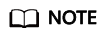
If you want the price per hour, make a conversion. Taking Standard storage (single AZ) as an example, its hourly unit price is as follows: $0.0230 USD per GB-month x (1/24) x (1/30) = $0.00003194 USD per GB-hour.
Billing Examples

The prices in the following examples are for reference only. For the actual prices, see Pricing Details.
Suppose the unit price of Standard storage (single AZ) is $0.0230 USD per GB-month and there are 100,000 GB Standard objects in a single-AZ bucket. In this case, the cost for storing these objects in an hour is as follows: $0.0230 USD per GB-month × 100,000 GB × (1/24/30) months = $3.19 USD.
Impacts of Arrears
Figure 1 shows the statuses a pay-per-use OBS resource can have throughout its lifecycle. After an OBS resource is purchased, it enters the valid period and runs normally during this period as long as your account balance is sufficient or there are resource packages available for use. If your account goes into arrears, the OBS resource enters a grace period and then a retention period.
Arrears Reminder
The system will bill you for pay-per-use resources after each billing cycle ends. If your account goes into arrears, we will notify you (the one who created the Huawei Cloud account) by email, SMS, or in-app message.
Impacts of Arrears
If your account is insufficient to pay your amount due, your account goes into arrears, and your pay-per-use resources enter the grace period. You are still responsible for the expenditures generated during the grace period. You can view the expenditures on the Billing Center > Overview page and pay any past due balance as needed.
If you do not bring your account balance current before the grace period expires, the resource status turns to Frozen and it enters a retention period. You cannot perform any operations on a pay-per-use resource in the Frozen status.
If you do not bring your account balance current before the retention period ends, the OBS resource will be released and the data cannot be recovered.
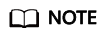
- For details about the grace period and retention period, see What Is a Grace Period of Huawei Cloud? How Long Is It? and What Is a Retention Period of Huawei Cloud? How Long Is It?
- For details about top-up, see Top-Up and Repayment.
Feedback
Was this page helpful?
Provide feedbackThank you very much for your feedback. We will continue working to improve the documentation.See the reply and handling status in My Cloud VOC.
For any further questions, feel free to contact us through the chatbot.
Chatbot






