Help Center/
Live/
Billing/
Billing Modes/
Prepaid Resource Packages/
Purchasing More Resource Packages
Updated on 2024-11-22 GMT+08:00
Purchasing More Resource Packages
If the capacity of a resource package is insufficient or the package is about to expire, you can purchase more packages. Currently, Live does not allow increasing the capacity of a resource package.
Notes
- After purchasing a resource package, you can purchase more packages of any specifications.
- The existing package will be used first. Fees generated by pay-per-use resources before you purchase a package cannot be deducted using the package. Look out for the package capacity and expiration date and buy more packages if needed.
Procedure
- Log in to Huawei Cloud Billing Center.
- In the navigation pane, choose Resource Packages.
- Under the Resource Packages tab, locate the resource package to be purchased and click Buy Again.
Figure 1 Purchasing a new resource package
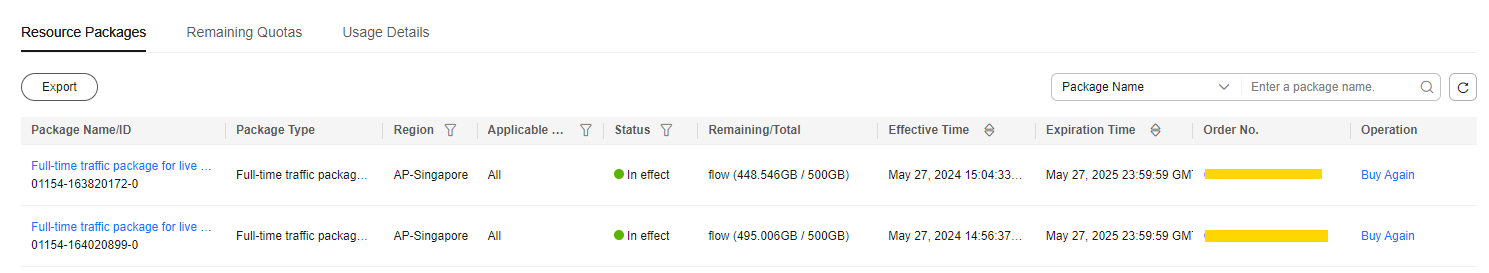
- Configure package parameters as prompted.
- If the information is correct, click Next.
- Click Submit and complete the payment.
Parent topic: Prepaid Resource Packages
Feedback
Was this page helpful?
Provide feedbackThank you very much for your feedback. We will continue working to improve the documentation.See the reply and handling status in My Cloud VOC.
The system is busy. Please try again later.
For any further questions, feel free to contact us through the chatbot.
Chatbot





