このページは、お客様の言語ではご利用いただけません。Huawei Cloudは、より多くの言語バージョンを追加するために懸命に取り組んでいます。ご協力ありがとうございました。
- What's New
- Service Overview
- Billing
- Getting Started
-
User Guide
- Before You Start
- Enabling KooMessage
- About the KooMessage Console
- Purchasing a KooMessage Package
- Using the Email Message Service
- Permissions Management
- General Reference
Copied.
Arrears
When you use KooMessage, if you have a past due balance on your account, your account will fall into arrears. KooMessage may not be able to run, so bring your account current in a timely manner.
Reasons
Your account may fall into arrears if:
- You have no packages available, and there is no valid payment method configured for the pay-per-use resources.
- You have a package, but the usage exceeds the package quota or the package attributes do not match the features. In this case, the product is billed on a pay-per-use basis, but if you have no valid payment method configured for pay-per-use usage, your account will fall into arrears.
Arrears
- Pay-per-use
If your account is in arrears due to automatic billing or if there is an overdue bill, the grace period starts. KooMessage does not stop immediately.
You need to pay for expenditures generated during the grace period. Huawei Cloud will automatically bill you once you have a valid payment method configured.
If you do not pay the arrears within the grace period, the resources enter a retention period, during which no new fees will be generated.
Pay the arrears within the retention period to unfreeze the resources, and you can use KooMessage normally again.
Figure 1 Pay-per-use billing lifecycle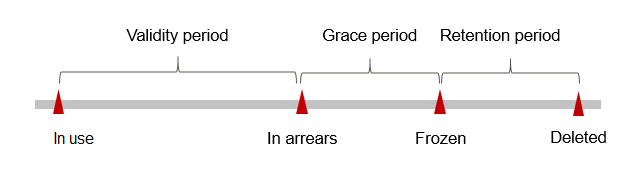
- Package and Yearly/Monthly (Here, we use a package as illustration.)
If you purchased a package, it can still be used even if your account is in arrears or if there is a past due bill. However, you will not be able to perform other operations generating fees, such as buying a new package.
If you had purchased a package but there was no valid payment method configured when the package expired, any attempted renewal would fail. If this happens, check you account settings and make sure you have a valid payment method configured.
Avoiding and Handling Arrears
You need pay for arrears in a timely manner to avoid affecting services. For details, see Making Repayments (Postpaid Direct Customers).
Configure the Balance Alert function in Billing Center. When the total amount of the available quota (including cash and cash coupons) is lower than the alert threshold, the system automatically notifies you by SMS and email.
Feedback
Was this page helpful?
Provide feedbackThank you very much for your feedback. We will continue working to improve the documentation.See the reply and handling status in My Cloud VOC.
For any further questions, feel free to contact us through the chatbot.
Chatbot





