Creating an OBS Bucket
ModelArts uses OBS to store data and model backups and snapshots, achieving secure, reliable, and low-cost storage. Before using ModelArts, create an OBS bucket and folders for storing data.
OBS
OBS provides stable, secure, and efficient cloud storage service that lets you store virtually any volume of unstructured data in any format. Bucket and objects are basic concepts in OBS. A bucket is a container for storing objects in OBS. Each bucket is specific to a region and has specific storage class and access permissions. A bucket is accessible through its domain name over the Internet. An object is the basic unit of data storage in OBS.
ModelArts cannot store data and uses OBS as its data storage center. All the input data, output data, and cache data during AI development can be stored in OBS buckets for reading.
Before using ModelArts, create an OBS bucket and folders for storing data.
Procedure
- Log in to OBS Console and click Create Bucket in the upper right corner of the page to create an OBS bucket. For example, create an OBS bucket named c-flowers.
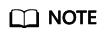
The created OBS bucket and ModelArts are in the same region. For details about how to view the region where the OBS bucket and ModelArts are located, see Checking Whether the OBS Bucket and ModelArts Are in the Same Region.
Do not enable Default Encryption. ModelArts cannot read the data from encrypted OBS buckets.
- On the Buckets page, click the bucket name to view its details.
Figure 1 Buckets

- Click Objects in the navigation pane on the left. On the Objects page, click Create Folder to create an OBS folder. For example, create a folder named flowers in the created c-flowers OBS bucket. For details, see Creating a Folder.
Figure 2 Create Folder

FAQs
- Why cannot I find my created OBS bucket when I select an OBS path in ModelArts?
- How do I check whether ModelArts and an OBS bucket are in the same region?
- "Error: stat:403" is reported when you perform operations on an OBS bucket.
To resolve the preceding problems or other OBS path exceptions, see Incorrect OBS Path on ModelArts.
Feedback
Was this page helpful?
Provide feedbackThank you very much for your feedback. We will continue working to improve the documentation.See the reply and handling status in My Cloud VOC.
For any further questions, feel free to contact us through the chatbot.
Chatbot





