Editing Properties
Scenario
The Property tab displays information about the properties of the selected vertices and edges. You can edit the properties of a single vertex or edge.
Procedure
- Right-click a vertex/edge in the canvas and choose View Property from the shortcut menu. The Property tab is displayed on the right, showing the properties of the selected vertex/edge.
- Click
 next to the property to edit it.
next to the property to edit it.
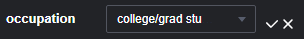
Click Edit All at the bottom of the property area to edit all the displayed properties. Click Save All.
- Click
 after you finish editing.
after you finish editing.
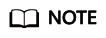
In the Property tab, only the properties of a single vertex or edge can be edited. In the Schema tab of the metadata area, you can add or delete all properties of a tag, as described in section Editing Schema.
Feedback
Was this page helpful?
Provide feedbackThank you very much for your feedback. We will continue working to improve the documentation.See the reply and handling status in My Cloud VOC.
For any further questions, feel free to contact us through the chatbot.
Chatbot





