Disk Partition Metrics
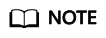
- If the host type is CCE, you can view disk partition metrics. The supported OSs are CentOS 7.6 and EulerOS 2.5.
- Log in to the CCE node as the root user and run the docker info | grep 'Storage Driver' command to check the Docker storage driver type. If the command output shows driver type Device Mapper, the thin pool metrics can be viewed. Otherwise, the thin pool metrics cannot be viewed.
|
Metric |
Description |
Value Range |
Unit |
|---|---|---|---|
|
Thin pool's metadata space usage (aom_host_diskpartition_thinpool_metadata_percent) |
Percentage of the thin pool's used metadata space to the total metadata space on a CCE node |
0–100 |
% |
|
Thin pool's data space usage (aom_host_diskpartition_thinpool_data_percent) |
Percentage of the thin pool's used data space to the total data space on a CCE node |
0–100 |
% |
|
Thin pool's disk partition space (aom_host_diskpartition_total_capacity_megabytes) |
Total thin pool's disk partition space on a CCE node |
≥ 0 |
MB |
Feedback
Was this page helpful?
Provide feedbackThank you very much for your feedback. We will continue working to improve the documentation.See the reply and handling status in My Cloud VOC.
For any further questions, feel free to contact us through the chatbot.
Chatbot





