Canceling the Execution of SQL Queries
Data Studio allows you to cancel the execution of an SQL query being executed in the SQL Terminal.
Follow the steps to cancel execution of an SQL query:
- Execute the SQL query in the SQL Terminal.
- Click
 in the SQL Terminal or press Shift+Esc.
in the SQL Terminal or press Shift+Esc.
Alternatively, you can choose Run > Cancel from the main menu or right-click SQL Terminal and select Cancel, or select Cancel from Progress View tab.
When you cancel the query, the execution stops at the currently executing SQL statement.
Database changes made by the canceled query are rolled back and the queries following the canceled query are not executed.
A query cannot be canceled and the Result tab shows the result when:
- The server has finished execution of the query and is preparing the result.
- The result of the executed query is being transferred from the server to the Data Studio client.
A query cannot be canceled while viewing the query Execution Plan. For more details, refer to Viewing the Execution Plan and Costs.
The Messages tab shows the query cancelation message.
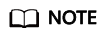
The Cancel button is enabled only during query execution.
Feedback
Was this page helpful?
Provide feedbackThank you very much for your feedback. We will continue working to improve the documentation.See the reply and handling status in My Cloud VOC.
For any further questions, feel free to contact us through the chatbot.
Chatbot





