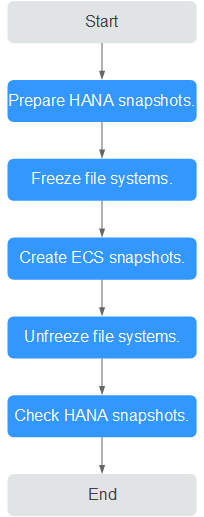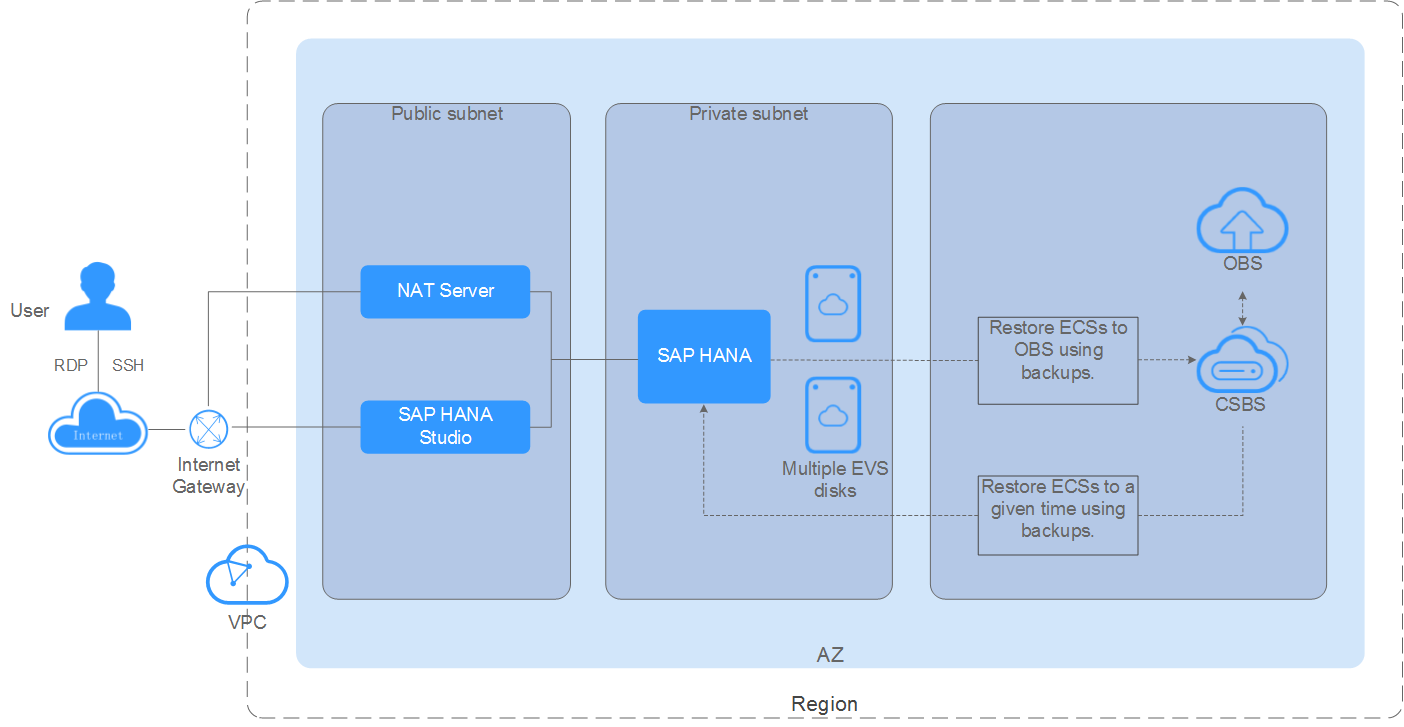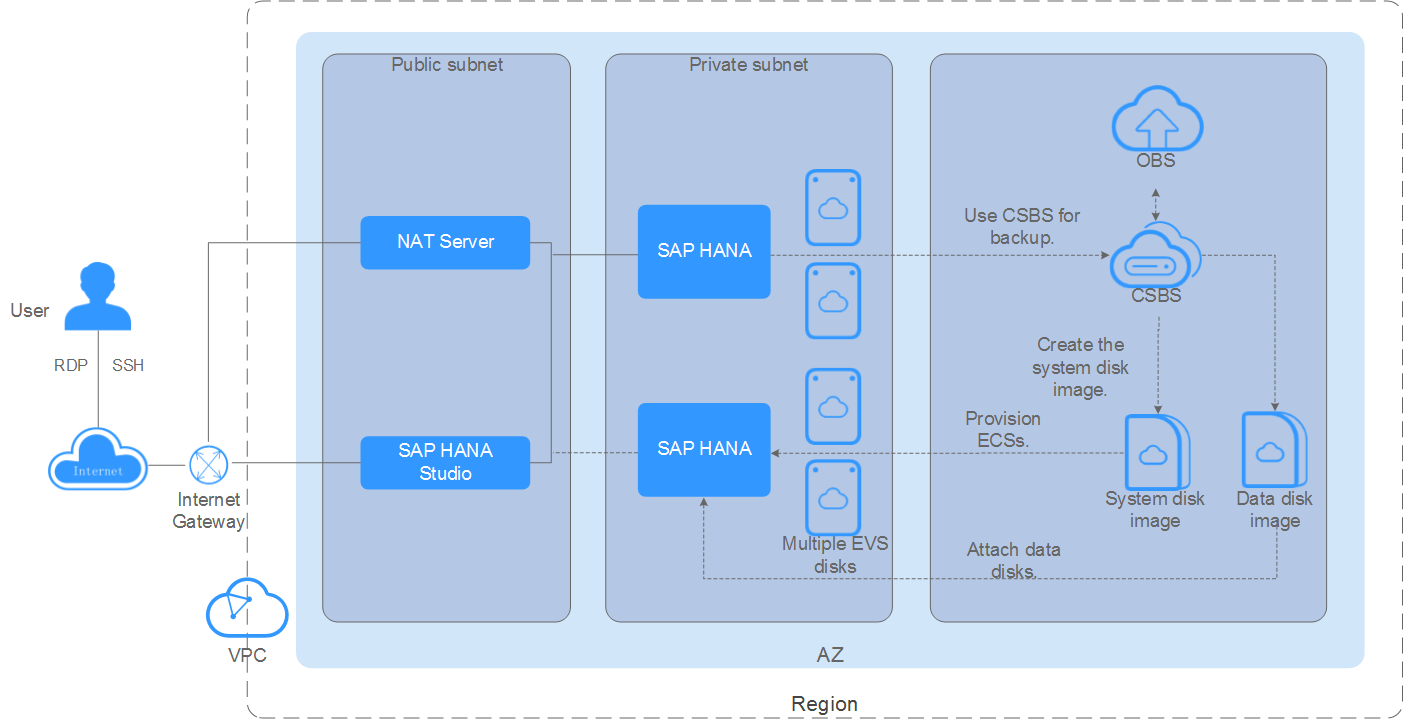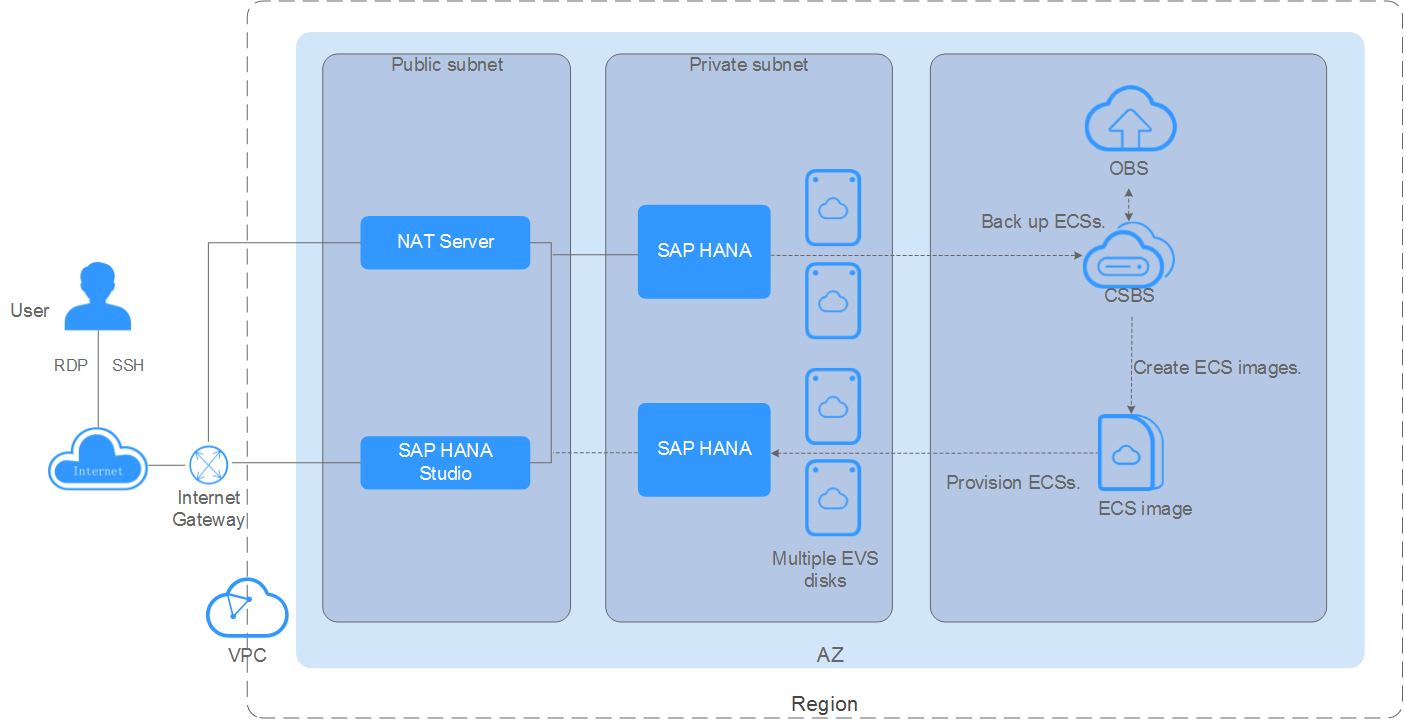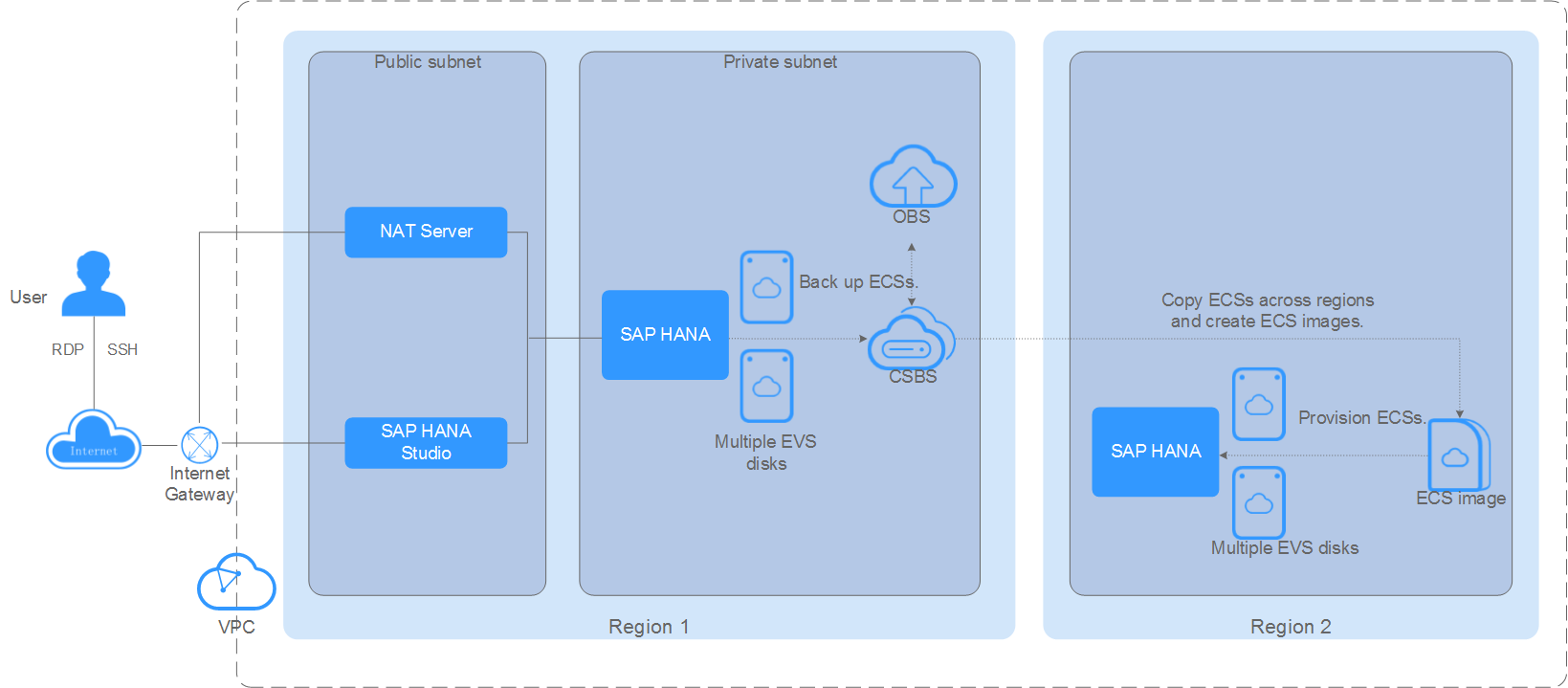CSBS Application Consistency Backup and Restoration
Scenario
The public cloud backs up SAP HANA databases using the CSBS application consistency backup. In the same AZ, an SAP HANA database deployed in the single-node mode is used to store business data. As the data volume increases, the backup mode cannot meet the RTO and RPO requirements. The application consistency backup is used to reduce the RTO and RPO, maximizing user data security and correctness and ensuring business security.
- The periodic automatic backup is supported.
- The SAP HANA snapshot technology is used to back up data of multiple EVS disks contained in ECSs to the OBS.
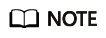
Storage snapshots cannot ensure file system consistency. The CSBS Agent integrates the SAP HANA snapshot function to ensure file system consistency.
When the CSBS application consistency backup is used, the steps in Figure 1 are automatically performed.
Advantages
- ECS backup and restoration: Restores the original ECS and uses backup data to create a new ECS.
- Flexible and easy to use: Users can manually trigger backup through the console or use scripts edited with the APIs provided by HUAWEI CLOUD to periodically trigger backup.
- Cross-AZ ECS restoration: Backup data is uploaded to OBS for disaster recovery at the AZ level.
Deployment Scheme
Figure 2 shows the deployment scheme.
- An ECS can be associated with only one backup policy.
- Only the application consistency backup for SAP HANA deployed in the single-node mode is supported.
- CSBS supports backup and restoration of part of the disks on an ECS as a whole but does not support file- or directory-level restoration.
- Before enabling the application consistency backup, install the required Agent software. Otherwise, the application consistency backup will fail. For details, see Management Operations > Backup > Enabling Application-Consistency Backup > Installing the Agent in the Cloud Server Backup User Guide.
- Application consistency backup and restoration use the ECS restoration mechanism rather than the HANA restoration mechanism, and cannot be restored using HANA snapshots.
- CSBS can only use the backup at the snapshot backup time to restore ECSs or HANA ECSs. If you want to restore an SAP HANA database at any given time, use the backup and restoration function of the SAP HANA database.
Scenario 1: Data disk restoration using the application consistency backup
Scenario
Deploy SAP HANA systems in an AZ, create an application consistency backup, create an ECS image using the backup, provision a new ECS using the image, and stop the ECS. Use the backup to create a data disk image, attach the data disk image to the newly provisioned ECS, start the ECS, and start the HANA database to complete backup and restoration. This applies to the scenario where SAP HANA is deployed in the single-node mode.
Deployment Scheme
Figure 3 shows the deployment scheme about how to restore a data disk using the application consistency backup when SAP HANA systems are deployed in the same AZ.
Scenario 2: Cloud server restoration using the application consistency backup
Scenarios
Deploy SAP HANA systems in the same AZ, create an application consistency backup, create an ECS image using the backup, provision an ECS using the image, change the ECS IP address, and restart HANA ECS to complete backup and restoration. This applies to the scenario where SAP HANA is deployed in the single-node mode.
Deployment Plan
Figure 4 shows the deployment scheme about how to create an ECS image restoration using the application consistency when SAP HANA systems are deployed in the same AZ.
Scenario 3: Cloud server image restoration using the application consistency backup in the cross-region scenario
Scenario
Deploy SAP HANA systems in the same AZ, create an application consistency backup, copy the backup across regions, create an ECS image using the backup, provision an ECS using the image, change the ECS IP address, and restart HANA ECS to complete backup and restoration. This applies to the scenario where SAP HANA is deployed in the single-node mode.
Deployment Scheme
Figure 5 shows the deployment scheme about how to create an ECS image restoration using the application consistency backup across regions when SAP HANA systems are deployed in the same AZ.
Feedback
Was this page helpful?
Provide feedbackThank you very much for your feedback. We will continue working to improve the documentation.See the reply and handling status in My Cloud VOC.
For any further questions, feel free to contact us through the chatbot.
Chatbot