Adaptive Orientation
You can use the GUI or code mode on OBS Console or make an API call to use adaptive orientation.
Images shot by cameras or smartphones may contain EXIF Data, like an orientation parameter. Since an image's rotation information is recorded in the orientation parameter, a browser can automatically rotate the image to the right position based on the orientation parameter.
With adaptive orientation configured, images that contain the orientation parameter will be rotated automatically. For details, see Table 1.
This operation is represented by auto-orient.
|
Parameter |
Value Description |
Code Example |
|---|---|---|
|
value |
The value can be 0 or 1 (default value). 0: Adaptive orientation is not configured. The image will not rotate automatically and will keep the default orientation. 1: Adaptive orientation is configured. The image will rotate automatically before being resized. |
image/resize,w_100/auto-orient,0 |
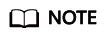
- The adaptive orientation can be configured only when the height and width of an image are both smaller than 4,096.
- If an image's EXIF data does not contain any rotation parameters or the image has no EXIF data at all, the auto-orient parameter does not work for the image.
Example
- Set the width of an image to 100, and do not configure the adaptive orientation.

Feedback
Was this page helpful?
Provide feedbackThank you very much for your feedback. We will continue working to improve the documentation.See the reply and handling status in My Cloud VOC.
For any further questions, feel free to contact us through the chatbot.
Chatbot





