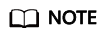|
Database permissions |
- Source database:
- Full synchronization requires the following permissions: CREATE SESSION, SELECT ANY DICTIONARY, and SELECT for single tables (GRANT SELECT <userName.tbName> to drsUser)
- Full+Incremental synchronization:
For 12c and later versions, you must have the following permissions: CREATE SESSION, SELECT ANY DICTIONARY, SELECT for a single table (GRANT SELECT <userName.tbName> to drsUser), EXECUTE_CATALOG_ROLE, SELECT ANY TRANSACTION, LOGMINING, SELECT ON SYS.COL$, SELECT ON SYS.OBJ$, and SET CONTAINER (GRANT SET CONTAINER TO <userName> CONTAINER=ALL).
To synchronize a pluggable database (PDB) of Oracle 12c or later, you must have the following permissions: CREATE SESSION, SELECT ANY DICTIONARY, SELECT for a single table (GRANT SELECT <userName.tbName> to drsUser), EXECUTE_CATALOG_ROLE, SELECT ANY TRANSACTION, LOGMINING, SELECT ON SYS.COL$, and SELECT ON SYS.OBJ$, and CREATE SESSION, SELECT ANY DICTIONARY, EXECUTE_CATALOG_ROLE, SELECT ANY TRANSACTION, LOGMINING and SET CONTAINER (GRANT SET CONTAINER TO <userName> CONTAINER=ALL) permissions for a CDB.
For Oracle 11g and earlier versions, the following permissions are required for database synchronization: CREATE SESSION, SELECT ANY DICTIONARY, SELECT for a single table (GRANT SELECT <userName.tbName> to drsUser), EXECUTE_CATALOG_ROLE, SELECT ANY TRANSACTION, SELECT ON SYS.COL$, and SELECT ON SYS.OBJ$.
- During incremental synchronization, enable PK, UK, or ALL supplemental logging for the source Oracle database at the database level or table level. If supplemental logging is enabled at table level, enable supplemental logging again after you rebuild or rename tables. During the synchronization, ensure that the preceding settings are always enabled.
- Oracle 12c or later does not support incremental synchronization using accounts whose ORACLE_MAINTAINED is Y (except system/sys), because accounts with this attribute do not have the permission to parse logs.
- The destination database user must have the following permissions: INSERT, SELECT, UPDATE, DELETE, CONNECT, CREATE, and REFERENCES.
|
|
Synchronization object |
- Only tables, indexes, and (primary key, null, not null) constraints can be synchronized. Views, foreign keys, stored procedures, triggers, functions, events, and virtual columns cannot be synchronized.
- In the full synchronization phase, bfile, xml, sdo_geometry, urowid, interval (precision greater than 6 digits), and user-defined types are not supported.
- In the incremental synchronization phase, bfile, xml, interval, sdo_geometry, urowid, timestamp (precision greater than 6 digits), and user-defined types are not supported.
- During the incremental synchronization, if the source database is a physical standby Oracle database, data of the LOB type cannot be parsed (the data dictionary cannot be generated). If the table to be synchronized contains data of the LOB type, the incremental synchronization will fail.
- For the TIMESTAMP WITH TIME ZONE data type, the data cannot be greater than 9999-12-31 23:59:59.999999 after being converted based on the time zone of the destination database.
- The default values of the source database can be to_date and sys_guid functions. To use other functions as default values, ensure that the destination database has the same functions. If the destination database does not have the corresponding function, the following results may be displayed:
- The default value may be left empty.
- The table fails to be created. As a result, the object comparison result is inconsistent or the task fails.
- If the table contains only LOB columns, data inconsistency may occur.
- If the empty function of the LOB type is used to write data in the Oracle database, the value queried through JDBC is an empty string. Whether the value is an empty string or NULL after being written to the destination database depends on the processing of the empty string in the destination database.
- For a table that does not have a primary key or index, the number of columns of non-large fields must be greater than 3. Otherwise, incremental synchronization may fail because all columns cannot be matched.
- Tables whose default values contain expressions of functions cannot be synchronized.
- Temporary tables in the source database cannot be synchronized.
- When you manually create a table structure, the time type in the destination database must be the same as that in the source database. Otherwise, time data may be inconsistent due to time zone conversion.
|
|
Source database |
- The names of databases and tables cannot contain non-ASCII characters or special characters .><\`|,?'!"
- An empty source database cannot be synchronized.
- Only the following character sets are supported: ZHS16GBK, AL32UTF8, UTF8, US7ASCII, WE8MSWIN1252, WE8ISO8859P1, WE8ISO8859P2, WE8ISO8859P4, WE8ISO8859P5, WE8ISO8859P7, WE8ISO8859P9, WE8ISO8859P13, WE8ISO8859P15.
|
|
Destination database |
- The destination DB instance is running properly.
- The destination DB instance must have sufficient storage space.
- Do not use foreign keys for tables during incremental synchronization. Otherwise, the sequence of writing data to different tables may be inconsistent with that in the source database, which may trigger foreign key constraints and cause synchronization failures.
- The destination table can contain more columns than the source table. However, the following failures must be avoided:
- Assume that extra columns on the destination cannot be null or have default values. If newly inserted data records are synchronized from the source to the destination, the extra columns will become null, which does not meet the requirements of the destination and will cause the task to fail.
- Assume that extra columns on the destination must be fixed at a default value and have a unique constraint. If newly inserted data records are synchronized from the source to the destination, the extra columns will contain multiple default values. That does not meet the unique constraint of the destination and will cause the task to fail.
|
|
Precautions |
- Objects that have dependencies must be synchronized at the same time to avoid synchronization failure.
- Object names, such as table names, are converted to lowercase letters after being synchronized to the destination database. For example, ABC is converted to abc. In incremental synchronization, the source database cannot contain tables with the same name but different letter cases. Otherwise, the synchronization will fail.
- If there are special characters in the Oracle database, the code of the destination Oracle database must be the same as the code of the source Oracle database. Otherwise, garbled characters are displayed in the destination database.
- If a task fails because the (self-built) table structure of a table without primary keys is not synchronized and the task cannot be resumed after the table structure is restored, reset the task.
- During table structure synchronization, if the destination database has a constraint with the same name as the source database, the table fails to be created.
- If you use DRS to synchronize table structures, the tables, constraints, and indexes in the same schema cannot have the same name with different letter cases. For example, table A contains an index named inx1, and table B contains an index name a. Table A and index a have the same name with different letter cases, which will cause table structure synchronization to fail. If multiple schemas are mapped to one schema, the source schemas cannot contain tables, constraints, and indexes with the same name but different letter cases.
- If the Oracle character set is WE8MSWIN1252, the CLOB column synchronized to the destination database may contain garbled characters. You can change the character set of the source database to AL32UTF8 before the synchronization.
- If the length of a table structure in the Oracle database exceeds 65,535 bytes, the synchronization may fail. The length of a table structure is the total length of all columns. The length of the char or varchar2 type is related to the code.
- The size of an Oracle archive log file must be greater than the maximum size of a single data record to prevent incremental data parsing exceptions caused by cross-file (more than two log files) of a single data record.
- For an Oracle RAC cluster, use the scan IP address and service name to create a task. The SCAN IP address can provide better fault tolerance, load capability, and synchronization experience.
- If the source is an Oracle RAC database and the SCAN IP address is used to configure a DRS task, ensure that the SCAN IP address and DRS node IP address can communicate with all virtual IP addresses of the source database. Otherwise, the connectivity check fails. If the SCAN IP address is not used, the virtual IP address of a node can be used. In this case, DRS logs are parsed only on the RAC node specified by the virtual IP address.
- If the source is an RAC database, all RAC nodes must be online when incremental synchronization is started for the first time. Otherwise, an error occurs during incremental synchronization.
- If the source is an RAC database, the number of nodes cannot be increased or decreased during incremental synchronization to avoid incremental synchronization exceptions and ensure strong data consistency.
- During synchronization, do not delete the username, password, and permissions of the source and destination databases or change the port of the destination database.
- During the synchronization, do not perform the resetlogs operation on the source Oracle database. Otherwise, data cannot be synchronized and tasks cannot be restored.
- During synchronization, the rollback operation of the LOB type is not supported. Otherwise, the synchronization task fails.
- In a full synchronization for the table structure, the length of the char and varchar2 characters in the source database is automatically increased by at least 1.5 times by byte in the destination database (because the length of the destination database is in the unit of byte). The increase multiple depends on the character set of the source and destination databases. For example, if the character set is UTF8, increase the length (byte) by three times by default. If the character set is GBK, increase the length (byte) by two times by default.
- During full synchronization of the partitioned table structure, the table is converted to a non-partitioned table. During incremental synchronization, operations related to the partitioned table in the source database may fail to be executed in the destination database.
- Only normal indexes are synchronized when indexes are synchronized. Primary key constraints are synchronized with the table structure.
- During an incremental synchronization, 0x00 at the end of BLOB and the spaces at the end of CLOB are truncated.
- During incremental synchronization, some DDL operations are supported.
- Table-level synchronization supports alter table add column, alter table drop column, alter table rename column, alter table modify column, and truncate table. The modification of default values is not supported.
- The names of mapped table-level objects are case-insensitive. For example, the ABC table mapped to the destination database will be changed to table abc.
- When editing the task to add a new table, ensure that transactions of the new table have been committed. Otherwise, transactions that are not committed may fail to be synchronized to the destination database. You are advised to add tables during off-peak hours.
- During a full synchronization, DRS writes large amount of data to the destination PostgreSQL database. As a result, the number of PostgreSQL WAL logs increases sharply, and the PostgreSQL disk space may be used up. You can disable the PostgreSQL log backup function before the full synchronization to reduce the number of WAL logs. After the synchronization is complete, enable the function.
CAUTION:
Disabling log backup will affect database disaster recovery. Exercise caution when performing this operation.
|