PLAN_TABLE_DATA
PLAN_TABLE_DATA stores the plan information collected by EXPLAIN PLAN. Different from the PLAN_TABLE view, the system catalog PLAN_TABLE_DATA stores the plan information collected by all sessions and users.
|
Column |
Type |
Description |
|---|---|---|
|
session_id |
Text |
Session that inserts the data. Its value consists of a service thread start timestamp and a service thread ID. Values are constrained by NOT NULL. |
|
user_id |
OID |
User who inserts the data. Values are constrained by NOT NULL. |
|
statement_id |
varchar2(30) |
Query tag specified by a user |
|
plan_id |
Bigint |
ID of a plan to be queried |
|
id |
Int |
Node ID in a plan |
|
operation |
varchar2(30) |
Operation description |
|
options |
varchar2(255) |
Operation parameters |
|
object_name |
Name |
Name of an operated object. It is defined by users. |
|
object_type |
varchar2(30) |
Object type |
|
object_owner |
Name |
User-defined schema to which an object belongs |
|
projection |
varchar2(4000) |
Returned column information |
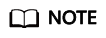
- PLAN_TABLE_DATA records data of all users and sessions on the current node. Only administrators can access all the data. Common users can view only their own data in the PLAN_TABLE view.
- Data of inactive (exited) sessions is cleaned from PLAN_TABLE_DATA by gs_clean after being stored in this system catalog for a certain period of time (5 minutes by default). You can also manually run gs_clean -C to delete inactive session data from the table..
- Data is automatically inserted into PLAN_TABLE_DATA after EXPLAIN PLAN is executed. Therefore, do not manually insert data into or update data in PLAN_TABLE_DATA. Otherwise, data in PLAN_TABLE_DATA may be disordered. To delete data from PLAN_TABLE_DATA, you are advised to use the PLAN_TABLE view.
- Information in the statement_id, object_name, object_owner, and projection columns is stored in letter cases specified by users and information in other columns is stored in uppercase.
Feedback
Was this page helpful?
Provide feedbackThank you very much for your feedback. We will continue working to improve the documentation.See the reply and handling status in My Cloud VOC.
For any further questions, feel free to contact us through the chatbot.
Chatbot





