ALTER SYSTEM KILL SESSION
Description
ALTER SYSTEM KILL SESSION ends a session.
Syntax
1
|
ALTER SYSTEM KILL SESSION 'pid, sessionid' [ IMMEDIATE ]; |
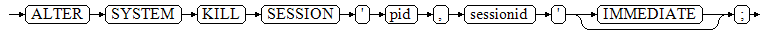
Parameters
- pid, sessionid
PID and SESSIONID of a session (for details, see Examples). You can use the pg_stat_activity system catalog to query the current active threads. However, when you run the ALTER SYSTEM KILL SESSION command, the threads may have ended.
Value range: PIDs and SESSIONIDs of all sessions that can be queried from the system catalog pg_stat_activity. In non-thread pool mode, the PID and SESSIONID are usually the same.
- IMMEDIATE
Specifies that a session will be ended instantly after the statement is executed.
Examples
1 2 3 4 5 6 7 8 9 10 11 12 13 14 15 16 17 18 19 20 21 22 23 24 25 26 27 28 29 30 31 32 33 |
-- Start two sessions, and create a table and start a transaction to insert data in the first session. gaussdb=#CREATE TABLE tbl_test(id int); gaussdb=#BEGIN; gaussdb=#INSERT INTO tbl_test VALUES (1); -- Query the session information in the second session. If the value of state is idle in transaction, the transaction is waiting to be committed. gaussdb=#SELECT datname, usename, pid, sessionid, state FROM pg_stat_activity WHERE query LIKE 'INSERT INTO tbl_test%'; datname | usename | pid | sessionid | state ----------+---------+-----------------+-----------+--------------------- postgres | omm | 139802072635136 | 143 | idle in transaction (1 row) -- End a session. If the IMMEDIATE parameter is not specified, the session and transactions in the session are forcibly ended. gaussdb=#ALTER SYSTEM KILL SESSION '139802072635136,143'; pg_terminate_session ---------------------- t (1 row) -- Perform the reconnection and query the tbl_test table. The transaction is forcibly ended and the data is rolled back. gaussdb=#SELECT * FROM tbl_test; id ---- (0 rows) -- Drop the table. gaussdb=#DROP TABLE tbl_test; |
Feedback
Was this page helpful?
Provide feedbackThank you very much for your feedback. We will continue working to improve the documentation.See the reply and handling status in My Cloud VOC.
For any further questions, feel free to contact us through the chatbot.
Chatbot





