CREATE TYPE
Description
Defines a new data type for use in the current database. The user who defines a type becomes its owner. Types are designed only for row-store tables.
The following data types can be created: composite type, base type, shell type, enumerated type, and set type.
- Composite type
A composite type is specified by a list of attribute names and data types. If the data type of an attribute is collatable, the attribute's collation rule can also be specified. This is essentially the same as the row type of a table, but using CREATE TYPE avoids the need to create an actual table when all that is wanted is to define a type. A stand-alone composite type is useful as the parameter or return type of a function.
To create a composite type, you must have the USAGE permission on all of its attribute types.
- Base type
You can create a base type (scalar type). Generally, these functions must be written in the underlying language.
- Shell type
A shell type is simply a placeholder for a type to be defined later; it is created by issuing CREATE TYPE with no parameters except for the type name. Shell types are needed as forward references when base types are created.
- Enumerated type
An enumerated type is a list of one or more quoted labels, each of which must be 1 to 63 bytes long.
- Set type
It is similar to an array but has no length limit. It is mainly used in stored procedures.
- A user with the CREATE ANY TYPE permission can create types in the public and user schemas.
Precautions
- If a schema name is given then the type is created in the specified schema. Otherwise, it is created in the current schema. The type name must be distinct from the name of any existing type or domain in the same schema. (Because tables have associated data types, the type name must also be distinct from the name of any existing table in the same schema.)
- When creating a non-system type by associating a function, the user needs to understand the definition of the type and the function associated with the type. If this function is not properly used, permissions may be exploited due to the associated function.
Syntax
CREATE TYPE name AS
( [ attribute_name data_type [ COLLATE collation ] [, ... ] ] );
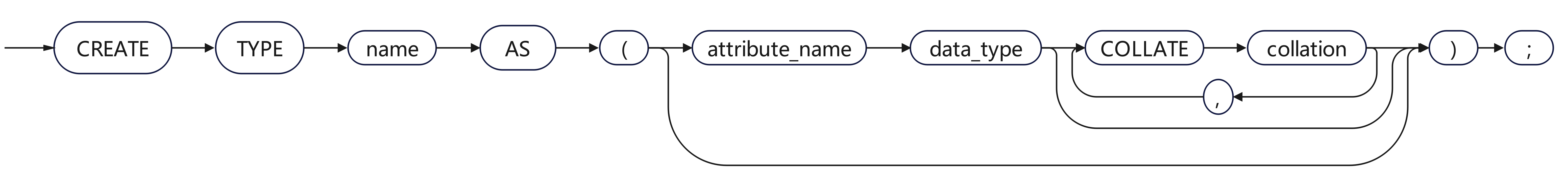
CREATE TYPE name (
INPUT = input_function,
OUTPUT = output_function
[ , RECEIVE = receive_function ]
[ , SEND = send_function ]
[ , TYPMOD_IN = type_modifier_input_function ]
[ , TYPMOD_OUT = type_modifier_output_function ]
[ , ANALYZE = analyze_function ]
[ , INTERNALLENGTH = { internallength | VARIABLE } ]
[ , PASSEDBYVALUE ]
[ , ALIGNMENT = alignment ]
[ , STORAGE = storage ]
[ , LIKE = like_type ]
[ , CATEGORY = category ]
[ , PREFERRED = preferred ]
[ , DEFAULT = default ]
[ , ELEMENT = element ]
[ , DELIMITER = delimiter ]
[ , COLLATABLE = collatable ]
);
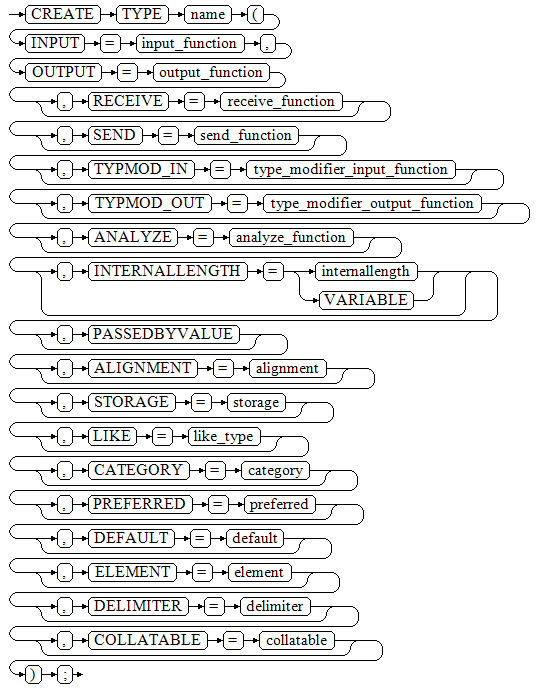
CREATE TYPE name;
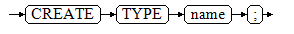
CREATE TYPE name AS ENUM
( [ 'label' [, ... ] ] );
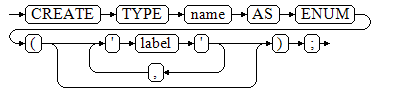
CREATE TYPE name AS TABLE OF data_type;
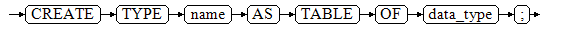
Parameters
Composite type
- name
Specifies the name (optionally schema-qualified) of the type to be created.
- attribute_name
Specifies the name of an attribute (column) for the composite type.
- data_type
Specifies the name of an existing data type to become a column of the composite type. You can use %ROWTYPE to indirectly reference the type of a table, or %TYPE to indirectly reference the type of a column in a table or composite type.
- collation
Specifies the name of an existing collation rule to be associated with a column of the composite type. You can run the SELECT * FROM pg_collation command to query collation rules from the pg_collation system catalog. The default collation rule is the row starting with default in the query result.

The constructor of the composite type can use the => to assign values. The restrictions are as follows:
- The => function is used when the constructor of the composite type assigns values. This function is supported only for A-compatible databases (sql_compatibility set to 'A').
- The constructor of the composite type uses the => function to assign values. This function is supported only when => is consecutively used to assign values to input parameters, for example, composite_name(elename1 => val1, elename2 => val2, elename3 => val3) or composite_name(val1, elename2 => val2, elename3 => val3). Discontinuous use of => or => is not supported. The last input parameter, for example, composite_name(elename1 => val1, elename2 => val2, val3) or composite_name(val1, elename2 => val2, val3), is not assigned a value.
Base type
When creating a base type, you can place parameters in any order. The input_function and output_function parameters are required, and other parameters are optional.
- input_function
Specifies the name of a function that converts data from the type's external textual form to its internal form.
The input function may be declared as taking one parameter of type cstring or taking three parameters of types cstring, oid, and integer.
- The cstring-type parameter is the input text as a C string.
- The oid-type parameter is the type's own OID (except for array types, which instead receive their element type's OID).
- The integer-type parameter is typmod of the target column, if known (–1 will be passed if not known).
The input function must return a value of the data type itself. Usually, an input function should be declared as STRICT. Otherwise, when a NULL input value is read and the input function is called, the first parameter is NULL. The function must still return NULL in this case, unless it raises an error. (This case is mainly meant to support domain input functions, which might need to reject NULL inputs.)

- The input and output functions can be declared to have results or parameters of the new type, when they have to be created before the new type can be created. The type should first be defined as a shell type, which is a placeholder type that has no attributes except a name and an owner. This is done by running the CREATE TYPE name command, with no additional parameters. Then, the I/O functions written in C can be defined as referencing the shell type. Finally, CREATE TYPE with a full definition replaces the shell entry with a complete, valid type definition, after which the new type can be used normally.
- If the input and output functions are internal functions and are specified as internal system functions, the parameter types of the input and output functions must be the same, and the parameter types of INTERNALLENGTH and PASSEDBYVALUE of the new type must be the same as those of the input and output functions.
- output_function
Specifies the name of a function that converts data from the type's internal form to its external textual form.
The output function must be declared as taking one parameter of the new data type. The output function must return type cstring. Output functions are not called for NULL values.
- receive_function
(Optional) Specifies the name of a function that converts data from the type's external binary form to its internal form.
If this function is not supplied, the type cannot participate in binary input. The binary representation should be chosen to be cheap to convert to internal form, while being reasonably portable. (For example, the standard integer data types use network byte order as the external binary representation, while the internal representation is in the machine's native byte order.) The receive function should perform adequate checking to ensure that the value is valid.
The receive function may be declared as taking one parameter of type internal or taking three parameters of types internal, oid, integer.
- The internal-type parameter is a pointer to a StringInfo buffer holding the received byte strings.
- The oid- and integer-type parameters are the same as those of the text input function.
The receive function must return a value of the data type itself. Usually, a receive function should be declared as STRICT. If it is not, it will be called with a NULL first parameter when reading a NULL input value. The function must still return NULL in this case, unless it raises an error. (This case is mainly meant to support domain receive functions, which might need to reject NULL inputs.)
- send_function
(Optional) Specifies the name of a function that converts data from the type's internal form to its external binary form.
If this function is not supplied, the type cannot participate in binary output. The send function must be declared as taking one parameter of the new data type. The send function must return type bytea. Send functions are not called for NULL values.
- type_modifier_input_function
(Optional) Specifies the name of a function that converts an array of modifiers for a type to its internal format.
- type_modifier_output_function
(Optional) Specifies the name of a function that converts the internal format of modifiers for a type to its external text format.

type_modifier_input_function and type_modifier_output_function are needed if the type supports modifiers, that is optional constraints attached to a type declaration, such as char(5) or numeric(30,2). GaussDB allows user-defined types to take one or more simple constants or identifiers as modifiers. However, this information must be capable of being packed into a single non-negative integer value for storage in the system catalogs. Declared modifiers are passed to type_modifier_input_function in the cstring array format. It must check the values for validity (throwing an error if they are wrong), and if they are correct, return a single non-negative integer value that will be stored as the column "typmod". Type modifiers will be rejected if the type does not have a type_modifier_input_function. The type_modifier_output_function converts the internal integer typmod value back to the correct form for user display. It must return a cstring value that is the exact string to append to the type name. For example, a numeric function may return (30,2). It is allowed to omit the type_modifier_output_function, in which case the default display format is just the stored typmod integer value enclosed in parentheses.
- analyze_function
(Optional) Specifies the name of a function that performs statistical analysis for the data type.
By default, ANALYZE will attempt to gather statistics using the type's "equals" and "less-than" operators, if there is a default B-tree operator class for the type. For non-scalar types, this behavior is likely to be unsuitable, so it can be overridden by specifying a custom analysis function. The analysis function must be declared to take one parameter of type internal and return a Boolean result.
- internallength
(Optional) Specifies the length in bytes of the new type's internal representation. The default assumption is that it is variable-length.
While the details of the new type's internal representation are only known to the I/O functions and other functions you create to work with the type, there are several attributes of the internal representation that must be declared to GaussDB. Foremost of these is internallength. Base data types can be fixed-length, in which case internallength is a positive integer, or variable length, indicated by setting internallength to VARIABLE. (Internally, this is represented by setting typlen to -1.) The internal representation of all variable-length types must start with a 4-byte integer giving the total length of this value of the type.
- PASSEDBYVALUE
(Optional) Indicates that values of this data type are passed by value, rather than by reference. You cannot pass by value types whose internal representation is larger than the size of the Datum type (4 bytes on most machines, 8 bytes on a few).
- alignment
(Optional) Specifies the storage alignment requirement of the data type. If specified, it must be char, int2, int4, or double. The default is int4.
The allowed values equate to alignment on 1, 2, 4, or 8 byte boundaries. Note that variable-length types must have an alignment of at least 4, since they necessarily contain an int4 as their first component.
- storage
(Optional) Specifies the storage strategy for the data type.
If specified, it must be plain, external, extended, or main. The default is plain.
- plain specifies that data of the type will always be stored in-line and not compressed. (Only plain is allowed for fixed-length types.)
- extended specifies that the system will first try to compress a long data value, and will move the value out of the main table row if it is still too long.
- external allows the value to be moved out of the main table, but the system will not try to compress it.
- main allows compression, but discourages moving the value out of the main table. (Data items with this storage strategy might still be moved out of the main table if there is no other way to make a row fit, but they will be kept in the main table preferentially over extended and external items.)
All storage values other than plain imply that the functions of the data type can handle values that have been toasted. The specific other value given merely determines the default TOAST storage strategy for columns of a toastable data type; users can pick other strategies for individual columns using ALTER TABLE SET STORAGE.
- like_type
(Optional) Specifies the name of an existing data type that the new type will have the same representation as. The values of internallength, passedbyvalue, alignment, and storage are copied from that type, unless overridden by explicit specification elsewhere in this CREATE TYPE statement.
Specifying representation in this way is especially useful when the underlying implementation of a new type references an existing type.
- category
(Optional) Specifies the category code (a single ASCII character) for this type. The default is U for a user-defined type. You may also choose other ASCII characters to create custom categories.
- preferred
(Optional) Specifies whether a type is preferred within its type category. If it is, the value will be TRUE, else FALSE. The default is FALSE. Be very careful about creating a preferred type within an existing type category, as this could cause surprising changes in behavior.

The category and preferred parameters can be used to help control which implicit cast will be applied in ambiguous situations. Each data type belongs to a category named by a single ASCII character, and each type is either preferred or not within its category. The parser will prefer casting to preferred types (but only from other types within the same category) when this rule is helpful in resolving overloaded functions or operators. For types that have no implicit casts to or from any other types, it is sufficient to leave these settings at the defaults. However, for a group of related types that have implicit casts, it is often helpful to mark them all as belonging to a category and select one or two of the most general types as being preferred within the category. The category parameter is especially useful when adding a user-defined type to an existing built-in category, such as the numeric or string types. However, it is also possible to create entirely-user-defined type categories. Select any ASCII character other than an uppercase letter to name such a category.
- default
(Optional) Specifies the default value for the data type. If this is omitted, the default is null.
A default value can be specified, in case a user wants columns of the data type to default to something other than the null value. Specify the default with the DEFAULT keyword. (Such a default can be overridden by an explicit DEFAULT clause attached to a particular column.)
- element
(Optional) Specifies the type of array elements when an array type is created. For example, to define an array of 4-byte integers (int4), specify ELEMENT = int4.
- delimiter
(Optional) Specifies the delimiter character to be used between values in arrays made of this type.
delimiter can be set to a specific character. The default delimiter is the comma (,). Note that the delimiter is associated with the array element type, not the array type itself.
- collatable
(Optional) Specifies whether this type's operations can use collation information. If they can, the value will be TRUE, else FALSE (default).
If collatable is TRUE, column definitions and expressions of the type may carry collation information through use of the COLLATE clause. It is up to the implementations of the functions operating on the type to actually make use of the collation information; this does not happen automatically merely by marking the type collatable.
- label
(Optional) Represents the textual label associated with one value of an enumerated type. It is a string of 1 to 63 characters.

Whenever a user-defined type is created, GaussDB automatically creates an associated array type whose name consists of the element type's name prepended with an underscore (_).
Examples
-- Create a composite type, create a table, insert data, and make a query. gaussdb=#CREATE TYPE compfoo AS (f1 int, f2 text); gaussdb=#CREATE TABLE t1_compfoo(a int, b compfoo); gaussdb=#CREATE TABLE t2_compfoo(a int, b compfoo); gaussdb=#INSERT INTO t1_compfoo values(1,(1,'demo')); gaussdb=#INSERT INTO t2_compfoo SELECT * FROM t1_compfoo; gaussdb=#SELECT (b).f1 FROM t1_compfoo; gaussdb=#SELECT * FROM t1_compfoo t1 JOIN t2_compfoo t2 ON (t1.b).f1=(t1.b).f1; -- Rename the data type. gaussdb=#ALTER TYPE compfoo RENAME TO compfoo1; -- Change the owner of the user-defined type compfoo1 to usr1. gaussdb=#CREATE USER usr1 PASSWORD '********'; gaussdb=#ALTER TYPE compfoo1 OWNER TO usr1; -- Change the schema of the user-defined type compfoo1 to usr1. gaussdb=#ALTER TYPE compfoo1 SET SCHEMA usr1; -- Add a new attribute to the data type. gaussdb=#ALTER TYPE usr1.compfoo1 ADD ATTRIBUTE f3 int; -- Drop the compfoo1 type. gaussdb=#DROP TYPE usr1.compfoo1 CASCADE; -- Drop related tables and users. gaussdb=#DROP TABLE t1_compfoo; gaussdb=#DROP TABLE t2_compfoo; gaussdb=#DROP SCHEMA usr1; gaussdb=#DROP USER usr1; -- Create an enumerated type. gaussdb=#CREATE TYPE bugstatus AS ENUM ('create', 'modify', 'closed'); -- Add a label. gaussdb=#ALTER TYPE bugstatus ADD VALUE IF NOT EXISTS 'regress' BEFORE 'closed'; -- Rename a label. gaussdb=#ALTER TYPE bugstatus RENAME VALUE 'create' TO 'new'; -- Create a set type. gaussdb=#CREATE TYPE bugstatus_table AS TABLE OF bugstatus; -- Drop the collection type and enumerated type. gaussdb=#DROP TYPE bugstatus_table; gaussdb=#DROP TYPE bugstatus CASCADE; -- Create an A-compatible database and switch to this database. gaussdb=# CREATE DATABASE ora_compatible_db DBCOMPATIBILITY 'A'; CREATE DATABASE gaussdb=# \c ora_compatible_db; Non-SSL connection (SSL connection is recommended when requiring high-security) You are now connected to database "ora_compatible_db" as user "omm". -- Create a composite type. ora_compatible_db=# CREATE TYPE person_type AS (name VARCHAR2(50), age NUMBER, gender VARCHAR2(10)); CREATE TYPE ora_compatible_db=# CREATE TYPE address_type AS (street VARCHAR2(50), city VARCHAR2(50), zip_code VARCHAR2(10)); CREATE TYPE ora_compatible_db=# CREATE TYPE customer_type AS (id NUMBER, person_info person_type, address_info address_type); CREATE TYPE -- When the constructor of the composite type assigns values, all input parameters use =>. The execution is successful. ora_compatible_db=# DECLARE v_customer customer_type; BEGIN v_customer := customer_type( id => 123, person_info => person_type(name => 'John', age => 30, gender => 'Male'), address_info => address_type(street => '123 Main St', city => 'Anytown', zip_code => '12345') ); END; / ANONYMOUS BLOCK EXECUTE -- When the constructor of the composite type assigns values, use => to assign values to the last input parameter. The execution is successful. ora_compatible_db=# DECLARE v_person person_type; BEGIN v_person := person_type('John', age => 30, gender => 'Male'); END; / ANONYMOUS BLOCK EXECUTE -- The constructor of the composite type does not consecutively use => to assign values to the last input parameter. As a result, an error message is displayed. ora_compatible_db=# DECLARE v_person person_type; BEGIN v_person := person_type(name => 'John', age => 30, 'Male'); END; / ERROR: Positional argument cannot follow named argument. LINE 1: SELECT person_type(name => 'John', age => 30, 'Male') ^ QUERY: SELECT person_type(name => 'John', age => 30, 'Male') CONTEXT: referenced column: person_type PL/pgSQL function inline_code_block line 3 at assignment -- Drop the created database and switch back to the original database. ora_compatible_db=# \c postgres; Non-SSL connection (SSL connection is recommended when requiring high-security) You are now connected to database "postgres" as user "omm". gaussdb=#DROP DATABASE ora_compatible_db; DROP DATABASE
Helpful Links
ALTER TYPE and DROP TYPE
Feedback
Was this page helpful?
Provide feedbackThank you very much for your feedback. We will continue working to improve the documentation.See the reply and handling status in My Cloud VOC.
For any further questions, feel free to contact us through the chatbot.
Chatbot





