(Optional) Installing bms-network-config
Scenario
network-config works with Cloudbase-Init to configure the BMS network.
Prerequisites
- You have logged in to the VM.
- Cloudbase-Init has been installed.
Procedure
- Download the bms-network-config software package and SHA256 checksum by referring to Software and very the software package integrity (for details, see How Do I Verify Software Package Integrity?).
Decompress the package to the C:\Program Files\Cloudbase Solutions\Cloudbase-Init\LocalScripts\ directory.
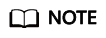
The value of bsdtar_path in the bms-network-config.conf file is C:\Program Files\Cloudbase Solutions\Cloudbase-Init\bin\bsdtar.exe by default. If Cloudbase-Init is installed in a non-default directory, set this parameter to the directory where bsdtar.exe is actually stored.
- Use a text editor (such as Notepad) to open the Cloudbase-Init configuration file in the C:\Program Files\Cloudbase Solutions\Cloudbase-Init\conf directory and check the path specified by local_scripts_path. Cloudbase-Init will execute the scripts from this path.

- Copy bms-network-config.py to the C:\Program Files\Cloudbase Solutions\Cloudbase-Init\LocalScripts directory based on the value of parameter local_scripts_path in the Cloudbase-Init configuration file.
The default path of Cloudbase-Init is recommended. If you store the script file in another directory, change the value of parameter local_scripts_path in the Cloudbase-Init configuration file.
Feedback
Was this page helpful?
Provide feedbackThank you very much for your feedback. We will continue working to improve the documentation.See the reply and handling status in My Cloud VOC.
For any further questions, feel free to contact us through the chatbot.
Chatbot





