Migrating Physical or Virtual Servers On-Premises or in Other Clouds to Huawei Cloud
Overview
SMS helps you quickly migrate physical or virtual servers on-premises or in another cloud to Huawei Cloud.
Procedure
- Obtain an AK/SK pair for the account you are migrating to. For details, see How Do I Create an AK/SK Pair for an Account?
If you are migrating to the account of an IAM user, you need to obtain the required permissions and an AK/SK pair for the IAM user. For details, see How Do I Create an AK/SK Pair for an IAM User?
- Install the SMS Agent on each source server to be migrated. For details, see How Do I Install the Agent on Source Servers?
- Run the SMS Agent and enter the AK/SK pair obtained in 1.
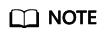
After the Agent has started, it reports details about the source servers to SMS, so SMS can check whether the servers can be migrated.
- Log in to the SMS console using the account you are migrating to. Choose Servers from the navigation pane and view the source servers in the server list.
- Create and run migration tasks for migrating the source servers. For details, see Configuring the Target Server, Starting a Full Replication and Launching the Target Server.
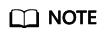
After the migration is complete, the target servers will use the same login credentials as the source servers.
- (Optional) Synchronize incremental data from the source servers to the target servers by using the Sync option on the SMS console.
Feedback
Was this page helpful?
Provide feedbackThank you very much for your feedback. We will continue working to improve the documentation.See the reply and handling status in My Cloud VOC.
For any further questions, feel free to contact us through the chatbot.
Chatbot





