Installing SAP HANA
Note: The client, server, and afl components need to be installed during SAP HANA installation.
- Install the server component.
Download the SAP HANA installation package from the official website and decompress it. Go to the DATA_UNITS/HDB_SERVER_LINUX_X86_64 directory, and run the ./hdblcm --ignore=check_signature_file command. During the installation, configure required parameters.
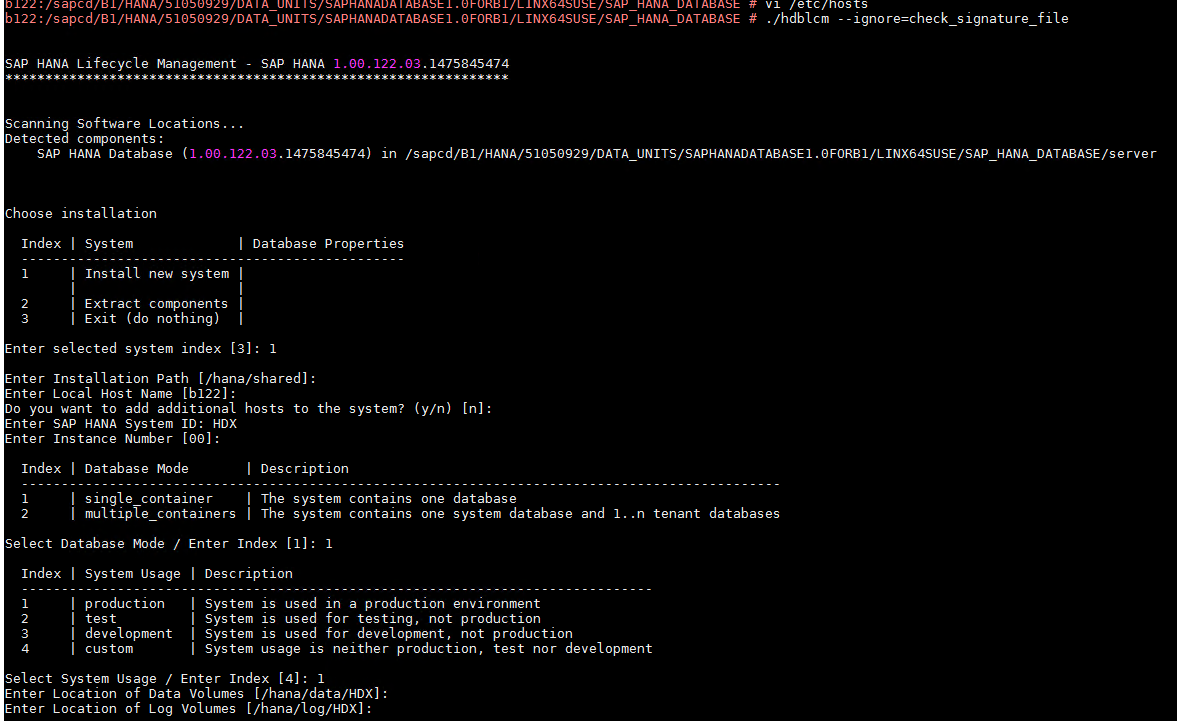
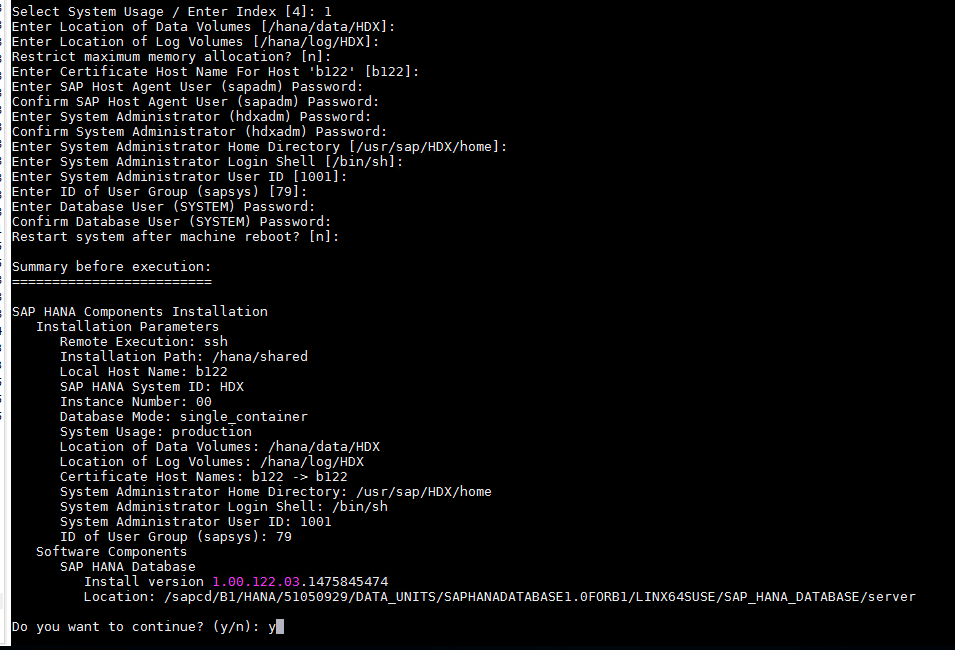
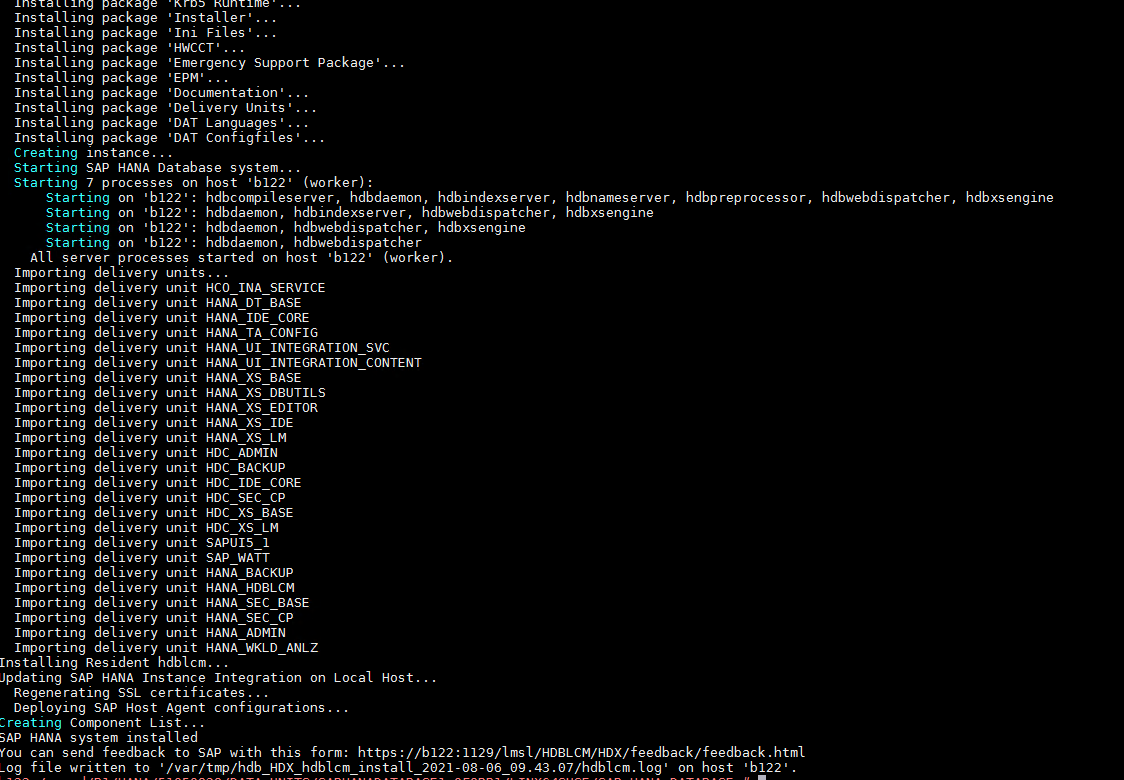
- Install the client component.
Run the ./hdbinst command in the installation directory.
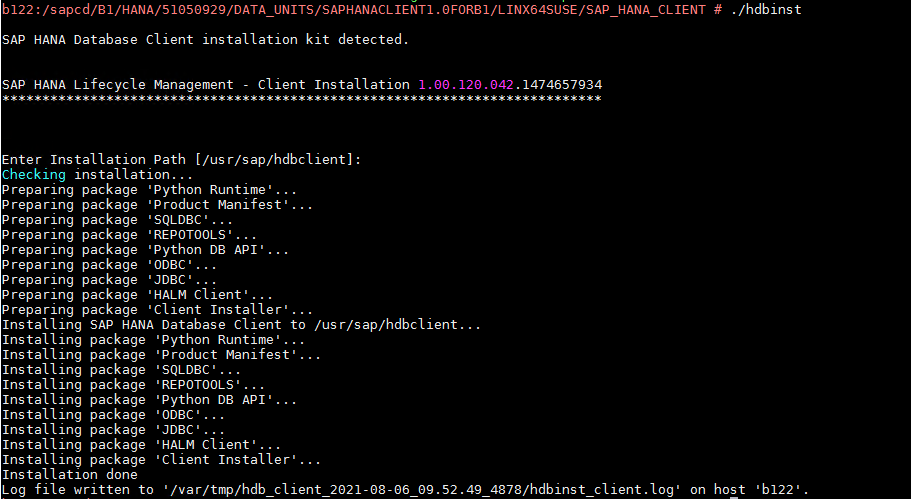
- Install the afl component.
In the installation directory, run the ./hdbinst command and enter SID.
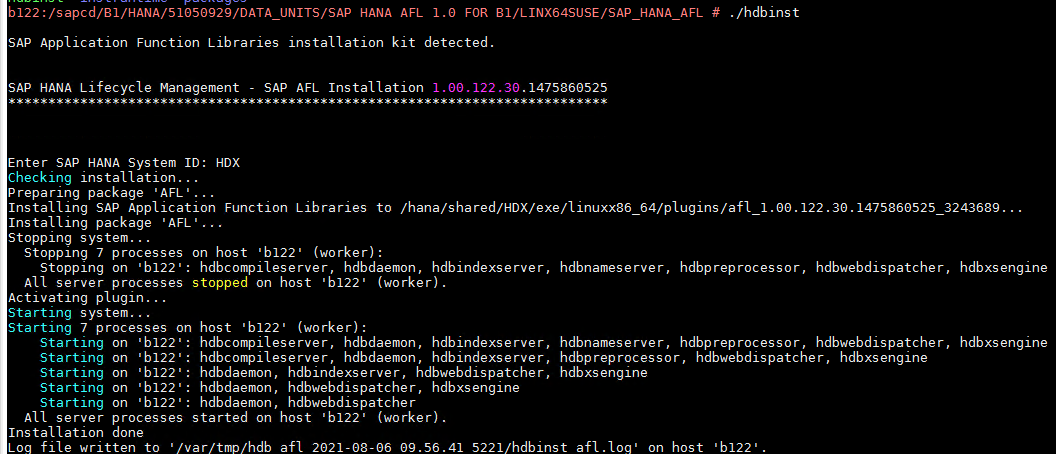
Feedback
Was this page helpful?
Provide feedbackThank you very much for your feedback. We will continue working to improve the documentation.See the reply and handling status in My Cloud VOC.
For any further questions, feel free to contact us through the chatbot.
Chatbot





