Installing SAP Business One
Before installing SAP Business One, modify the configurations on the target server. For details, see What Should I Do If a SAP Application on an ECS Cannot Be Started?.
For details about how to install SAP Business One, see standard SAP documents. For more information, visit https://support.sap.com/en/offerings-programs/support-small-medium-enterprises/business-one.html.
- Download the installation package from the SAP official website, decompress the package, go to the Packages.Linux/ServerComponents directory, and run the ./install command to install SAP Business One.

- The graphical installation interface is displayed. Configure the required parameter based on the site requirements.
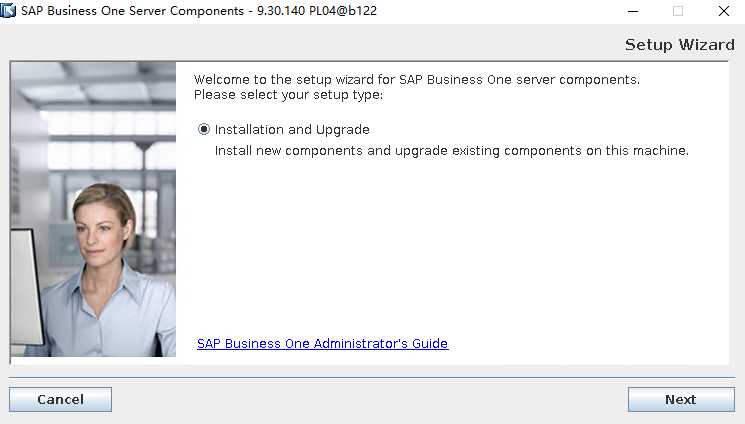














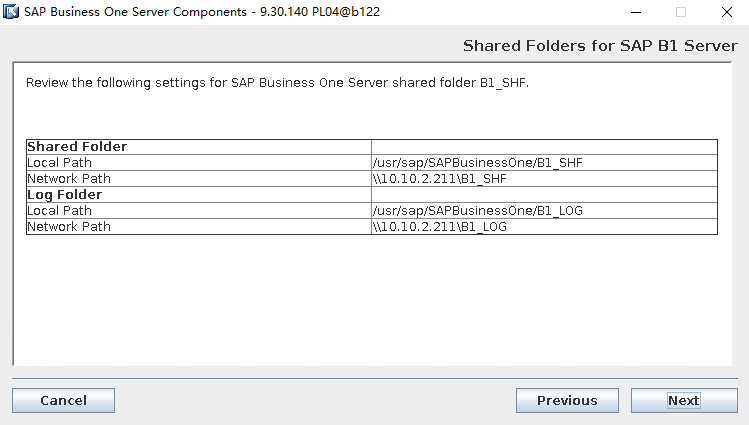









Feedback
Was this page helpful?
Provide feedbackThank you very much for your feedback. We will continue working to improve the documentation.See the reply and handling status in My Cloud VOC.
For any further questions, feel free to contact us through the chatbot.
Chatbot





